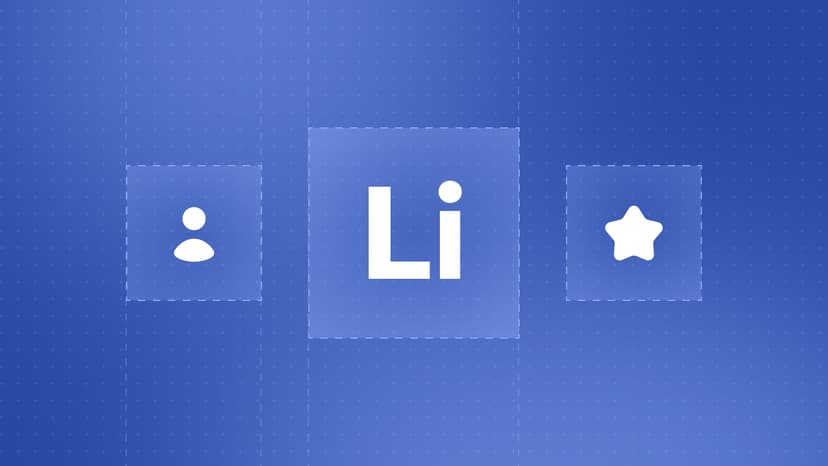LinkedIn isn't just a networking site, it has become a major player in the B2B sales, marketing, and networking space, that provides professionals with a way to showcase authority, generate new leads, and grow their business. Many users failed to generate high impressions and engagement but for some, it may be a great opportunity, if you re-evaluate your strategies.
You probably lack some strategies, if your content isn’t getting visibility, engagement, or conversions on LinkedIn that best work with LinkedIn Algorithm and user behavior.
In this article, we will uncover 5 proven strategies that will maximize your impressions, and turn engagement into conversions by leveraging unique insights from TexAu’s LinkedIn Analytics. Let's get started.
Optimizing Your LinkedIn Profile for Algorithmic Boost
Why It Matters
Your LinkedIn profile acts like your professional landing page—it’s the first impression you’ll make with potential connections, clients or employers. Your page description is important because it guides the visitors whether they decide to send a connection request or simply scroll down. or they just want to scroll down. A well-optimized LinkedIn Profile enhances visibility in search results and strengthens credibility, since it is easier for others to trust you.
Moving Forward: How This Will Help Your Profile
Optimize Your Headline & Summary for SEO:
Your headline is the first thing people see when visiting your profile, so make that happen! However, adding a string of technical skills related to your job title will make it easier for someone to find your profile based on your skills/expertise. Use industry-specific terms that potential employers, clients, or collaborators would search for. So instead of “Marketing Manager,” you might use something like “Digital Marketing Strategist | SEO, SEM and Content Expert | Driving Brand Growth Online.”
Professional Profile & Cover Image:
Your profile picture is your virtual handshake, make sure to keep it professional. An attractive, clean headshot, where you’re appropriately dressed for your industry, can dramatically boost your connection acceptance rates. A clear, high-resolution image is a marker of trust and professionalism.
And yet another place to add personality and branding is the cover photo. Choose a design relevant to your career, industry or values. Say if you’re in marketing, you could use a creative visual showcasing your key services or an impactful quote that aligns with your mission
Optimize For Featured Section —
The Featured section is a great place to showcase your best content. Use this area to highlight articles, posts, presentations, case studies, videos, or lead magnets that highlight your skills. Keep it updated with your latest, most meaningful project. Not only does this enhance your profile's aesthetics, but it also instills credibility and authority.
Call-to-Action:
Including a couple of CTAs in your summary or experience sections can drive engagement. From encouraging people to follow you, message you, or download some free content—a CTA will tip them in the direction of action. Make it clear, concise, compelling.
How does TexAu’s LinkedIn Analytics Help?
TexAu is a LinkedIn analytics tool that can help you analyze and improve your profile’s performance
Profile Performance Analysis:
TexAu helps you track your profile views, post reach , and engagement over time allowing you to understand which aspects of your profile and content resonate with your audience. This information can help you identify areas of improvement, such as which keywords are driving traffic to your profile and which posts generate the most engagement from your followers.
Discover your Profile’s Target Audience:
TexAu shows you which job titles and industries are looking at your profile providing invaluable insight into how to tailor your content and outreach efforts If you notice that many recruiters from a given industry are checking your profile, for instance, you might adjust your headline or summary to cater more specifically to that audience.
Optimize Your Profile:
With detailed analytics at your fingertips, you can optimize your profile to ensure it shows up in LinkedIn’s search results. If you see that search terms are performing better than others for you, update your profile’s headline, summary, and experience sections to match. By using TexAu’s data, you can make data-driven decisions that ensure your profile is discoverable by as many people as possible.
Pro Tip
Use TexAu’s LinkedIn Profile Scraper to analyze competitor profiles. For example, if your competitor is getting high engagement from tech executives, you can adjust your profile or posts to attract the same audience.
Using LinkedIn’s Algorithm to Get More Eyes on Your Post
To master LinkedIn’s algorithm and help your content rise to the top, learn how the algorithm ranks material. LinkedIn ranks every post according to three main factors:
Initial Engagement:
The first hour after you post is the most important. If your post has a lot of interaction (likes, comments, shares, etc) right after publishing, LinkedIn's algorithm thinks that it is valuable content and will promote it. If you get early engagement, it signals to the algorithm that your content should be shown to more people.
For example, if you post a brilliant article about how AI is shaping the future of marketing and your colleagues or followers quickly like, comment, or share it, LinkedIn will give it high priority, promoting it to a wider audience.
Content-Type:
LinkedIn favors rich media such as polls and carousels and videos because they keeps people on the site longer. Posts that help keep users on the platform —let’s say by watching a video, — indicate value to the algorithm. Of course, we can resort to simple text posts, but they don't elicit as much engagement compared to richer media, which is why they resulting in lower reach. For example, a post with a carousel presenting a step-by-step procedure for digital marketing tips will outperform a plain text post with the same content. The carousel format encourages scroll-throughs and consequent dwell time.
Reciprocal Engagement:
Commenting on other people’s posts can help your content get seen. By commenting on, liking, and sharing other people’s posts, LinkedIn is more likely to push your content to the people you interact with. Furthermore, the more reciprocal interactions you have, the more other people are likely to see your posts as well. For instance, if you frequently engage with a colleague on posts about leadership, LinkedIn will try to surface your content more to that person. They might view your post in their feed and again interact with it, allowing your visibility to increase even more.
Actionable Steps to Maximize Engagement
Post with Strategic Timing
To capture the attention of LinkedIn audience, it is crucial to post at the right time that will gain the algorithmic boost. Studies reveal that the best days to post are Tuesday to Thursday, especially from 8-10 AM and 5-6 PM, when the professionals are just starting their day.
Example: As a recruiter, posting a job opening on a Tuesday morning between 8 and 10 AM might lead to higher engagement and attract more candidates.
Encourage Conversations:
You can wrap your posts with a call to action (CTA) or a thought-provoking question that invites feedback such as comments. Inviting the audience to comment will drive more engagement as LinkedIn's algorithm favors content that generates discussions and interactions.Example: If your posts contain topics like industry trends about the shift to remote work, you might end the post with, “How has remote work changed your daily routine? Comment below and share your experiences! ". This tactic will encourage comments, thus, reaching a wider audience.
Use LinkedIn’s Native Features:
With the help of TexAu's insights, you can prioritize the content formats like polls, carousels, and videos. This makes a smart choice for increasing engagement as LinkedIn's algorithm is designed to elevate your post's performance in user's feeds.
Example: For example, you can create a poll asking your network’s opinion (“Which marketing channel drives customer acquisition best?”) to invite immediate responses. Additionally, sharing a 30-second video summarizing your latest blog can capture attention and expand your reach.
How does TexAu’s LinkedIn Analytics Helps
TexAu’s LinkedIn analytics tools refines your content strategy by tracking engagement metrics:
Content Engagement Insights:
TexAu provides in-depth analytics that can track essential metrics such as likes, comments, shares, and post reach over time- allowing to identify which content types and topics are most effective.
Example: If TexAu reveals that your carousel posts about digital marketing strategies receive higher engagement than just simple text posts, you should consider posting carousel based content in the future.Identifying Top-Performing Content:
Using TexAu, you can discover which content formats and topics resonate most with your audience. With these insights, you can adjust your strategy and focus on what truly captivates your audience.
Example: If TexAu shows that posts should be on productivity tools, it makes sense to produce more content related to productivity topics that matches your audience needs.
Refine Content Strategy for Increased Impressions:
TexAu provides data-driven insights to optimize your content. By focusing on high performing topics, you can boost your visibility and maximize reach and impressions.
Example: If your analytics suggest that posts about leadership are gaining more interaction, you might want to focus on creating more content around leadership development, leadership challenges, and related themes.
Pro Tip
Use TexAu’s LinkedIn Profile Scraper to analyze competitor profiles. For example, if your competitor is getting high engagement from tech executives, you can adjust your profile or posts to attract the same audience.
Leveraging LinkedIn’s Algorithm for Maximum Visibility
To successfully leverage LinkedIn’s algorithm, it's essential to understand how it prioritizes content. LinkedIn ranks posts based on three main factors:
- Initial Engagement:
The first 60 minutes after posting are crucial. If your post receives significant interaction (likes, comments, shares, etc.) early on, LinkedIn’s algorithm perceives it as valuable and boosts its visibility. Early engagement signals to the algorithm that your content is worth showing to a broader audience.
Example: Imagine you share an insightful article about AI’s impact on marketing. If your colleagues or followers engage quickly by liking, commenting, or sharing, LinkedIn will show it to more people, increasing its reach. - Content-Type:
LinkedIn gives preferential treatment to rich media like polls, carousels, and videos because they engage users for longer periods. Posts that keep users on the platform (through video, for example) signal value to the algorithm. Simple text posts, while still effective, do not generate as much engagement, which can limit their reach. Example: A post with a carousel showing a step-by-step guide for digital marketing tips will likely perform better than a plain text post offering the same information. The carousel format encourages users to swipe through, increasing dwell time. - Reciprocal Engagement:
Engaging with others’ content can increase the visibility of your own. If you comment, like, or share posts from others, LinkedIn is more likely to show your content to the people you’ve interacted with. The more reciprocal interactions you have, the more your own posts are likely to be seen by others. Example: If you regularly engage with a colleague’s posts about leadership, LinkedIn will prioritize showing your content to that person. They might see your post in their feed and engage with it, boosting your visibility even further.
Actionable Steps to Maximize Algorithm Boost
Post When Your Audience is Active: Posting at the right times increases the chances of initial engagement, which is crucial for LinkedIn's algorithm. Research shows that the ideal times for LinkedIn posts are Tuesday through Thursday, from 8-10 AM and 5-6 PM (when professionals are either starting their workday or winding down).
Example: If you're a recruiter, posting a job opening on a Tuesday morning between 8 and 10 AM might increase the chances of receiving more engagement from candidates. This also gives your post a higher chance of being shared by others who see it during peak activity times.Encourage Conversations:
Ending your posts with a call to action (CTA) or a thought-provoking question invites comments, which drives more engagement. LinkedIn's algorithm favors content that generates discussions and interactions.Example: If you’re sharing an industry trend about the rise of remote work, you could end the post with, “How has remote work impacted your productivity? Share your experiences below!” This invites comments, thus boosting the chances of your post being seen by a wider audience.
Use LinkedIn’s Native Features: Content types like polls, carousels, and videos are more likely to appear in people’s feeds due to how LinkedIn’s algorithm values engagement with these formats. Incorporating them into your posts can lead to better performance.
Example: Posting a poll asking your network’s opinion on an industry trend (e.g., “Which marketing channel do you find most effective for customer acquisition?”) encourages people to engage quickly, boosting visibility. Similarly, sharing a 30-second video summarizing your latest blog post will keep users engaged, increasing your chances of being shown to more people.
How TexAu’s LinkedIn Analytics Helps
TexAu provides valuable LinkedIn analytics tools that can optimize your content strategy for better results by tracking engagement trends:
- Content Engagement Insights: TexAu tracks key engagement metrics like likes, comments, shares, and post reach over time. This helps you understand which content types and topics are resonating most with your audience.
Example: If TexAu shows that your carousel posts about digital marketing strategies have significantly more engagement than text-only posts, you can double down on using carousels for future posts. - Identifying Top-Performing Content: TexAu helps identify the content formats (videos, polls, etc.) and topics that are generating the most engagement. By knowing what works best for your audience, you can tailor your content accordingly.
Example: If TexAu reveals that posts on productivity tools are getting the most shares, you might want to create more content around this topic to increase impressions. - Refine Content Strategy for Increased Impressions: With the insights provided by TexAu, you can adjust your content strategy to make better use of high-performing formats and popular topics, maximizing your visibility.
Example: If your analytics suggest that posts about leadership are gaining more interaction, you might want to focus on creating more content around leadership development, leadership challenges, and related themes.
Pro Tip
Use TexAu’s LinkedIn Auto Like and LinkedIn Auto Comment tools to automate initial post engagement. For example, if you post a new piece of content and want to ensure it reaches a wider audience, these tools can automatically like and comment on the post, driving early engagement and boosting visibility.
Strategies for Creating Scroll-Stopping Content
Why It Matters
LinkedIn users have an average attention span of only 8 seconds to capture interest. Generic posts won't do, you have to focus on eye-catching , engaging content. Make sure to create content with strategy and intent that it's impossible to ignore.
Actionable Content Formula
Here’s a formula to help you craft posts that grab attention and keep your audience engaged:
The Hook:
Engage your audience with an attention- grabbing-opener content, a compelling question or a surprising fact. This technique will be essential in drawing your audience in.
Example:
“Imagine if 90 percent of SaaS companies misuse their marketing funds. Here's how to avoid it?"
This hook not only piques curiosity but also urges your readers eager to learn more.Storytelling:
Engage your audience by sharing real life experiences, personal hurdles, or insights that your audience can relate to. Storytelling is the powerful way to engage emotionally with your audience.Example: "I recalled our early SaaS launch , billions were spent on ads with disappointing results. then, one critical shift made all the difference."
A well-told story not only captivates but also keeps you audience coming back for more.
Actionable Takeaway:
Share clear insights or actionable advice that can be implemented immediately. When you deliver actionable content, your content leaves a lasting impression.
“Make organic growth your top priority—find out how content marketing delivers a better ROI compared to paid ads.”
This quick takeaway gives the reader a strategy they can adopt immediately.Call-to-Action (CTA):
End your post with a strong CTA by prompting your readers to comment, share, or reach out for more information.
Example:
“What's your take on this? Do you agree? Leave your comment below and share this post if it resonates you!”
A clear CTA invites engagement, driving further visibility and interaction.
Optimize your Content with TexAu LinkedIn Analytics
TexAu’s LinkedIn Analytics tools provide a detailed breakdown that offers a comprehensive look at how different types of content like text posts, videos, or carousels would perform on your profile. With precise data, you can adjust your strategy for better reach.
Example:
Imagine that TexAu show that your story-driven posts receive 30% more engagement than product-centric posts. It's a clear signal that the insight lets you prioritize to refine your content.
Pro Tip
Use LinkedIn Post Analytics to track engagement metrics across different content formats—text posts, videos, and carousels. You can optimize your LinkedIn strategy to focus on high-quality content by analyzing which types of content generate the most interaction.
Example: If you notice that posts with storytelling receive 30 % more engagement compared to product-based posts, this means you should incorporate more storytelling related topics that will enhance your visibility.
Elevate your LinkedIn Presence
Engagement is the lifeblood of LinkedIn. Each like, comment or share helps in elevating your content's presence on LinkedIn. LinkedIn rewards the active users who participates actively ensuring that your posts gives greater exposure reaching a broader audience.
Actionable Engagement
Here’s how you can master engagement on LinkedIn:
Build your network first:
Invest 10-15 minutes engaging with posts on niche related posts to in your niche before posting your own content. This approach helps you to encourage you to build the credibility and ensures your voice is heard.
Example:
when a marketing expert discusses the seo tactics, you can cooment"\Comment like a pro
Comment on a post from a thought leader in your industry, asking insightful questions or offering your unique perspective. For example, if a marketing expert shares a post about trends in SEO, you might comment with, “Great insights! What are your thoughts on the impact of AI on SEO strategies in the next 5 years?”
Reply Quickly:
Engaging with comments on your posts within an hour boosts engagement and encourages ongoing interactions, increasing your post's visibility.
Example:
If someone comments on your post about productivity tips, respond quickly like, “Thanks for the comment! I agree—consistency is key. What organizational tools do you think are most effective?” This quick reply encourages more dialogues and increases your post's reach.\Contribute actively in Groups:
LinkedIn groups are goldmines for interactive audiences. By participating in groups related to your niche, lets you connect with an already interested audience and get noticed.
Example:
Join digital marketers group and participate in discussions. If someone shares a post about the effectiveness of influencer marketing, you could respond, “In my experience, influencer marketing works great, especially when brand builds ongoing partnerships rather than one-off deals. Here’s an example I worked on…” Such active involvement invites more connection requests and profile engagement.
Use LinkedIn Polls, Documents, and Carousels for Maximum Engagement
Why These Formats Work
Boost your reach with interactive polls
Polls are a dynamic way to drive participation, leading to higher engagement levels. this interaction boost They also increase dwell time—and increases the time user spends on your posts.
- Example: “Which marketing trend will take over in 2025? AI, Video Content, or Influencer Marketing? Cast your vote below!”
2. Engage Carousels:
Carousels offer a visually engaging and tend to be shared more than traditional static posts. They allow you to share multi-slide content, which keeps users engaged for longer periods and drives more shares and increases visibility.
- Example: A carousel titled*“5 Proven Steps to Boost Your Content Marketing Strategy”* encourages viewers to swipe through each slide for actionable insights.
3. Documents:
Documents (like PDFs) are great for sharing in-depth value and providing long-form content that establishes your authority. When users download or share your documents, it not only boosts engagement but also positions you as an expert in your field.
- Example: Repurpose a blog post into a PDF titled “Ultimate Guide to LinkedIn Growth” and upload it to increase engagement and shares.

How to Use These Formats
Drive Engagement with Weekly Polls:
Incorporate weekly polls and engage your audience continuously. Polls are easy to set up and encourage user interaction to maintain consistency.
Example: “What’s the biggest hurdle in your LinkedIn content creation? A) Time B) Ideas C) Consistency D) Engagement.”
Transform Blog Posts to PDFs:
Convert a well performing blog post and turn it into a PDF document. This not only adds value to your audience but also encourages more shares as PDFs are simple to download.
Example: If your blog post is titled “How to Grow Your LinkedIn Network,” create a PDF version to upload and distribute across your channels.
Design Engaging Carousels:
Transform carousels to break down complex topics into bite-sized, actionable insights. You can use ChatGPT to generate a carousel outline.
- Example: Ask ChatGPT: “Generate a 5-slide LinkedIn carousel outline on [topic] with actionable insights.”
- After generating the outline, design the slides and share the carousel with your network.
Conclusion: It's Time to Elevate Your LinkedIn Strategy!
Increasing your LinkedIn impressions and content visibility doesn't have to be challenge. By optimizing your profile, leveraging the LinkedIn algorithm, creating valuable content, and mastering engagement, you are set to grow your reach and expand your network.
With TexAu's powerful analytics and automation features, you can analyze your LinkedIn and refine your strategy for maximum impact. Focus on building genuine relationships while TexAu takes care optimizing your content for greater exposure.
TexAu's analytics and automation features help you optimize your content, increase visibility, and boost engagement, so you can focus on building authentic connections and driving meaningful results.
Now, it’s the perfect time to put these strategies into action! Implement these tips to elevate your LinkedIn presence, forge connections with industry leaders, and generate more leads for your business or personal brand.
Act now and supercharge your impact!