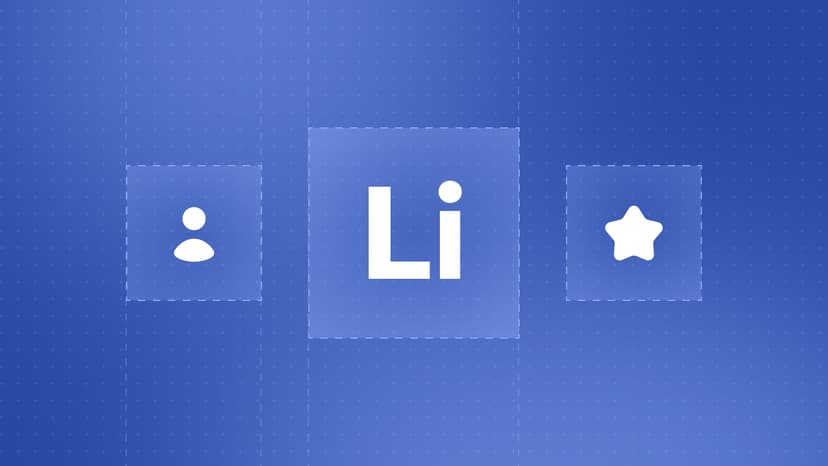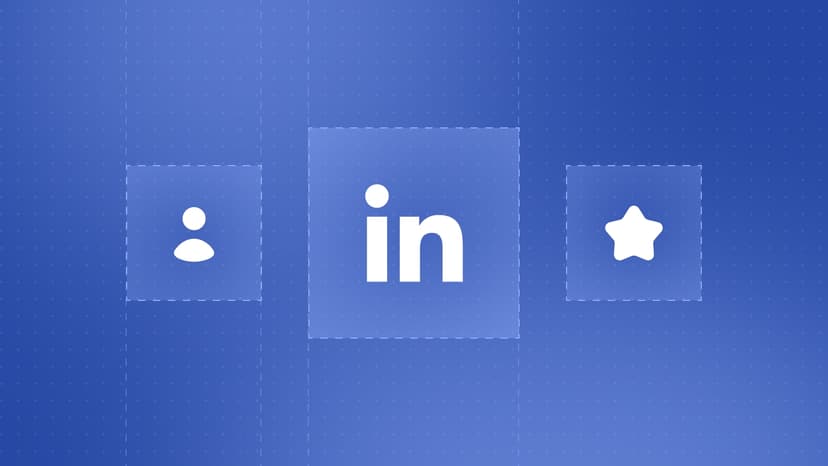In todays digital age, online business directories play a crucial role in connecting potential consumers with local services. With millions of searches being done daily, businesses must stand out to attract potential customers. Imagine your directory as the go to platform for users to find top quality businesses in no time. This will drive a high degree of visibility, revenue as well as engagement.
Drafting such a directory is not just curating lists but building a vibrant and revenue generating community. If you want to show local restaurants, professional services or niche markets, your platform can simplify the search process. This makes it easy for consumers and provides an unparalleled exposure for businesses.
To simplify this data collection process, TexAu's Google Maps Search Export automation offers an excellent solution. This tool will help enable seamless extraction of business details such as contact information, addresses and websites from Google Maps. With TexAu, you can eliminate tedious manual work and focus on expanding your directory. In this blog post, we will explore why TexAu is a must have for building a business directory and how you can use it step by step.
Why Choose TexAu for Building a Business Directory?
- Save Effort and Time- Gathering business details manually may take up hours and even days. TexAu's Google Map Search Export will automate this process and extract bulk data in minutes.
- Reliable and Accurate Data- TexAu can collect up to date information directly from Google Maps. This ensures you have the most accurate details for your directory including email addresses.
- Simple to Use- An easy interface makes it easy for anyone even without technical expertise. With TexAu, you can set up and run automations in no time.
- Scalable Solution - No matter if you are targeting hundreds or thousands of businesses, TexAu can scale effortlessly to meet all your needs.
- Versatile Data Usage-Lastly, the extracted data can be used for multiple purposes. This can include email outreach, sales prospecting and also content enrichment. This makes it a valuable tool beyond just directories.
Building a Business Directory with TexAu
Creating a business directory can be a profitable project but it starts with efficient tools and strategic planning. Here is how you can build your directory step by step with TexAu.
Step 1 - Define Your Niche
To start with, the foundation of a successful directory is a focused and clear niche. You can start by asking yourself-
- What type of businesses will you include?
- Will you focus on a specific region?
While you define your niche, you do not need to limit yourself to just one. TexAu makes it easy to test out multiple niches before committing. For example, you can use the Google Maps Search Export automation to gather data across different categories. This will allow you to analyse competition and demand without any significant upfront investment as well.
Step 2- Extract Business Data Using TexAu
Next, once you have your niche figured, it is time now to collect business data to form the backbone of your directory. TexAu simplifies this process with its different automation tools.
Here is how you can get started-
- First, log in to TexAu here and access the Google Maps Search Export automation.
- Next, you need to choose your input method based on your data needs.
- Single Input: Single Input is perfect for one-time searches (e.g., “coffee shops in New York”). You can paste the search URL directly into TexAu.
- Google Sheets: Google sheets are best for bulk data extraction. You can create a list of search queries in a Google Sheet and TexAu will handle the rest.
- CSV File: Lastly, you can use this method if you already have a list of search queries saved in a CSV format.
- Once the input method is decided, you can run the automation. TexAu will extract key business details such as:
- Business name
- Contact information (email, phone number)
- Website URL
- Customer reviews and ratings
- Lastly, you can filter out the results. Not all businesses are ideal for your directory. You can use TexAu’s filtering features to target:
- Businesses with higher customer ratings.
- Listings that include specific keywords (e.g., “family-friendly,” “organic”)
TexAu Pro Tip:
Did you know that high-quality businesses with good reviews and strong branding are more likely to become premium advertisers in your directory!
Step 3- Organise and Validate Your Data
Next, before publishing your directory, you need to make sure that the data is accurate and up to date. Here we have listed some best practices-
- De- duplicate entires so you can avoid listing the same business many times
- Verify contact information such as phone numbers and email addresses.
- You can segment businesses into clear categories or tags (e.g., price range, specialty, location).
Step 4 - Build and Monetise Your Directory
Once a curated list of businesses is done, now you can put your directory to work-
- Choose a website building platform like Wordpress, Webflow or any dedicated directory software.
- You can charge businesses for premium listings, sponsorships or lead generation services as monetisation strategies
TexAu's automation will save effort and time and allow you to focus on designing and marketing a polished directory for both users and advertisers.
Step 5 - Organise Data for Easy Management
Once you have your data gathered, the next step is to organise and clean it. A well structured database is crucial to build a directory which is user friendly, efficient and scalable.
How to organise your data-
- Export to Google Sheets or CSV- TexAu will let you export your collected data directly to Google Sheets for cloud based management or to a CSV file for offline use. Both these formats will allow you edit or filter or sort your directory listings easily.
- Ensure Consistency and Accuracy- Next, you need to review your data to remove any duplicate and fix formatting errors. You can also validate key information like contact details and website URLs.
- Automate Updates- With TexAu's integration capabilities, you can sync your directory data with Google Sheets for real time updates. This will ensure your directory features latest business information and saves you from manual updates.
Why Google Sheets are Ideal-
Google Sheets are perfect for real time collaboration and management. Multiple team members can review and edit listings which makes it easy to refine your directory's content.
Offline Option
Next, if you prefer working offline, exporting your data to a CSV file will give you full control over your listings without requiring an internet connection. You can later on upload the updated file your chosen platform.
Step 6- Choose the Right Platform for Your Directory
Now with your data cleaned and organised, it is time to decide where your directory will stay. The platform you choose will depend on your technical skills, customisation and your budget.
Popular Platform Options-
- WordPress- It is affordable, user friendly and comes with a wide range of directory plugins like WP Directory Pro or GeoDirectory. It is best for beginners with limited technical expertise.
- Webflow: It is highly customisable and visually appealing. It is ideal for modern and responsive designs.
- Custom-built Websites: This allows full control over design and functionality. It is perfect for unique features or complex directories.
Streamline Data Integration with TexAu
No matter the platform, TexAu makes sure that your data is formatted correctly for a smooth upload process. With automated integration and formatting, you can save hours of manual work. Whether you are importing into a CMS like Wordpress or uploading to Webflow, TexAu's automation tools makes the process seamless and fast.
Step 7- Design a User-Friendly Directory
Your directory's design plays an important role in keeping visitors engaged and coming back. A well designed directory is simple to navigate and is packed with feature to enhance the user experience.
Key Features to Include:
- Search Filters: Enable searching based on location, category, rating, or some other criterion.
- Category Tags: Enable users to easily locate relevant listings by categorizing businesses into distinct categories.
- Mobile-Friendly Layout: More individuals surfing on mobiles make responsive design a necessity.
How TexAu Can Help-
TexAu will enable you to identify businesses with high customer ratings and positive reviews. Featuring these top rated businesses frequently in your directory will not just build trust but also attracts more visitors to your platform. Highlighting premium listings makes your directory stand out from the rest and drives user engagement as well.
Step 8- Monetise Your Directory
Making your directory a money-making business is the end goal. Here are some tried-and-tested monetisation strategies:
1. Offer Paid Listings:
Make companies pay to be listed in top positions in your directory. Accentuate their listings with badges, richer descriptions, or priority positions.
2. Sell Ad Space:
Monetize high-traffic pages by providing ad space to companies or advertisers. This might involve banner ads, sponsored listings, or promoted content.
3. Partner for Affiliate Commissions:
Join forces with local service businesses and receive a commission for each lead or sale they get through your directory.
How TexAu Adds Value:
TexAu's data extraction feature enables you to identify high-value businesses and competitors in your niche. Use this information to create attractive offers for premium listings or sponsorships that businesses won't be able to refuse.
Step 9- Optimise and Promote Your Directory
To maximise visibility and attract users, you need to optimise your directory for search engines and promote it effectively.
SEO Optimization:
- Keyword Research: Utilize TexAu to scrape competitor keywords and trending business descriptions to inform your content strategy.
- On-Page SEO: Optimize titles, meta descriptions, and content around targeted keywords.
- Local SEO: Target local search keywords and claim your Google My Business listing to increase visibility.
Marketing Strategies:
- Email Outreach: Utilize TexAu to obtain local businesses' contact information and issue custom invitations to be listed in your directory. Emphasize the advantages, like higher exposure and possible leads.
- Social Media Promotion: Post interesting content and success stories to market your directory on Instagram, Facebook, or LinkedIn.
- Content Marketing: Write blog entries or guides on topics pertaining to your niche to make your platform a go-to in the industry.

Strategies to Accelerate Growth of Your Business Directory
Building and scaling a business directory is more than just compiling data and organising listings. It requires consistent efforts, strategic planning and tools that help attract potential customers and engage businesses. It also keeps your platform relevant in a competitive and evolving market. Here we are listing some detailed strategies you can implement to grow your directory effectively. Each one leverages TexAu's automation tools to maximise impact and efficiency.
Automate Data Refreshes
Keeping your directory updated is one of the biggest challenges you will face. Businesses often change contact details, hours, services or locations and often relying on manual updates can be a nightmare. Outdated information leads to user dissatisfaction and also lowers trust in your platform.
TexAu solves this problem with automation tools which allow you to schedule regular data refreshes. By automating this process, your directory is always accurate and up to date. This not only improves user experience but also strengthens your platforms credibility.
Automating Updates:
- Schedule Scrapes: Employ TexAu to scrape fresh business data on a scheduled basis, e.g., weekly or monthly.
- Real-Time Alerts: Alert on predetermined updates, such as when a company updates contact information or hours of operation.
- Google Sheets Integration: Integrate your directory data with Google Sheets, where changes are automatically updated on your platform.
Example: Imagine a restaurant directory. Restaurants tend to update their menus, introduce seasonal specials, or modify hours depending on demand. With TexAu's auto-refreshes, these updates will be instantly updated on your platform without any manual intervention.
Identify Niche Opportunities
The general business directory market is very competitive and is dominated by big companies. To stand out, you need to identify a niche which appeals to your customer preferences.
TexAu can help you by analyzing reviews, market gaps and keywords to identify underserved niches. This could be specific industries, unique customer needs or even hyper local markets.
Finding Your Niche:
- Analyze Demand: Pull and examine review data to spot trends or recurring requirements.
- Spot Market Gaps: Employ TexAu to identify areas with limited services. For instance, you might notice a shortage of directories targeting green businesses or independent professionals in your area.
- Target Small Local Markets: Rather than competing with everyone, target smaller, less saturated areas.
Example: TexAu will enable you to find that green cleaning services are popular but not well-represented in directories. You can then target developing a directory for these companies, drawing a specific crowd that's interested in the environment.
Build Lead Magnets
Next, to drive traffic to your directory, you will have to offer valuable insights which attract users and encourages them to engage with your platform. Lead magnets are free resources or excellent tool which draws visitors and also converts them into subscribers or users.
Designing Good Lead Magnets:
- Leverage TexAu's Data: Pull business data to generate content like "Top 10 Businesses for [Niche] in [City]" or "Best [Service Providers] in Your Area."
- Create Downloadable Materials: Provide PDFs, eBooks, or guides from your data. For instance, a report called "Top 10 Family-Friendly Restaurants in Chicago" would generate interest.
- Interactive Tools: Make widgets such as "Find the Best Business Near You" with your directory.
Example: A fitness center directory might make available a free downloadable guide, "The Best Gyms for Busy Professionals in [City]." Not only is this immediately useful, but it also acquaints users with your directory's content and makes them trust it.
Upsell Premium Listings
Monetising your directory is critical as it grows. A proven method is offering premium listings to businesses. These listings will provide additional exposure, better placement and enhanced features if compared to standard ones.
TexAu will help identify businesses who maybe prime candidates for premium listings. Look for businesses with excellent reviews but low visibility. These will likely benefit the most with better exposure and better placement.
How to Implement Premium Listings:
- Premium Features: Provide premium listings with enhanced features such as increased descriptions, images, and customer feedback.
- Priority Placement: Place premium listings in the top of search results or category pages.
- Data-Driven Outreach: Utilize TexAu to identify highly-rated businesses with minimal web traffic. Approach them with customized offers that highlight the advantages of premium features.
Collaborate with Influencer
Influencer marketing is a game changer for growing your directory. Influencers bring a lot of credibility and built in audience. This makes them an ideal partner for promoting your platform.
TexAu allows you to find influencers and high reputation businesses aligning with your directory's niche. You can extract data on social media engagement, follower counts or even customer reviews for you to identify the best collaborators.
How to Leverage Influencers:
- Sponsored Posts: Collaborate with local influencers to feature your directory to their followers.
- Co-Branded Campaigns: Partner with companies to develop content that supports both their products and your directory.
- Event Partnerships: Partner with influencers to organize events, including launch events or community events.
Example: If your directory is local restaurants, collaborate with a food blogger who can post and review businesses listed on your platform. This increases credibility and drives their audience to visit your directory.
Overcoming Challenges in Building a Business Directory
Establishing and sustaining a successful business directory is not an easy feat. From maintaining data accuracy to effectively monetizing and competing in a saturated market, there are various challenges to overcome. Below are three typical challenges you may face and how TexAu's automation solutions can assist you in overcoming them effortlessly.
Challenge 1: Keeping Data Accurate
One of the biggest issues with running a business directory is that the information is kept current. Business information—like hours of operation, contact numbers, locations, and services—changes continuously. Incorrect or outdated listings annoy users, which can lead to a loss of trust in your site.
Solution:
TexAu automation features can be used to program regular updates so that your directory is always current. For example, you may schedule TexAu to run automatic data extractions on a monthly or even a weekly basis. This way, your directory remains filled with up-to-date data.
Here is how TexAu functions:
- Regular Updates: Program routine scrapes so that any modifications in business information, like fresh contact numbers or changed hours of operation, will be detected.
- Seamless Integration: Synchronize your directory with applications such as Google Sheets to update the platform in real-time.
- Error-Free Information: Removing manual updates from data reduces errors and enhances the reliability of your platform.
Example: When a restaurant adjusts its hours of operation or phone number, TexAu's automation will pick up on it instantly and record the changes. This avoids users being frustrated by stale listings and keeps your directory in good standing as a trustworthy resource.
Challenge 2: Monetising Effectively
Monetising a directory is not easy, particularly when facing competition from similar websites. Without a strong pricing strategy or selling proposition, it is hard to get companies to pay extra for advertising or premium listings.
Solution:
TexAu's high-tech data extraction abilities give you information to better maximize your monetization plan. You can formulate a competitive and attractive offering based on competitor prices and business metrics.
Here's how TexAu assists:
- Competitor Analysis: Compare and extract competitor pricing models from competitor directories. Know what services they provide and tailor your price to provide value.
- Prioritized Premium Listings: Target those companies with great reviews and low online visibility. Such companies make the best premium listing candidates since they could benefit heavily from getting more exposure.
- Personalized Pitches: Employ TexAu to pull certain business information, so you can develop personalized pitches that show how premium features will directly impact them.
Example: Suppose you run a directory of local salons. Through TexAu, you find a competitor charging $50/month for premium listings but with less visibility. You can charge $40/month for your premium package but include extra features such as a highlighted profile, customer reviews, and promotional images. TexAu can also help you find salons with good reviews but little traffic, allowing you to create targeted offers highlighting the value of more visibility.
Challenge 3: Differentiating in a Competitive Market
The business directory market is crowded, with well-established players occupying the territory. To succeed, you must differentiate your directory and provide value different from the competition to both users and businesses.
Solution:
TexAu makes it possible to discover and strike into underserved niches to make you distinct. With a review of the market data, you can search for gaps and construct a directory to serve definite industries or neighborhoods.
This is how TexAu assists:
- Market Analysis: Utilize TexAu and find trends and underserved fields like green-friendly companies, animal care, or special hobbies.
- Hyper-Targeted Directories: Create niche directories that address specific requirements, providing value that generic directories cannot offer.
- Focus on Community: Make your site the first point of reference for niche communities by showcasing distinctive and pertinent businesses.
Example: TexAu's analysis of the data shows that there is a high level of interest in vegan-friendly businesses in your city but no specialized directory to go to. By developing a site specifically for vegan restaurants, shops, and services, you can attract highly targeted consumers and be recognised as an industry pioneer.

Conclusion: Begin Creating Your Directory Today
Creating a successful business directory is a challenging yet rewarding experience, but it must be equipped with the right tools and methodologies to succeed. TexAu's automation makes every step of the process easier, from data extraction and data structuring to maintenance and monetisation of your platform.
Get started today by registering for TexAu's free trial and discovering its robust features, such as Google Maps Search Export. Are you ready to get started? Download our free checklist and take the first step in creating your directory. With TexAu, you'll be equipped with everything you need to build, manage, and develop a successful business directory with minimal effort.