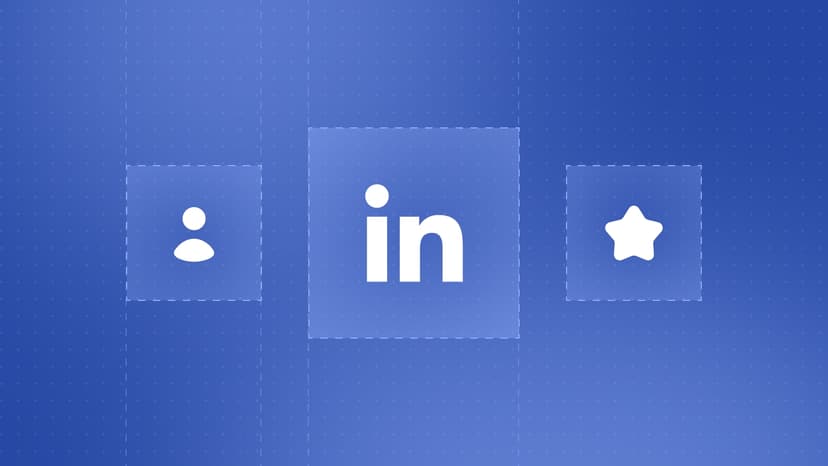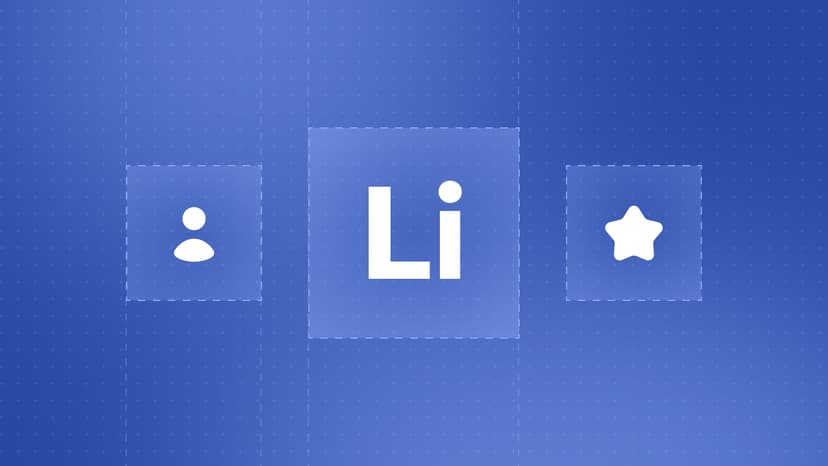LinkedIn has transformed B2B networking making it a hub for professionals to collaborate, connect and grow their businesses. For marketers, entrepreneurs and sales teams, LinkedIn is not just a social media platform but a gold mine for lead generation. Tools like a LinkedIn Email Extractor allows professionals to identify potential leads and streamline their outreach.
However successful LinkedIn networking may require a follow up communication which is beyond the social media platform. Emails can provide a direct line of communication which can foster a personal and professional touch. For example, LinkedIn InMail can be very effective but it has certain character limit, lower response rates and platform boundaries as well. Emails on the other hand can offer scalability and freedom to draft detailed and personalised outreach. By using automation tools, users can create precise email lists with their personal email addresses as well as business email addresses to increase their outreach efficiency.
Why Email Extraction is Vital for LinkedIn Networking Success
Direct Communication Advantage
To start with, emails provide a personalised touch and get a higher response rate than LinkedIn messages. For example, a B2B marketer can reach out to decision makers and craft customised proposals which LinkedIn messages cannot accommodate. By utilising personal email addresses and business email addresses, marketers can deliver detailed and impactful communication which strengthens sales personalisation.
Scalable Lead Generation
LinkedIn is an excellent place to initiate connections, but email outreach does it on a larger scale. Imagine you are introducing a new SaaS solution. By marrying LinkedIn prospecting with email marketing, you can reach hundreds of potential leads cost-effectively. This integration maximizes lead generation efforts and increases outreach efficiency across channels. This combination fortifies your sales funnel and provides regular follow-ups.
Overcoming LinkedIn Limitations
LinkedIn can enforce limits on invitations and restrict visibility into certain profiles. When these boundaries hinder your efforts, emails becomes a good alternative. For example, if you have reached LinkedIns 3000 invitation cap, using email discovery tools enables continued cold outreach to engage wit prospects outside the platform.
Email extraction when paired with an effective strategy fills the gap between LInkedIn networking and outreach campaigns. This makes it an essential skill for growth focused professionals.
Manual Methods for Extracting Emails for LinkedIn
Exporting LinkedIn Contacts
LinkedIn allows you to export your connections data directly. Here is how-
- Go to your privacy and settings.
- Navigate to the data privacy tab.
- Click on get a copy of your data and select connections.
- Download the CSV file which contains names and emails (when provided).
Pros-
- It is simple and free.
- It is useful for extracting business email addresses of existing connections.
Cons-
- It is limited to connections who have shared their email.
- It is time insensitive if you need to sort and enrich data manually. For efficient lead extraction, you may need additional tools.
Email Guessing with Domain Patterns
Without direct emails, you can guess email addresses using standard patterns like firstname.lastname@company.com. This method works very well with company domains and helps users identify potential leads even without direct data access.
Pros-
- It is very effective for niche targeting.
- It is free from small scale use as well.
Cons-
- It is much labor intensive.
- It has much higher risk of errors without any validation. By using email extractor tools can minimise errors and saves time during generation efforts.
Using LinkedIn Sales Navigator
LinkedIn Sales Navigator allows advanced prospecting with filters for roles, industries and more. Though it does not provide any direct emails, you can pair it with email discovery tools like TexAu to find personal email addresses or business email addresses.
Pros-
- It is highly targeted for users.
- It is ideal for mid size generation efforts.
Cons-
- It does require a paid subscription which is a costly affair.
- There is no direct email export without any additional tools.
While these methods can be effective, they are often time consuming specially for large campaigns. For better scalable efforts, automation with tools for lead extraction is the way forward.
Why Automate Email Extraction?
Email extraction is an essential component of contemporary outreach and lead-gen tactics. Nevertheless, manual execution may be extremely time-intensive and time-wasteful, particularly when dealing with hundreds or thousands of prospects. Utilizing email extractor tools in your approach enables you to automate the process, minimize manual labor, and have more effective lead extraction. Automated execution is of tremendous value in terms of saving time, precision, scalability, and integration. Here's why email extraction automation must be on the agenda of companies that seek to scale their outreach campaigns.
Time Efficiency
Manually scraping emails from LinkedIn can be hours of work, especially when you have large prospect lists to deal with. Imagine having to sift through LinkedIn profiles, extracting contact information, and copying and pasting it into a spreadsheet—this chore-based approach really hampers your lead generation. Automation software like TexAu eliminates the need for manual effort by enabling you to scrape legitimate email addresses from LinkedIn profiles within minutes. For instance, TexAu's "Find an Email Address" feature allows you to find email addresses by domain names, company names, or even first and last names. Such a time-saving feature helps business development teams prioritise higher-value tasks such as outreach and relationship building.
Accuracy
Human mistake is unavoidable when dealing with large volumes of data, and manual extraction of emails usually results in errors. Whether it's missing a detail or typing an email address incorrectly, these errors can damage the quality of your outreach and result in high bounce rates. Automated software avoids such mistakes by validating the data and formatting it correctly. This enhances email deliverability rates and the overall quality of your campaigns. For example, TexAu's "Email Verifier" feature checks for valid email addresses, guaranteeing high deliverability and engagement rates. Automating this step enables you to increase the accuracy of your data and get the best out of your outreach efforts.
Scalability
Where mass campaigns are concerned, automation cannot be avoided. Manually dealing with hundreds or thousands of leads is not just inefficient but impossible as well. Automation software such as PhantomBuster or TexAu is designed to deal with leads at scale, allowing companies to scrape LinkedIn profiles for data in bulk. For instance, TexAu's "Find Emails Using Domain" function enables the user to extract all email addresses that belong to a specific domain. This feature is gold in marketing campaigns for targeting a particular organization, industry, or geography. Automating this step, companies can increase their lead generation capabilities without sacrificing speed or quality.
Integration Benefits
The greatest strength of email extraction automation lies in its compatibility with CRM and outreach platforms. Once emails have been extracted, they can easily be synced to platforms such as HubSpot without requiring manual data input. Your prospect lists remain updated at all times. For example, TexAu users who are sales teams can automate the import of extracted emails into Google Sheets and configure email campaigns based on predetermined conditions. In the same vein, TexAu workflow automation streamlines this by enabling users to integrate email extraction tasks into more comprehensive outreach campaigns with ease. Such streamlined workflow improves lead management efficiency and productivity as a whole.
Making email extraction automated gives a business all the advantages ranging from saving time and minimizing mistakes to handling extensive data sets and merging easily with other outreach setups. Platforms like TexAu incorporate enhanced automation elements enabling businesses to conduct more efficient and effective lead-generation campaigns. By incorporating automation as a central component of your strategy, you can make your outreach efforts not only effective but also efficient, paving the way for increased success in B2B lead generation.
Best Tools for Automated LinkedIn Email Extraction
When it comes to LinkedIn email extraction, email extractor tools are game changers. They can save time, minimise errors and also allow scalability in your lead generation efforts. Here is how you can choose the right tool while highlighting their standout features in a unique and engaging way.
Key Criteria for Selecting an Email Extraction Tool
Easy to Use
- Simple Interface: Opt for tools with simple dashboards that are suited for beginners and professionals alike.
- Time-Saving Features: Tools with a browser extension or guidelines streamline the whole process.
Pricing and Stability
- Cost-Effective Alternatives: Make sure the tool is within your means yet provides sufficient credits or searches for you.
- Growth-Friendly: Highly scalable tools are essential for dealing with B2B emails and large-scale data harvesting, perfect for growing operations.
Features: Data Enrichment and Integrations
- Data Enrichment: Pro tools not only pull out emails but also append useful information such as job titles, phone numbers, and company details to make the outreach personalized.
- Integrations: Support for CRM systems such as HubSpot, Salesforce, and Pipedrive guarantees smooth workflows and effective lead management.
Leading Tools for LinkedIn Email Extraction
TexAu
- What It Does: A platform for automating LinkedIn lead generation and outreach procedures.
- Standout Features:
- More than 180+ pre-designed automation templates for LinkedIn email scraping, profile scraping, and customized outreach.
- Chrome browser extension for simple LinkedIn lead scraping.
- Drip campaigns and webhook integrations for large-scale customized follow-ups.
- Synchronization with top CRMs such as HubSpot and Salesforce, enabling efficient workflow management.
- Pricing: Free plan; paid plans begin at $29/month, designed for SaaS founders, marketers, and growth hackers.
Snov.io
- What It Does: Marries LinkedIn email discovery with CRM and email prospecting tools.
- Standout Features:
- Browser extension for LinkedIn prospect hunting.
- Email validation for pulling valid emails for better deliverability.
- Drip campaign builder to automate follow-ups.
- Pricing: 50 searches/month free plan; paid plans at $30/month.
Dripify
- What It Does: Specializes in LinkedIn automation, combining email extractor tools with relationship-building.
- Standout Features:
- Handle drip campaigns for multi-step outreach.
- Best suited for agencies and marketers employing outreach automation tools.
- Pricing: Pricing begins at $39/month per user.
Hunter.io
- What It Does: A top choice for fast and accurate email discovery.
- Standout Features:
- Chrome browser extension to pull emails directly from LinkedIn profiles.
- Bulk email extraction for efficient lead extraction at scale.
- Email verification for valid emails for better accuracy.
- Pricing: Free plan offered; paid plans start at $50/month for 500 emails.
Pro Tips for Maximizing Email Extraction
- Blend Tools: Apply a combination of tools for specific purposes—e.g., pair Hunter.io for email validation with Snov.io for drip campaigns.
- Remain Compliant: Make sure your outreach is in compliance with GDPR or CAN-SPAM laws to prevent fines.
- Test and Refine: Test extracted emails regularly and monitor campaign performance to refine continuously.
No matter if you're an independent entrepreneur or member of a large marketing department, these tools have the potential to transform your LinkedIn email extraction. By considering alternatives based on user-friendliness, cost, and functionality, you can amplify your lead generation efforts and fuel significant business results.

Best Practices for Ethical and Effective Email Extraction
Respecting Privacy Laws: Safeguarding Data and Credibility
- Compliance with privacy laws such as GDPR, the CAN-SPAM Act, and LinkedIn's terms of service is not only ethical—it's imperative for staying clear of penalties and upholding credibility. Here are some practical steps:
- Understand the Laws: GDPR mandates explicit consent prior to collecting and using personal data. Likewise, the CAN-SPAM Act demands clear opt-out procedures in contact emails.
- Obey LinkedIn Rules: Pulling emails from LinkedIn without breaching its terms of service keeps your account secure from limitation.
Example: Rather than bulk extracting emails randomly, focus on those who have willingly provided their contact details for business purposes. By following these guidelines, you establish trust and create relationship building with prospects.
Verifying Emails Prior to Outreach: Bounce Rate Minimization
Sending emails to nonexistent addresses can damage your sender reputation and lower deliverability. Email verifier tools such as NeverBounce or ZeroBounce are your greatest friends:
- Advantages:
- Reduced bounce rates translate to improved deliverability and a better sender reputation.
- Enhances the ROI of your email campaigns through targeting valid emails.
Example: Use a tool like TexAu's email verifier after extraction to ensure you are reaching active inboxes.
Strategic Use of Extracted Data: Building Relationships
The secret to effective outreach is personalisation and relationship building:
- Personalize Your Emails: Employ data enrichment such as job titles and company names to create personalized messages that speak to your audience.
- Example: Instead of a generic "Hi," begin with "Hi [Name], I saw your work at [Company]."
- Avoid Spamming:
- Restrict follow-ups to two or three attempts.
- Emphasize value delivery, e.g., by offering useful resources or insights.
Strategic application of data turns cold emails into valuable connections, making your outreach efforts result in lasting and valuable relationships.

Maximizing LinkedIn Outreach through Automation
Building Omnichannel Strategies: Boosting Engagement
- Integrating LinkedIn campaigns and email outreach maximizes your reach and impact:
- Why It Works:
- LinkedIn builds the relationship; email closes the sale.
- Example: Follow up after connecting on LinkedIn with a personalised message that mentions your conversation.
Tools to Use: Tools such as TexAu make it easy to switch between LinkedIn and email prospecting. Omni channel tactics provide an integrated experience for potential customers, maximising conversion rates through active engagement on channels.
Optimizing Follow-Ups: Smart Sequences for Success
Follow-ups are important but doing too many can turn prospects off. Apply smart sequences to automatically respond while not losing the personal touch:
How It Works:
Create a sequence: Initial contact, a friendly nudge, and a last follow-up.
Example: "Hello [Name], just following up to see if you had an opportunity to review my last email."
Tools:
Dripify and Apollo.io provide strong follow-up automation and sequencing capabilities. Strategic follow-ups keep your outreach relevant and not spammy.
Tracking and Analytics: Sharpening Your Strategy
Data-driven decisions are the key to optimizing outreach success:
What to Measure:
Open rates, reply rates, and conversion rates.
Example: If a sequence has poor open rates, adjust your subject line for improved performance.
Tools:
Utilise Apollo.io or TexAu to monitor performance metrics and optimize your campaigns. Through monitoring your outreach, you can see what is effective and continually optimize your LinkedIn campaigns and email outreach efforts.
Conclusion: Streamline and Scale Your Networking with the Right Tools
Email extraction is a game-changer for LinkedIn lead generation, allowing professionals to increase their outreach, establish valuable connections, and drive their business objectives. With email as a direct and professional means of communication, you can bypass LinkedIn's constraints and scale your networking efforts cost-effectively.
TexAu is a robust automation tool that simplifies the process of extracting emails, saves time, minimizes errors, and allows you to manage bulk data with ease. Its sophisticated features address a broad spectrum of requirements, making it an essential solution for today's marketers and sales teams.
As you go about executing these tactics, ensure that you value ethical practices through adherence to privacy regulations, confirmation of emails, and customization of outreach. TexAu allows you to maximize engagement, streamline workflows, and blend LinkedIn and email campaigns for greatest effect.
Ready to scale your LinkedIn outreach? Unleash the potential of TexAu to revamp your networking strategy and unleash your full potential in professional development.