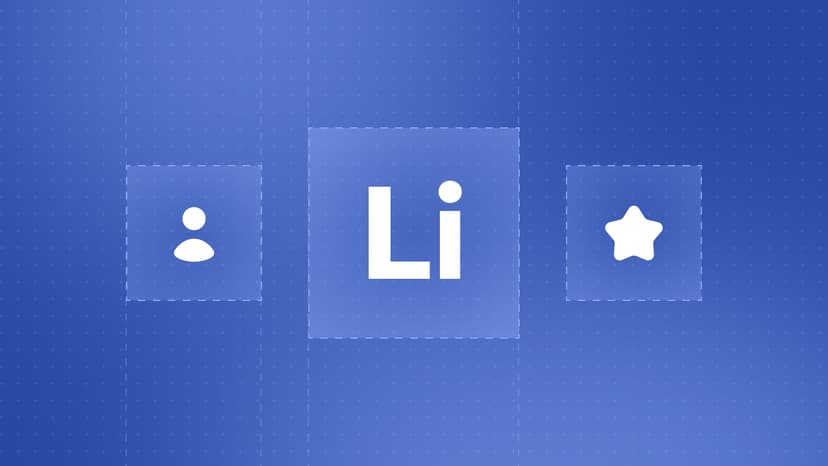Imagine if ChatGPT could write LinkedIn posts that could sound just like you or replicate your favorite thought leader? With personalized, AI-driven content, you will build build genuine connections boost your engagement. A wider reach and a more powerful professional presence.
With tools like TexAu LinkedIn Post Scraper, you can gather your high-performing posts and train ChatGPT to mirror your tone and voice so every post feels authentic goal-oriented.
This guide will show you how to build that ensures consistency a style guide that aligns your brand. From marketing posts to in depth articles, you will learn how to create authentic and goal oriented content.
Transform your content creation with AI-driven posts that highlights your expertise amplify your personality.
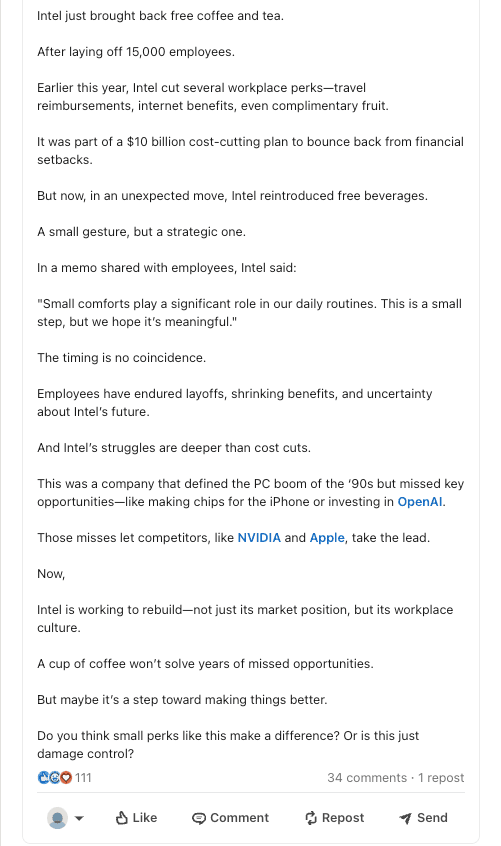
How Language Models Work?
As artificial intelligence continues to evolve, it's important to understand the basics of language models as we use ChatGPT to optimize or customize GPT models to generate better with high quality content.
What Is a Custom GPT?
OpenAI’s Custom GPTs, a type of Large Language Model (LLM) are generated to create AI- powered content by predicting what comes next in a sentence using contextual clues. Trained on huge datasets, that includes books, articles and user inputs, helping them interpret grammar, logical reasoning and a wide range of writing styles.
A Custom GPT is a personalized version of the base model, designed to write in a distinct style, tone or voice. It can mirror your writing style, match your brand's identity or even reflect your thought leader's voice. This makes it especially effective for generating standout LinkedIn posts, social media content and more.
there are two key steps to customize GPT:
- Prompt Engineering: Develop specific prompts that will deliver content in a desired tone, sentence structure, that meet your requirements.
- Fine-Tuning: By training the model with your high performing posts, you ensure that it produces content that aligns your goals and objectives.
Why Personalization is a Key
When you personalize AI- generated content, it turns generic text into something unique, reflecting your voice that connects with your audience.
- Maintain Brand Consistency: Keeping a steady tone across all your content, reinforces your brand identity and build audience trust. Research shows that consistency leads to increase revenue by as much as 23%.
- Boost Audience Engagement: Customizing content with your top performing posts makes your content feels more relatable and authentic. Studies show that 80% of consumers prefer brands that personalize their content.
- Drive Better Results: Tools like TexAu LinkedIn Post Scraper, help train GPT models with highest-performing content that will improve engagement metrics, better click-through rates and interaction rates.
When you merge AI's power with your personal content writing Custom GPTs will produce genuine, audience-centric content- whether it's for thought-provoking LinkedIn posts, sharp messaging or captivating social media content.
Step-by-Step Process
1. Spot your Sources
It's better to find your top performing content that defines your niche. To create a powerful dataset, you can consider combining your most engaging posts with influential content. Posts that have already gone viral or have high engagement metrics brings best results and boosts engagement metrics that build genuine connections.
Pro Tip: Dive into LinkedIn Analytics to track post performance and use tools like Semrush to find trending topics and keywords. Did you know? According to SocialPilot, 92% of marketers leverage analytics for audience insights.
2. Leverage TexAu Post Scraper
With the TexAu LinkedIn Post Scraper, it makes super easy to gather influencer posts and your best content. It saves time, helps to collect relevant data that mirrors your writing style and keeping your audience coming back.
How to Use TexAu:
- Select your LinkedIn profile and relevant influencer accounts within your niche.
- Use the TexAu Post Scraper to gather post titles, descriptions, URLs, and engagement metrics like (likes, shares, and comments.)
- Export the results to a CSV file or Google Sheets for easy review and analysis.
Pro Tip: Scraping data from various timeframes (6–12 months back) helps you collect both trending and evergreen content. A HubSpot reports that marketers who study competitor content boosts success by 40%.
Actionable Tip: Target LinkedIn posts with high engagement levels especially those with reactions and comments to ensure that only high-quality content is included in your dataset.
3. Ensuring Quality and Diversity
Prevent repetitive content by mixing high quality content with varied tones and formats. this balance allows you to create a range of outputs- whether it's LinkedIn posts, blog intros, or catchy social media captions while reflecting your unique style.
Balance Your Content: For the best results, maintain a 70/30 split-70% of your content and 30% from influencers. this approach helps your GPT model in prioritizing your voice while incorporating fresh ideas.
Prompt like a Pro: Crafting Engaging LinkedIn Posts with ChatGPT
Prompt engineering becomes the key fundamental for crafting effective LinkedIn posts with your dataset at the right place. You can provide specific instructions in order to direct ChatGPT's output that will truly resonate the audience.
Unlike fine-tuning which requires large datasets, prompting uses pre-existing knowledge to create engaging content. For example: " Write a LinkedIn post about personal branding"-instead of this, you can use a prompt-
" Can you help me create a LinkedIn post on personal branding that feels conversational and friendly. Add a humorous twist by including a real or relatable story about how a minor change in a profile unexpectedly led to fresh career opportunities."
Why It Matters: A well-crafted prompt eliminates guesswork that reflects your brand's voice and objectives and it ensures to give a final output considering your tone, structure, and focus of your brand.
Pro Tip: Clarity is key. Add details about your target audience and desired outcome that aligns with your brand’s voice and objectives. Good prompt engineering helps you craft LinkedIn posts that are engaging, authentic and relatable.
How to Build a Custom GPT for Viral LinkedIn Posts
A Custom GPT can help you to craft viral LinkedIn posts that can revolutionize your content strategy. By teaching the AI to replicate your unique writing style, you’ll ensure every post feels engaging, authentic, and encourages meaningful conversations. Here's how to create Custom GPT that helps you stand out.
Step 1: Master Prompt Engineering
Prompt engineering gives your AI specific instructions to follow. The clearer you are, the better the output will be. Below are three example prompts to help GPT that match your unique style.
Prompt 1: Writing Viral LinkedIn Posts that Sound Like Me
"Generate LinkedIn posts that mirror the style of my previous viral posts. I will provide the topic and your job is to replicate my tone, sentence flow, and storytelling techniques. I can also share examples of my high-performing posts if you need inspiration. "
By feeding GPT examples, your most effective content, you are ensuring the future posts align with your personal style.
Step 2: Training GPT with My Top Posts
Here's where the magic happens-fine-tuning GPT with your best LinkedIn posts. This helps the AI pick up on the details on how you write from sentence flow to the way that sounds like you.
Prompt 2: Fine-Tune GPT with Top Posts
"Let's assume I provide you my top 50 LinkedIn posts with you. Your task is to analyze them thoroughly—notice how I structure the sentence, engage readers and tell relatable stories. Once you’ve nailed my style, I want you to generate new posts on any topic, maintaining my writing style. Let me know if you need the posts to begin."
This prompt trains GPT to capture your writing style and tone, allowing to produce content that feels natural.
Step 3: Structure Posts for Maximum Impact
It's not just about the content that goes viral. Begin with a powerful hook to draw attention, then tell a story that keeps your audience engaged.
Prompt 3: Writing Attention-Grabbing LinkedIn Posts
"Write LinkedIn posts that follow a clear structure. Start with a bold hook in the first two lines to capture attention right away. Then, dive into the story or explanation. Skip the generic phrases like ‘Hello LinkedIn!' and instead create posts that flows naturally without relying on simple lists."
This prompt helps GPT craft posts this both engaging and informative keeping readers interested until the end.
Perfecting Your Custom GPT
After setting the foundation, now it’s time to refine. Even with strong prompts, refining the output is necessary to ensure the AI fully captures your tone and writing style. Here's how:
Once you’ve got the basics down, it’s time to fine-tune. Even with great prompts, you’ll likely need to refine the results to ensure the AI truly captures your voice. Here’s how:
- Review and Adjust Outputs: When GPT generates posts, carefully review them to see if it match your style. Does it sound like you? Is it engaging? If not, adjust your prompts the tone or style feels off, refine your dataset or prompts.
- Offer Clear Feedback: If GPT posts misses the mark, offer clear and specific instructions. You could request to rewrite a post in a more casual tone, or incorporate humor that resonates with your audience.
- Keep Iterating and Testing: the more you play with prompts and topics, the better GPT will adapt to your requirements. Experiment with various themes such as industry trends, personal branding, or leadership lessons to see how GPT adjusts with your tone and style.
Pro Tip: Not hitting the mark yet? Be more specific with your instructions. Ask for a more friendlier tone or one that includes a personal anecdote to make the post truly yours.

Crafting Viral LinkedIn Posts With Custom Prompts
Maximize your LinkedIn engagement by using tailored prompts with ChatGPT. Use ChatGPT with personalized prompts gather valuable information about your audience and combine with tolls like the TexAu LinkedIn Profile Scraper and refine your messaging.\
From data-driven articles to repurposing video content, these prompts will help you create posts that drive real results.\
Prompt 1: Well-Researched LinkedIn Post
Goal: Establish authority through a well-researched post
"Can you help me write a LinkedIn post that packed with strong research? I will give you the topic and I need you to start researching keywords reading at least five in-depth blog articles and collecting relevant trends. Be sure to make the post authoritative and insightful. Let me know if you need the topic to start".
Best Use: This prompt is perfect for generating insightful, insightful posts that help you stand out as a thought leader in your niche.
Example: Writing about "AI in Marketing"? ChatGPT will research the latest data, uncover trends include case studies that will craft a comprehensive and share-worthy. post.
Prompt 2: Transform YouTube Videos Into LinkedIn Posts
Goal: Turn YouTube content into an engaging LinkedIn post.
"Create a LinkedIn post based on a YouTube video transcript I'll provide. Include all the essential numbers, data points, and critical information accurately. Makes sure nothing gets left out. Want me to share the transcript with you?"
Best Use: Great for converting long form video content like webinars or panel discussions into LinkedIn posts that highlights the key points while keeping the post in a reader friendly format.
Example: Summarize the main takeaways from a panel on remote work trends and turn it into a post post that highlights major insights that sparks conversation.
Pro Tip: Use Tactiq.io for fast, accurate YouTube transcripts helping you quickly repurpose lengthy videos into concise LinkedIn posts.
Prompt 3: Personalized LinkedIn Post in My Style
Goal: Create a LinkedIn post that sounds just like you while sharing meaningful insights.
"Write a LinkedIn post in my style, using content from the articles I’ll provide. Include relevant stats, key details and meaningful insights. Start with a compelling hook, use storytelling throughout and avoid generic phrases like 'Hello LinkedIn community'. Ready for the articles?"
Best Use: Great for sharing insights that mirrors your unique tone while keeping the post authentic and personal.
Example: If you’re sharing leadership lessons, ChatGPT can take insights from relevant articles offers practical tips, that reflects your storytelling voice.
How to Use These Prompts
- Choose Your Content Source: Choose whether your LinkedIn post will be built from research, video transcripts, or articles to generate your post depending the one that best fits the story you want to tell.
- Give Clear Input: Provide ChatGPT with the topic, transcript, or article to ensure the output is tailored to your requirements.
- Review and Refine: Once ChatGPT generates the post, tweak the wording to match your unique tone and brand identity.
With these prompts, you’ll speed up the content creation process that allows you to create LinkedIn posts that resonates with your audience.
The Importance of Human Oversight in LinkedIn Post Writing
AI tools like ChatGPT are great for powerful content generation but your personal touch is crucial for personal style and brand tone. Here’s why it matters:
Why Human Review Is Important:
- Understanding Context: AI often misses the subtle humor or sarcasm, which are critical for making LinkedIn posts engaging and personal.
- Maintain Brand Consistent: Your posts should consistently reflect on who you are what your brand stands for. A human review ensures that your tone and values are consistent.
- Ensuring Accuracy: AI tools aren't perfect. A human editor checks every detail, ensures all facts are correct and guarantees for complete accuracy.
Quick Workflow for LinkedIn Content Oversight
a. Review the Draft: Let an editor or strategist help you to review your AI-generated post is well crafted or well written.
b. Benchmark Analysis: Match the content with your best-performing LinkedIn posts to ensure consistency with your usual style and tone.
c. Refine the content: Provide feedback to tweak the content so that it better connects with your target audience.
Pro Tip: Use Grammarly for grammar corrections and Hemingway to make your post clearer and effective.
Real-World Example: AI might create a decent LinkedIn post on leadership trends but a human editor can elevate it, improve the storytelling structure or tweak the tone to truly resonate with your audience.
Conclusion:
Customizing ChatGPT to math your voice can transform your LinkedIn content strategy. With prompt engineering, model fine-tuning, and tools like TexAu Post Scraper, you will able to create posts align with your brand’s tone.
Key Takeaways:
- Define Your Desired Style: Look back at your best performing posts to to determine your style and tone.
- Utilize TexAu Post Scraper: Collect your top-performing posts to improve consistency across content.
- Fine-Tune or Develop clear Prompts: Use fine-tuning or create well-crafted prompts that reflects your unique voice.
- Refine Regularly: Regularly update your datasets and tweak your prompts to keep your content aligned with your brand.
Next Steps
AI makes engaging LinkedIn posts very easier. You can forget about technical headaches- tools like TexAu and OpenAI’s fine-tuning simplifies the process. Start small, test out various prompts, and tweak your content as you progress.
Get started with easy steps:
- Use TexAu Post Scraper to gather content or data from your top performing posts
- Use OpenAI’s fine-tuning tools to personalize your content.
- Try out prompt engineering to create powerful and engaging posts -no coding required.
Start now!. AI will help you save time, deepen audience connections and scale your LinkedIn strategy while maintaining your authentic voice intact.

People Also Ask:
1. Can I train ChatGPT to sound like me?
Definitely! You can either fine-tune ChatGPT with your best performing posts or you can use specific prompts to guide it's writing style. Tools like TexAu Post Scraper make it easy to gather your top content for training so that AI sounds just like you.
2. Can I use ChatGPT to write content ?
Yes! ChatGPT works well for everything- from social media posts to long form articles. Just give clear instructions or share a guide style to make sure the content aligns with your brand’s tone and messaging.
3. How can I make ChatGPT sound more human?
It's simple! Just guide it with a conversational tone, and add relatable examples to create an engaging and authenticate posts. Keep reviewing and tweak the output regularly to ensure it sounds natural like it’s coming from a real person.
4. How do I use ChatGPT for LinkedIn?
Leverage personalized prompts to create engaging posts. Fine-tune the model using data with your best past posts utilize tools like Tactiq.io to turn video content into well-crafted LinkedIn content.


%2Bto%2BMatch%2BYour%2BLinkedIn%2BContent%2BWriting%2BStyle.jpg&w=828&q=75)