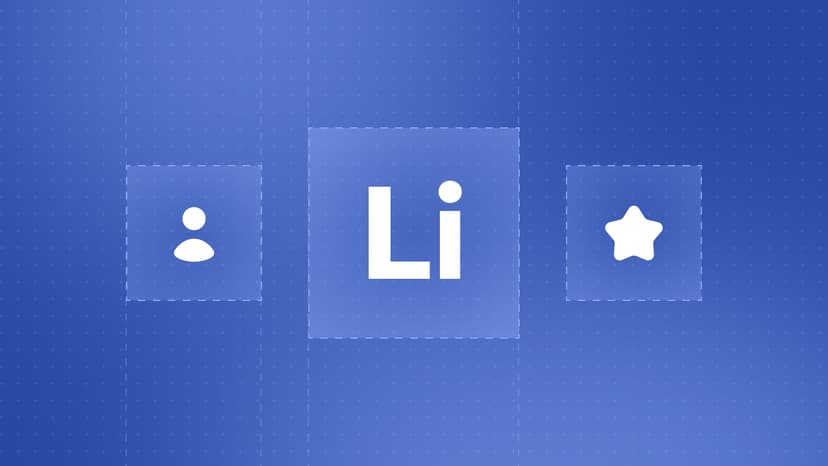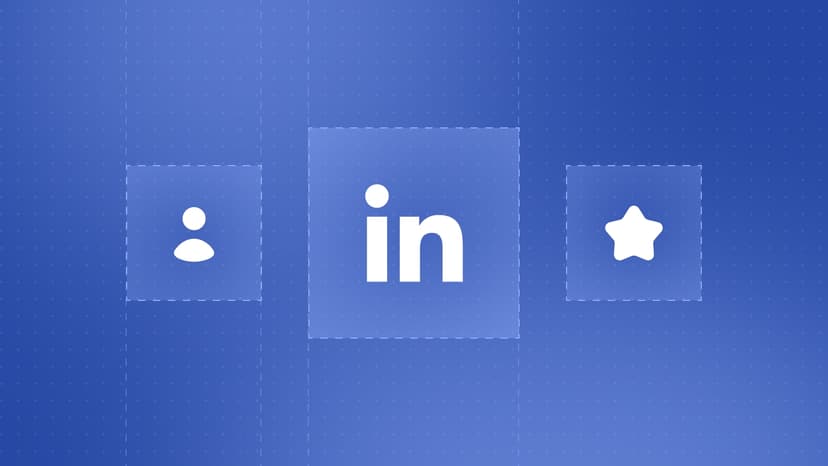Wondering how to unsend a LinkedIn request? We've got you. This blog explains how to cancel a connection request on LinkedIn using TexAu. Why is it important to know how to unsend a LinkedIn request? Do you need to know where that "cancel LinkedIn invitation" button is?
The short answer is—yes! And here’s why: LinkedIn connection requests are exactly that—requests. Some LinkedIn users will accept them, and some won’t. So far, so good. However, if you're in the process of growing your LinkedIn audience, this could become a problem over time.
LinkedIn might pause your ability to send new requests if you're connecting with too many people, like in the example below where the invitation limit has been reached. By automating the process, you can save time, ensure and keep your networking workflow streamlined. Automation tools like Auto Connect allow users to maximize the weekly invite limit while maintaining a steady flow of outreach activities. This blog will guide you through the importance of managing connection requests, manual and automated approaches, and best practices to optimize your LinkedIn networking strategy.
Why Managing LinkedIn Connection Requests Matters
Knowing how to withdraw a LinkedIn connection request is crucial because:
- LinkedIn has an unknown invitation limit – Once reached, you won’t be able to send new requests.
- Too many pending requests hurt your outreach efforts – Many invitations get ignored.
- If you reach 30,000 connections, you can’t send new invites – You can only follow new profiles.
This is why you need to know how to unsend a LinkedIn request—so you can keep growing your network efficiently.
Your account also has a limited number of pending connection requests. While LinkedIn doesn’t disclose the exact number, some sources estimate a fixed limit of 3,000 or a percentage of your total connections.
If you’ve reached that limit, you won’t be able to send new connection requests. That’s why it’s essential to withdraw old pending invitations regularly.
Pending connection requests on LinkedIn are more than a simple list of unanswered invites—they reflect untapped networking potential and present challenges that can impede your professional growth. Properly managing these requests is essential for maintaining an effective and strategic presence on the platform. By addressing acceptance rates, you can ensure your outreach efforts resonate with your target audience, maximizing the value of each connection. Here’s why:
Impact on Networking Goals
Pending connection requests on LinkedIn are more than a simple list of unanswered invites—they reflect untapped networking potential and present challenges that can impede your professional growth.
Properly managing these requests is essential for maintaining an effective and strategic presence on the platform. By addressing acceptance rates, you can ensure your outreach efforts resonate with your target audience, maximizing the value of each connection.
If you're trying to expand your LinkedIn network, but pending requests are blocking new connections, it’s time to take action. Outdated or ignored requests are wasted opportunities—removing them allows you to focus on high-priority prospects and meaningful connections.
TexAu Tip: Using a tool like LinkedIn Connection Checker allows users to verify the status of their connections, ensuring that they are reaching active and engaged professionals rather than wasted invites. Crafting a personalized connection request increases the likelihood of acceptance, helping users align their outreach with strategic goals.
LinkedIn Invitation Limits
LinkedIn enforces a strict cap—usually around 3,000—on the number of outstanding connection requests you can have. Exceeding this weekly invite limit not only halts your ability to grow but also disrupts your outreach campaigns. Reaching this limit prevents you from sending additional invitations, effectively stalling your networking efforts. For users actively engaged in outreach campaigns, such as sales professionals, job seekers, or entrepreneurs, hitting this limit can disrupt growth and delay results. Regularly managing and withdrawing outdated requests keeps your invitation count within permissible limits, allowing you to maintain a steady pace of networking activities.
TexAu Tip: To enhance visibility and engagement on the platform, professionals can utilize LinkedIn Company Followers Export to analyze and track company page followers, ensuring they are building relationships with the right audience.
Efficiency in Networking
Manually withdrawing connection requests is time-consuming and inefficient, especially if you have hundreds or thousands of pending invitations.
Instead of spending hours removing each request manually, automation is the solution. TexAu allows you to:
- Save time by removing all pending invites in bulk.
- Maintain an optimized LinkedIn account for better networking.
- Avoid hitting invitation limits, ensuring a steady outreach flow.
With fewer administrative distractions, you can focus on meaningful interactions, build stronger connections, and achieve better networking results.
TexAu Tip: Using LinkedIn Auto Comment, users can increase engagement by automatically interacting with posts relevant to their industry, ensuring continuous activity and visibility.
How to Withdraw a LinkedIn Connection Request Manually
Are you looking for your account's "cancel LinkedIn request" button? We've got you! Here’s how to cancel your pending LinkedIn requests in four simple steps:
Go to the "My Network" section – Log into your LinkedIn account and click on the "My Network" tab in the top navigation bar. This is where you can manage your invitations.
Click "See All" under Invitations – In the "My Network" section, navigate to the Invitations area and click on "See all" to view both received and sent invitations.
Go to the "Sent" Tab – Within the Manage Invitations section, click on the "Sent" tab. This will show all pending connection requests you’ve sent but haven't been accepted.
Select Requests to Withdraw & Click "Withdraw" – Find the invitations you want to remove and click "Withdraw" next to each request. This will immediately unsend the connection request, freeing up space for new invitations.
Important Note: LinkedIn does not notify the recipient when a connection request is withdrawn, making it a discreet and effective way to manage your pending invitations.
Limitations of the Manual Approach
This process has several limitations, LinkedIn offers a manual option to withdraw pending invitations, especially for users with high-volume outreach strategies.
Time-Consuming Process
If you have hundreds or thousands of pending requests, manually withdrawing connection requests involving multiple steps for each invitation is definitely a time- consuming process.
Limited Bulk Removal Capabilities
LinkedIn does not allow you to withdraw all pending requests right away. LinkedIn does not offer an option to withdraw all pending requests at once. You need to withdraw each request individually, which can slow down networking efforts.
Even if you remove invitations in large volume, LinkedIn imposes time restrictions, limiting how many you can withdraw in a short period.
Disrupts Outreach Strategy
Pending invitations block new connection opportunities. If you hit LinkedIn’s invitation cap, you won’t be able to send new requests until old ones are removed.
This creates a bottleneck in your networking efforts, preventing you from maintaining a steady connection flow.
Example Scenario
If a SaaS founder runs a LinkedIn outreach campaign to connect with potential investors. After sending 1,000 invitations over a few months, 400 are unaccepted. Without withdrawing these requests, the founder risks hitting the invitation limit, preventing them from connecting with new prospects. Manually withdrawing 400 invitations could take hours and distract from other business activities.
The manual method of withdrawing LinkedIn invitations, while accessible, poses significant challenges for users managing large-scale connections. To overcome these limitations and optimize time, professionals should consider automation tools, which can streamline the process and ensure efficient networking. This brings us to the next step: exploring automated solutions for withdrawing LinkedIn invitations.
Automation Tools Overview: TexAu
TexAu is an automation platform for professionals' needs. It simplifies time-consuming tasks like withdrawing pending invitations, enabling professionals to handle a high volume of connection requests effortlessly, which makes it easier to optimize the workflows. For anyone looking to enhance their strategy, TexAu is an ideal solution.
TexAu tip: LinkedIn AI Message enables personalized and automated outreach at scale, making interactions more effective and streamlined for businesses leveraging AI-driven networking strategies.
Why TexAu?
TexAu offers a range of features specifically designed to enhance LinkedIn automation, including the ability to:
*Bulk Withdraw Invitations:*
TexAu allows you to handle hundreds—or even thousands—of withdrawals in a single automated process instead of manually withdrawing connections one by one.
Custom Workflow Configuration:
- TexAu allows you to set parameters, such as withdrawal limits per session, execution frequency, and time intervals, making it easier to match your networking goals. This helps you to maintain your specific needs and efficiency.
How to Automate the Withdrawal of LinkedIn Invitations
Sending connection requests (pending connection requests) can be manually or automatically withdrawn on TexAu.
If you wish them to be automatically withdrawn, you can set the days and frequency in the LinkedIn settings section of TexAu.
Step 1: Choose an Automation Tool
To withdraw all your pending LinkedIn connection requests automatically, use TexAu’s LinkedIn Auto Withdraw Tool.
TexAu eliminates the need for manual withdrawals by running the process on autopilot.
Step 2: Set Up Your Account
- Sign up for a free TexAu account (No credit card required).
- Download the TexAu browser extension to integrate with your LinkedIn account.
- Verify your account to establish a secure connection.
Step 3: Configure the Automation
- Define the number of invitations to withdraw – Set how many connection requests should be removed per session.
- Set Frequency – Choose how often TexAu should withdraw requests (e.g., daily, weekly).
- Apply Filters – Exclude specific requests based on criteria like job role, industry, or location to keep high-priority invitations.
Step 4: Run the Automation
Once set up, launch TexAu’s LinkedIn Auto Withdraw Tool and monitor its progress.
TexAu will connect to LinkedIn and automatically withdraw pending invitations in the background—no manual effort required.
Step 5: Analyze Results
After the process is complete:
- Check the withdrawn requests list to confirm successful execution.
- Monitor remaining invitation slots to ensure your account stays within LinkedIn limits.
- Adjust settings if needed to optimize automation frequency.
Example: If you’re a recruiter with 1,000 pending requests, TexAu can clear them in minutes, allowing you to send fresh invitations to high-priority candidates without delays.
Best Practices for Managing LinkedIn Invitations
To stay within LinkedIn’s limits, a well-planned LinkedIn strategy is required. Here’s how to optimize your approach using these practices:
1. Regularly Withdraw Pending Invitations
If connection requests remain unaccepted for days or weeks, they can block your LinkedIn account and prevent new outreach. With the help of TexAu’s, LinkedIn Withdraw Invitation, you can remove unwanted requests before reaching LinkedIn’s invitation limit.
2. Prioritize Quality Over Quantity
Prioritize professionals who align with your needs instead of sending multiple connection requests. This reduces pending requests and improves your acceptance rate, which minimizes the need for frequent LinkedIn Withdraw Invitation actions.
3. Set Up Automated Withdrawals
TexAu allows you to automate the LinkedIn Withdraw Invitation process based on specific time intervals (e.g., 15 days, 30 days).
- TexAu removes automatically if a request is not accepted within a specific duration. It allows you to make room for new outreach without manual effort.
4. Monitor Invitation Limits & Adjust Frequency
Track your pending requests regularly because LinkedIn does not reveal its invitation limit.
- Best Practice: Run TexAu’s LinkedIn Withdraw Invitation weekly to ensure smooth outreach without hitting restrictions.
Example- If a recruiter sends more than 100 connection requests per week to hire, and he reach their LinkedIn limit. Instead of manually removing requests, he use TexAu to automate the LinkedIn Withdraw Invitation process, withdrawing unaccepted invites after 21 days and keeping their outreach strategy uninterrupted.
How Automation Improves LinkedIn Networking
Automating LinkedIn invitation withdrawals removes networking roadblocks, allowing professionals to connect with new prospects without hitting LinkedIn’s limits. Here’s how TexAu makes networking more efficient:
Frees Up Slots for New Invitations – Pending requests block new connections. TexAu automatically withdraws outdated requests, keeping your outreach strategy active.
Prevents Invitation Limit Blocks – LinkedIn restricts connection requests. By clearing old requests regularly, you avoid hitting these limits and maintain seamless networking.
Saves Hours of Manual Effort – Manually withdrawing hundreds of invitations takes hours. TexAu automates the process, ensuring you stay focused on meaningful interactions.
Ensures Consistency in Outreach – When you clear pending requests, your LinkedIn account remains optimized for continuous engagement and lead generation.
Example: A recruiter trying to connect with top talent reaches LinkedIn’s invitation cap. With TexAu, they clear 1,000+ pending requests in minutes, allowing them to restart outreach instantly.
\
Conclusion
Effectively managing LinkedIn connection requests is essential for professional networking. Pending invitations can block opportunities, hinder growth, and waste time if not addressed proactively. Tools like TexAu simplify this process by automating the withdrawal of pending connection requests, ensuring your LinkedIn account remains optimized for networking.
By leveraging TexAu, you can save hours of manual effort, maintain a clean LinkedIn profile, and stay within invitation limits, all while focusing on meaningful engagements that drive professional growth. Its seamless automation capabilities empower you to streamline your workflow and maximize your networking potential.
Ready to supercharge your LinkedIn networking? Start automating your tasks today with TexAu and experience the power of efficiency in professional growth!
\