Have you imagined- What if you could save 10+ hours a week while generating more leads on LinkedIn—automatically?
In an era where efficiency, personalization, and engagement keep struggling, LinkedIn automation is the next-level innovation. By now, you've probably heard of it, and you already know its value for outreach and lead generation. No more wasted hours of manual messaging and truly skyrocket your social selling strategy. Without compromising on manual efforts, you can leverage to improve your outreach.
Instead of manually sending each message one by one, you can send connection requests, personalized messages, follow-ups, and interactions with hundreds of prospects daily, saving valuable time —all while ensuring personalization with the help of an automation campaign.
But now, you might be thinking:
Do I need a bunch of LinkedIn tools to manage my accounts? What exactly can I automate? Is it even safe?
Relax! You are in the right place. You’ve just found everything you need to know about LinkedIn message automation. Let’s dive in and know more from targeting to all-in-one LinkedIn automation tools.
What is LinkedIn Message Automation?
First things first, what is LinkedIn message automation, exactly, and where does one begin?
In a nutshell, LinkedIn messaging automation means sending messages (connection requests, follow-ups, InMails, etc.) through automation tools like TexAu, eliminating the need for manual outreach while still maintaining personalization. This enables sales people to run personalized campaigns to increase your outreach platform.
The primary reason to simplify lead generation and increase sales efficiency is to automate. For efficient lead management, using the right automation software can be impactful.
Why do all the heavy lifting when an automation campaign can expand your LinkedIn network effortlessly and build your network 10x faster with a powerful cold outreach tool?
Why It’s Important?
You already know that the numbers don’t lie.
More Leads, Less Work. Here’s the Data to Prove Automation Works
Searching for leads? You are not alone in this. 79% of B2B marketers are using it for lead generation, according to the Sales report of 2024.
Want more replies? According to HubSpot’s 2024 Sales Trends Analysis, just by automating your follow-ups, your response rate can jump by 30%. As part of your automation campaign, schedule follow-up messages. This will not only boost engagement but also improve overall response rates.
Struggling with LinkedIn outreach? LinkedIn automation delivers 72% connection acceptance and 49% reply rates as per LinkedIn B2B Marketing Benchmark 2024. To engage with the right prospects, these numbers make a strong impact on your outreach efforts by leveraging tools like LinkedIn Sales Navigator.
Why waste time when you can work smarter? Companies using TexAu for LinkedIn automation get 4x more responses than manual outreach!
Pro Tip: Automating LinkedIn messages can help you send many messages while keeping them personal. You can automate normal tasks, ensuring your communication feels friendly by sending personalized messages. These stats show that smart automation works well when done right. Thus LinkedIn automation becomes a valuable tool for marketers.
\
Why Automate LinkedIn Messaging?
1. Scale Without Losing Personalization
Using LinkedIn automation, you can simplify with customization options like [First Name], [Company], and [Role], removing the hassle of manual outreach. These customization options allow you to add personalized message templates without starting from scratch.
Example:
“Hi [First Name], I enjoyed your recent post on [Topic]. I wanted to share this resource that might align with your thoughts.”
Result: Scale your outreach with automation by reaching out to hundreds of business contacts daily with automated messages without sacrificing personalization. To maximize engagement, use LinkedIn Auto Comment to interact with audience responses and boost visibility.
By leveraging tools like LinkedIn Messaging and smart sequences, you can deliver a user-friendly interface.
2. Reclaim Valuable Time for High-Value Tasks
This is one of the main benefits. At this stage, it's not about doing less, it’s about being efficient. LinkedIn automation tools can help you save hours, if not days or months, of writing the same outreach cold messages and finding your target audience. Let’s be real: There are a lot of mindless and boring lead-generation tasks we have to endure through as marketers and sales teams. Some things should be automated and some things that shouldn’t.
Quick win:
Instead, you should be automating things like:
- Checking out profiles
- Sending connection requests
- Reaching out to your prospects
- Sending personalized connection requests to prospects and people in your industry if they belong to a particular LinkedIn group, or attended a LinkedIn event.
As a best practice, you automate repetitive, manual tasks with LinkedIn automation tools.
At its essence, social selling is about building a relationship and engaging a prospect. So, you shouldn’t automate conversations between you and your leads. Too many people already do this and that’s why LinkedIn automation gets a bad rep.
TexAu Tip: LinkedIn Auto Post helps schedule and publish LinkedIn content, ensuring consistent engagement with your audience.
3. Improve Engagement Through Consistent Follow-Ups
Let’s assume you know exactly where your target audience is active. It might be a LinkedIn group, Facebook group, or even a comments section of a well-known industry influencer.
Easy option?
You can copy-and-paste their names into the LinkedIn search or you could manually search their names on LinkedIn one by one. Or, instead of wasting time, you can automate this entirely.
Example: John, a sales person once used LinkedIn message automation to reach out to a Facebook group of SaaS founders. He created a smart plan that focused on their problems. He they sent connection requests, personalized follow-up messages and gained:
- 72% acceptance rate
- 49% reply rate to follow-ups
- 42 booked demos
Pretty high LinkedIn lead generation rate, don’t you think?
This worked because a sales person had an ideal customer profile (ICP) well-defined, understanding their pain points, interests, and industry challenges. Instead of messaging each person manually, you can automate outreach.
TexAu Tip:
Automate your follow-up sequences using LinkedIn Auto Message to ensure timely and consistent outreach without losing the personal touch.
Result: Businesses report 4x more responses with automated smart sequences powered by LinkedIn Automation.
How to Use ChatGPT to Turn Conversations Into Conversions
When it comes to lead generation via automated LinkedIn messages, there is more than one way to use Chat GPT.
It’s excellent for creating good content – very fast. I love it because it gives you exactly what you ask for, and you can implement it straight away.
We’ve tested different ways you can step up the game to not only automate LinkedIn messages but also benefit more from many LinkedIn functions without having to rely on other tools.
While many people mainly use ChatGPT for writing, it can also be of huge help when it comes to your automated LinkedIn messaging, outreach, and general lead generation.
Improve your LinkedIn profile with ChatGPT
ChatGPT helps you rewrite your entire profile in just a few seconds and optimize your headline, summary, bio, and posts.
It can do the same with a LinkedIn page related to your business.
But, as is the case with social media platforms, what will strengthen your online presence is interaction with potential leads and other profiles that will boost your visibility.
Chat GPT can help you with:
- Optimizing every piece of content on your profile
- Writing engaging posts for your feed
- Rewriting top posts from the best creators
- Automate other LinkedIn activities such as commenting on hot topics
Prompt: I want to update my LinkedIn summary to grab the attention of SaaS founders. Please review my current summary and rewrite it to highlight my experience in B2B automation.
Use TexAu’s LinkedIn Auto Post to schedule and publish LinkedIn content automatically, ensuring consistent engagement while you focus on outreach.
Find your leads with AI
Isn’t ChatGPT just a content-writing AI?
It is far more than that.
ChatGPT is getting smarter by the day, and it can also help you with
- Detecting hot leads
- Managing leads and organizing in Google Sheets
- Updating your database in Google Sheets
- Preparing the final contacts for you to send bulk messages in seconds.
Think of it as another asset to your sales team.
You can use ChatGPT for
- Unlimited lead-generation campaigns—inbound and outbound
- Across social media platforms
- Automated LinkedIn messaging.
Tip: Use TexAu’s LinkedIn People Search Export to extract and segment high-value leads from LinkedIn searches, ready for automation.
Create personalized LinkedIn messages using GPT and AI
There are different ways you can boost your LinkedIn outreach efforts using ChatGPT and personalized LinkedIn messages, like
- Personalized LinkedIn outreach directly in Google Sheets
- Personalized messages based on a LinkedIn profile
- Customized messages based on post engagement
Here’s how to use Chat GPT to create icebreakers in seconds.
Step 1: Collect all the data from the leads.
Step 2: Use the GPT extension for Google Sheets
Step 3: Get the output.
Your database is now ready to automate LinkedIn messages with LinkedIn Auto Message, helping you reach out to new leads with a personalized approach.
Prompt: Craft a connection request for a CTO who recently interacted with a SaaS growth post.
How to Prepare for LinkedIn Automation
1. Optimize Your LinkedIn Profile
The very first thing people will do when they receive your message is to check your profile. Make sure your profile, tagline, summary, and content align with your brand.
Checklist to Maximize Your Profile:
- Update your headline to describe your role and what you do (e.g., "Helping SaaS founders scale faster with B2B automation")
- Write a brief, benefit-focused summary
- Highlight a value post or document on your profile
- Add a clear profile picture and banner that represent your brand
Pro Tip: Use Automation like the LinkedIn Profile Scraper to gather data and ensure your profile aligns with industry best practices.
2. Define Your Ideal Customers
Having the right target audience can make or break your efforts to automate LinkedIn messages. People are tired of being retargeted with the same outreach methods that sound spammy and try to sell with the first message. Make sure you have a clear persona and know what their pain points are.
Ask these questions:
- Which job titles represent my ideal customers? (CEO, CTO, SaaS Founder, etc.)
- What challenges are they facing?
- What markets should I focus on right now?
Using advanced filters, advanced search filters, and tools like search URL functionality, identify ideal customers based on CTOs, Founders, SaaS, or locations in North America, Europe, etc.
By using automations such as LinkedIn People Search Export, you can filter down prospects by roles, industries, and activities.
3. Build a Strategic Approach
People often start selling themselves with the very first connection request. People on LinkedIn detect spam a mile away. Efficient LinkedIn messages are the ones that prioritize your leads and then include a partnership proposal.
Instead of this message: “Hi, I sell XYZ product. Let’s connect.”
Say, “I saw your post on[ Topic]. It has great insights! Let’s connect!”
Before launching:
- Clearly outline your objectives—whether it’s increasing messages per day
- Engaging business contacts, or
- Booking demos—all achievable through LinkedIn Automation.
4. Create a stunning LinkedIn content plan
One of the ways to strengthen your brand is to increase your LinkedIn activities. This is something that Chat GPT can help you with.
Use ChatGPT to:
- Write engaging posts
- Mimic the best influencer practices
- Actively interact with relevant brand representatives in the industry.
By using TexAu’s LinkedIn Auto Comment, you can connect with influencers, relevant brand ambassadors in the industry.
Content plan:
- Post twice a week
- Comment on 5 to 10 posts per day
- Share useful insights based on your ICP
How To Automate LinkedIn Messages With Personalization Tags like a Pro
If you want to stand out and start generating leads through connection requests, you need to start personalizing your LinkedIn messages. Most people skip this step and that’s where they go wrong. For what it’s worth, just about everyone can personalize LinkedIn messages with the first name and last name mentions.
It’s nothing new here. You need to do better than that.
Here’s how:
Personalization tags
Below are the different personalization tags you can use that will grab information from your prospect’s LinkedIn profile:
- {first_name}
- {last_name}
- {job_title}
- {company_name}
Use TexAu’s LinkedIn Profile Scraper to extract detailed prospect data from LinkedIn profiles. By adding relevant lead information, your messages become personalized and compelling.
For example, one of the leading companies wanted to target bloggers who had written about LinkedIn automation tool alternatives. Instead of generic outreach, he used TexAu’s LinkedIn Profile Scraper to collect relevant information and created hyper-personalized LinkedIn messages based on their recent posts, job titles, and industries.
Campaign results:
- Connection request accepted – 69%
- Responded on follow-ups – 83%
Use TexAu’s LinkedIn Message Scraper to analyze response rates and optimize which messages get the highest engagement.
Why TexAu’s Auto Message Improves Connection Request Acceptance
Most cold LinkedIn messages sound templated, generic, or—worse—spammed. That's why connection requests tend to be ignored.
TexAu's LinkedIn Auto Message is built to change that.
It doesn't bulk-send generic messages. It allows you to customize each outreach with tags such as {first_name}, {job_title}, {company_name}, or even new post subjects—so your messages sound human.
You can also:\
- Timing is controlled by delaying to avoid spam detection
- Send intelligent follow-ups to re-engage non-responsive leads
- Experiment with several message templates to determine what converts best
- Target high-intent leads quicker with automated workflows
When you pair this with high-quality targeting (such as post likers or visitors to your site), you're not only sending messages to more people but also connecting with the right people in the right way.
3 Proven Campaigns to Boost Your Outreach
Your LinkedIn automated messages will only be effective if you’re targeting the right people.
Here are a few of my favorite campaigns that are incredibly simple yet still get proven results.
1. Content retargeting growth hack for a 72% connection request acceptance rate
Connecting with the right people on LinkedIn and sending personalized messages are the most effective strategies for outreach. You can turbo-charge efforts with TexAu to turn the tide in your favour. Here are examples of three successful campaigns:
- Content Retargeting Growth Hack for 72% Connection Request Acceptance Rate
Reaching out to people with an impactful presence in your niche's content can make it much more likely they will accept your connection request. Here is the way:
- Identify Viral Content: One needs to find a post that is trending from a thought leader in the industry with a high engagement rate.
- Extract Engaged Users: Use TexAu's LinkedIn Post Scraper to extract details about the people who liked or commented on it.
- Send Personalized Outreach: Input the scraped data into TexAu's LinkedIn Auto Message to send personalized connection requests and follow-up messages. By using personalization tags like {first_name} and the actual post in question, your messages will feel more personal, increasing acceptance rates.
Using this method resulted in a content strategist who achieved a 72% acceptance rate and a 40% response rate to follow-ups.
2. Website visitors growth hack for a 60%+ acceptance rate
Interacting with high-intent website visitors can successfully turn interest into professional connections. Here are the steps:
- Identify High-Intent Visitors: Look for visitors who meet your ideal customer profile (ICP), for example, Marketing Managers or SaaS Founders.
- Extract LinkedIn Profiles: Use TexAu's LinkedIn Profile Scraper to extract the LinkedIn profiles of these visitors.
- Send Personalized Outreach: Insert the profile info in TexAu LinkedIn Auto Message to send personalized requests and follow-ups for connection. Referring to their recent visit to your site and interest in feedback can build credibility and increase acceptance rates.
This tactic has been associated with over 60% approval rates.
3. LinkedIn Sales Navigator growth hack
The advanced search functions of LinkedIn Sales Navigator enable businesses to select their potential leads with accuracy. The following steps will help you optimize this tool:
- Your first step should be to utilize Sales Navigator to create a list of prospects that match your defined ICP profile.
- TexAu enables you to use its LinkedIn Sales Navigator Account Search Export tool to collect detailed information about your target audience.
- Use extracted data through TexAu’s LinkedIn Auto Message to execute customized connection requests and follow-ups. The practice of tailoring your messages according to your prospects' roles and their companies proves your genuine interest and strengthens their engagement.
The implementation of this approach results in significant growth of connection acceptance and engagement metrics.
How to Measure the Success of LinkedIn Automation
To optimize LinkedIn automation, businesses must track performance, analyze efficiency, and adjust strategies based on data insights. Simply automating outreach without measuring its impact can lead to wasted efforts and potential account restrictions. Below, we break down how to measure LinkedIn automation success effectively.
Key Performance Indicators (KPIs) to Track
Connection Acceptance Rate
This measures how many of your connection requests are accepted. A high acceptance rate indicates that your outreach is relevant and well-targeted, while a low rate suggests that your messaging or targeting needs adjustment.
What to Look For: If less than 30% of your connection requests are accepted, try personalizing messages, engaging with prospects’ content before reaching out, or refining your targeting criteria.
How to improve:
- Customize your message by adding a name + role or your recent role
- Engage with their posts before sending a connection request
- Ask yourself before targeting: Is this person your target audience?
Conversion Rate from Outreach
This KPI measures the prospects that convert or take action after engaging, such as scheduling a call, joining a webinar, or requesting more details.
What to Improve:
- Your CTA (call to action) should be clear, compelling, and action-driven
- Follow up strategically by offering insights rather than just asking for a reply.
Tip: Want better results? According to data, value-first CTAs perform 2x better than a simple “let’s connect” intro.
Profile Visit Rate
A large number of profile visits means people are taking interest. If prospects checks your profile but don’t accept connections or respond to your messages, it means you need to optimize your LinkedIn profile.
How to Improve:
- Optimize your LinkedIn profile headline to attract the audience.
- Ensure your summary is compelling and audience-focused.
- Highlight a post or document that adds credibility to attract the right audience.
Engagement on Posts and Content
Tracking likes, comments, and shares on LinkedIn posts is essential if your goal is to build brand awareness. High engagement means the audience sees value in your content, while low engagement means you need to refine your approach or content.
Ways to Boost Engagement:
- Keep posting insights, updates, and personal stories that resonate with your target audience.
- Ask thought-provoking questions to encourage responses.
- Leverage automation tools for scheduling your content to ensure consistency.
Tip: When your post gets 10+ comments, a post typically results in 2x profile visits within 48 hrs.
Conclusion: Mastering LinkedIn Automation
LinkedIn Automation Doesn’t Have to Be Hard. With TexAu, setting up a campaign takes less than 5 minutes, and you don’t even have to write your outreach templates. You can just plug-and-play proven cold outreach messages to streamline your LinkedIn lead generation efforts. And we’re always providing insights and case studies—based on what works best in LinkedIn automation.
Ready to start generating leads on LinkedIn? LinkedIn Automation transforms how marketing and sales teams connect with potential customers.
By leveraging automation, applying detailed analytics, and aligning content strategies with multi-channel campaigns, businesses optimize outreach efforts and achieve unparalleled results.
Whether targeting business contacts or enhancing your company’s marketing efforts, LinkedIn Automation ensures impactful and measurable outcomes.
Ready to take your LinkedIn outreach to the next level? Start leveraging TexAu’s powerful automation tools today!


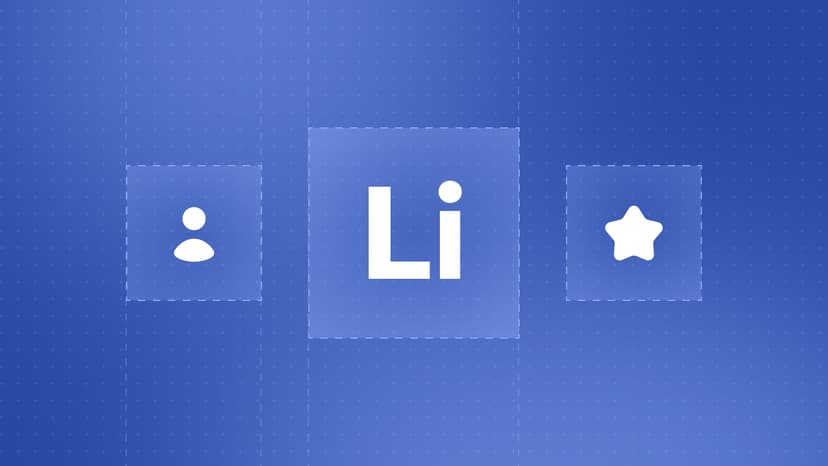
%2Bto%2BMatch%2BYour%2BLinkedIn%2BContent%2BWriting%2BStyle.jpg&w=828&q=75)
