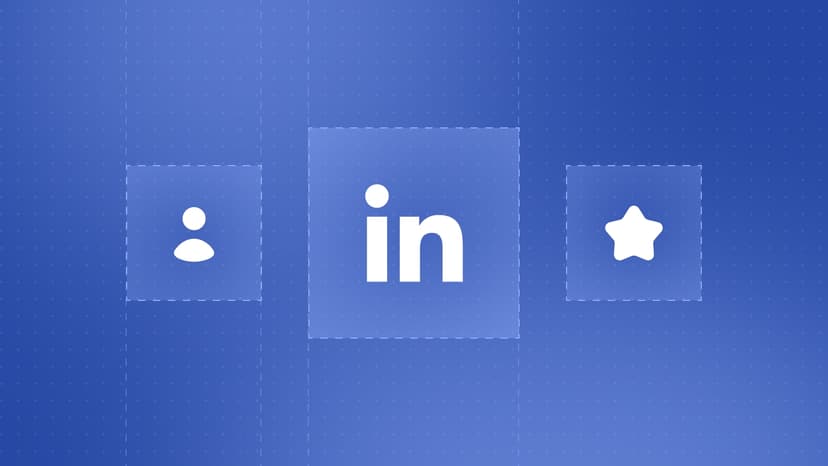LinkedIn Sales Navigator is here to revolutionize your sales process. While the free version of LinkedIn is great for basic networking, Sales Navigator takes things to a whole new level. It’s packed with advanced tools designed to help you find and connect with the right prospects. It’s no surprise that over 87% of sales professionals say tools like this are essential for meeting their sales goals (source: LinkedIn State of Sales Report 2023).
What sets Sales Navigator apart is how it transforms your prospecting. With features like advanced search filters, job change alerts, and real-time insights, it doesn’t just help you find leads—it gives you the tools to turn them into clients. For businesses in competitive industries, it’s a game-changer, helping you build meaningful relationships and close deals faster.
What’s New in 2025?
Smarter Search Filters
The updated search filters in 2025 make finding the right prospects easier than ever. With over 20 advanced options, you can narrow down your search based on location, company size, job title, seniority, and even specific terms people have engaged with in their posts.
For example, the new “Posted Content Keywords” filter lets you find prospects based on what they’ve been talking about recently. It’s a powerful way to connect with decision-makers who are already active and engaged. LinkedIn even reports that precise targeting like this can boost your InMail response rates by 45%!
AI That Works for You
The AI-powered lead recommendations are a game-changer. Sales Navigator now learns from how you work, analyzing your activity and preferences to suggest leads that align with your goals.
Let’s say you often connect with SaaS founders in North America. The AI will prioritize similar profiles, ensuring your pipeline stays full of high-quality prospects. No more guesswork—just smarter suggestions that help you stay focused.
Better Lead Management
Staying organized is key, and the updated lead management tools make it effortless. You can now tag leads into categories like “Hot Prospects” or “Follow-Up Later” and keep detailed notes. Plus, Sales Navigator integrates seamlessly with tools like Salesforce and HubSpot, so your data stays up-to-date.
One of the best new features is job change alerts. When a lead moves to a new company, you’ll be notified immediately. This matters because professionals are 10x more likely to switch vendors within the first six months of starting a new role (source: Gartner).
Why Sales Navigator Is Worth It
Efficient Outreach
Sales Navigator makes outreach faster and more effective. With advanced InMail messaging, you can skip the usual connection requests and get straight into your prospect’s inbox.
Automation tools like saved searches and alerts mean you’ll always know when a prospect posts something relevant or when a company you’re targeting is growing. Instead of spending hours on manual research, you can focus on building relationships and closing deals.
Real ROI
Investing in Sales Navigator pays off. Companies using it report a 42% higher win rate compared to those relying on traditional methods. The data-driven insights help you make smarter decisions, prioritize the best leads, and close deals faster.
For example, small businesses aiming to land big enterprise clients can use the account targeting feature to find decision-makers in large organizations. With Sales Navigator, the average sales cycle was shortened by 25% (source: LinkedIn Insights), which means more deals closed in less time.
With its latest updates, LinkedIn Sales Navigator is more than just a tool—it’s your partner in building meaningful connections, working smarter, and achieving your sales goals. Whether you’re a seasoned pro or just starting, Sales Navigator gives you everything you need to take your sales game to the next level.
Why LinkedIn Sales Navigator Is a Must-Have in 2025
LinkedIn Sales Navigator is no longer just a premium feature—it’s an essential tool for modern sales professionals. With its advanced features, it goes beyond basic networking to help you find, connect with, and convert the right prospects efficiently. Let’s explore why it’s indispensable this year.
Key Benefits
Unlimited Searches and Advanced Filters
If you’ve ever hit LinkedIn’s free account search limits, you know how frustrating it can be. Sales Navigator removes those restrictions, giving you unlimited searches and access to advanced filters that help refine your results.
With over 20 filters, including geography, seniority level, company size, and behavioral signals (like recent content engagement or job changes), you can create highly targeted lead lists. For example, the “Posted Content Keywords” filter lets you find prospects who are actively engaging with topics relevant to your business. According to LinkedIn's 2023 Sales Trends Report, targeted searches improve lead conversion rates by up to 45%.
This precision targeting means you’re reaching out to the right people at the right time, saving you effort and boosting your return on investment (ROI).
Boosted InMail Visibility and 50+ Messages a Month
InMail is a powerful way to connect with prospects who aren’t in your immediate network. With Sales Navigator, you get over 50 InMail messages per month, giving you plenty of opportunities to engage with high-value leads.
InMail messages have an open rate of 52%, far surpassing the average email open rate of 21% (source: LinkedIn Insights). To make your outreach stand out, personalize your messages by referencing the prospect’s activity, such as a recent post or a mutual connection. Personalized messages can boost response rates by as much as 27%.
Job Change Alerts and Activity Insights
Job changes are golden opportunities for outreach, and Sales Navigator ensures you never miss them. Real-time alerts notify you when a lead moves to a new role, giving you the chance to reconnect during this pivotal time. Research shows that professionals are 10x more likely to switch vendors within their first six months in a new position (source: Gartner).
Sales activity insights also provide a clearer picture of your leads’ behavior. Whether they’ve viewed your profile or engaged with your posts, these data points allow you to prioritize warm leads and craft tailored messages that resonate.
When to Use Sales Navigator
For Professionals Who Max Out LinkedIn’s Free Search Limits
If you frequently hit LinkedIn’s free search cap, Sales Navigator is your solution. Unlimited searches mean you can explore new leads and industries without interruption, keeping your campaigns on track.
For instance, if you’re targeting multiple industries or regions, free account limits can slow you down. Sales Navigator keeps your momentum going, making it a must-have for sales professionals managing high volumes of leads or diverse pipelines.
For Businesses with Niche Target Audiences
If your ideal customer is highly specific—like SaaS decision-makers in mid-sized healthcare companies—Sales Navigator’s advanced targeting tools are invaluable. With Boolean search capabilities, you can create detailed queries like “SaaS AND healthcare NOT startup” to refine your audience.
This laser-focused targeting saves time, increases conversion rates, and ensures you’re not wasting resources on irrelevant leads. LinkedIn data shows that companies using targeted outreach strategies see a 42% higher lead-to-conversion rate.

Getting Started with Sales Navigator
Optimize Your Profile for Sales Success
Your LinkedIn profile is your digital storefront, and Sales Navigator’s AI tools can help you make it shine. In 2025, LinkedIn offers real-time suggestions to enhance your headline, summary, and featured content, ensuring your profile aligns with your sales goals.
Did you know that profiles with professional headshots get 14x more views? Or that having a strong summary can increase connection requests by 27% (source: LinkedIn Insights)? Use these insights to build a credible and compelling profile that attracts prospects.
Pro Tip: Add a custom button, like a Calendly link, to make it easy for leads to schedule meetings directly from your profile. Personalized call-to-actions like this can boost engagement rates by 25% (source: HubSpot).
Set Up Sales Preferences
Sales preferences are the foundation of effective prospecting. Here’s how to configure them:
- Go to your Sales Navigator settings.
- Define your geographic focus, such as “United States” or “Europe.”
- Select relevant industries, like healthcare or logistics.
- Specify seniority levels, such as “C-level” or “Directors.”
Personalized settings allow Sales Navigator to recommend the most relevant leads, improving lead conversion rates by 37% (source: LinkedIn Insights).
Navigating the Sales Navigator Interface
Understanding the key elements of Sales Navigator will help you make the most of it:
- Lead Feed: Your activity dashboard shows updates from saved leads, including job changes, shared content, and company news. Use these updates to engage with leads at the right time, like commenting on a recent post or congratulating them on a new role.
- Account Insights: This section tracks key metrics for target companies, such as employee growth or recent hires, helping you tailor your outreach.
- Search and Saved Leads: Use advanced search filters to find leads and save their profiles for easy tracking. Saved leads are automatically updated in your dashboard.
- InMail and Tags: Manage InMail messages and categorize leads into groups like “Prospect” or “Follow-Up.” This keeps your pipeline organized and ensures no lead is overlooked.
12 Best Lead Generation Features of Sales Navigator
LinkedIn Sales Navigator offers a treasure trove of tools designed to optimize your prospecting efforts. Here's a humanized breakdown of its best lead generation features and how to use them effectively.
1. Custom Button for Inbound Sales Calls
Simplify scheduling and boost conversions.
The Custom Button allows you to add a personalized call-to-action to your LinkedIn profile, such as a link to your Calendly or booking page. This feature streamlines the process for prospects to book a meeting directly with you, reducing friction and increasing engagement.
To set it up, navigate to your profile settings, locate the Custom Button section, and add your preferred scheduling link. A clear and visible call-to-action like this can increase conversion rates by over 200% (source: HubSpot). By making it easy for prospects to take action, you ensure warm leads don’t fall through the cracks.
2. Convert Visitors into Leads
Turn profile views into opportunities.
Using the "Viewed Your Profile" filter, you can identify individuals who have already shown interest in you. These prospects are ripe for outreach, as they’ve demonstrated curiosity but haven’t yet connected.
For example, a message like:
"Hi [Name], I noticed you recently viewed my profile. Let’s connect and explore potential collaboration opportunities.”
Such personalized outreach can yield response rates 40% higher than generic messages (source: LinkedIn Insights).
3. Create Connector Campaigns
Automate engagement while keeping it personal.
Connector campaigns let you automate connection requests and follow-ups to visitors, saving time without sacrificing a personalized touch. Tools like Expandi can help schedule these tasks efficiently.
For best results, ensure your initial message references their profile visit or shared interests. For instance, a tailored note like:
"Hi [Name], I noticed your interest in [specific topic]. Let’s connect and share insights!"
This approach not only scales outreach but also maintains a 72% acceptance rate (source: Expandi).
4. Technology-Based Outreach
Target decision-makers in companies using specific tools.
Sales Navigator enables you to find companies using software like Salesforce or HubSpot, making it easier to tailor your pitch.
Once you identify relevant organizations, use the "View Employees" feature to target key decision-makers like CTOs or CMOs. Personalize your outreach by highlighting how your solution complements their existing tools. Such targeted communication can boost engagement rates by 35%.
5. Advanced Search Filters
Zero in on your ideal audience.
Sales Navigator offers over 20 filters, such as geography, seniority, and company size, allowing for highly specific searches. Using Boolean operators like AND, OR, and NOT can refine results further.
For example:
Search for “Marketing Directors AND North America NOT Startup” to target relevant leads while excluding less relevant profiles. This level of precision improves outreach success by 43%.
6. LinkedIn InMails
Reach prospects outside your network.
**
With Sales Navigator, you get 50+ InMails monthly, a powerful way to contact people outside your connections. Personalized InMails outperforms cold emails, boasting response rates of 10-25%.
An effective InMail could say:
"Hi [Name], I enjoyed your recent post about [specific topic]. I’d love to connect and share how [your solution] can help with [relevant challenge]."
Personalization ensures your message cuts through the noise, leading to higher engagement.
7. Job Change Alerts
Leverage transitions for timely outreach.
When a prospect changes roles, it’s the perfect time to reconnect. Research shows that professionals are 10x more likely to switch vendors during their first six months in a new position (source: Gartner).
A congratulatory note, such as:
"Hi [Name], congratulations on your new role as [Title]! Let’s discuss how [Your Solution] can support your goals in this exciting new chapter."
This not only builds rapport but also opens doors to meaningful discussions.
8. LinkedIn Groups
Find prospects in relevant communities.
Group members often share common interests, making them ideal leads. Use advanced search filters to locate and engage with members of industry-specific groups.
For example:
"Hi [Name], I saw we’re both part of [Group Name]. Let’s connect to exchange insights about [specific topic]."
This approach builds trust and improves connection acceptance rates by up to 50%.
9. View Similar Feature
Expand your lead list effortlessly.
The “View Similar” feature identifies profiles similar to leads you’ve already saved. For example, if you’re targeting “Marketing Managers” in “tech,” this feature suggests similar profiles, ensuring your pipeline stays full.
10. Posted Content Keywords
Engage with prospects based on their interests.
This filter finds leads who interact with specific topics, enabling hyper-relevant outreach. For example:
"Hi [Name], I noticed your interest in [topic]. I’d love to share how [Your Solution] can help enhance your efforts in this area."
By aligning your message with their activity, you increase your chances of a positive response.
11. Tagging and Notes
Stay organized and focused.
Tags and notes help you categorize leads by priority or stage in the sales cycle. For instance, tags like “Hot Lead” or “Follow-Up Needed” ensure no opportunity slips through. Notes can record personal details, like shared interests or previous conversations, ensuring consistent follow-ups.
12. Boolean Searches
Refine results with precision.
Boolean searches allow you to combine keywords with operators like AND, OR, and NOT. For example:
"Marketing AND SaaS NOT startup" targets marketing professionals in SaaS companies while excluding startups.
This technique is invaluable for complex searches, saving time and improving lead quality.
Advanced Strategies for Lead Generation
LinkedIn Sales Navigator offers tools that, when used effectively, can transform your lead generation game. By combining automation, warm outreach, and inbound engagement, you can scale your efforts while building genuine connections. Here’s how to do it.
1. Automate with a Personal Touch
Streamline your outreach without losing relevance.
Automating outreach is a game-changer for scaling lead generation. By importing saved search URLs from Sales Navigator into tools like Expandi, you can queue up personalized connection requests and follow-ups at scale.
Here’s how:
- Use Sales Navigator’s filters to create a targeted search (e.g., by location, industry, or seniority).
- Save the search and copy the URL.
- Import the URL into Expandi or a similar tool to automate connection requests and messages.
Make sure to use personalized templates to keep your outreach engaging. For example:
"Hi [Name], I noticed your expertise in [Industry] and thought it’d be great to connect and explore potential opportunities together."
To avoid LinkedIn restrictions, use automation sparingly. Features like custom delays and activity limits mimic natural behavior, keeping your account safe. According to Expandi, personalized automation can lead to a 55-72% connection acceptance rate.
Pro Tip: Tailor your templates to reflect specific interests or industries. This extra effort ensures your automation feels genuine.
2. Warm Outreach: Speak Their Language
Leverage shared interests and recent activity for meaningful engagement.
Warm outreach is highly effective because it builds on what you already know about the prospect. Use Sales Navigator’s tools to identify leads who’ve interacted with relevant content or topics.
For instance, if a lead has engaged with posts about “AI in marketing,” your message could say:
"Hi [Name], I noticed your interest in AI-driven marketing. I specialize in this area and would love to share a recent case study that might provide some insights. Would you be open to connecting?"
This approach works because it aligns with their interests, fostering trust and positioning you as a thought leader. Research shows personalized outreach can increase reply rates by 30%.
Pro Tip: Reference mutual connections or unique insights to stand out further. For example:
"We share a connection in [Name], and I’ve always admired your work in [Field]. Let’s connect and share ideas!"
3. Convert Inbound Leads Effectively
Turn profile visitors into connections and opportunities.
Inbound leads—like those who visit your profile—are among the easiest to convert. Use Sales Navigator’s “Viewed Your Profile” filter to identify these potential prospects.
To engage them:
- Segment visitors using additional filters, such as industry or seniority, to prioritize high-value leads.
- Send a follow-up message within 48 hours to stay top of mind. For example:
"Hi [Name], I noticed you recently visited my profile. I’d love to connect and share how [Your Solution] might align with your goals."
Enhance this strategy by using a Custom Button on your profile, like a Calendly link, to make it easy for visitors to schedule a call. Research by HubSpot shows clear CTAs can boost conversion rates by 25%.
Pro Tip: Tag inbound leads as “High Priority” to keep them on your radar for future follow-ups.
By blending automation, warm outreach, and inbound engagement, you can amplify your lead-generation results while maintaining authenticity. These advanced strategies not only help you reach more prospects but also foster deeper connections, driving long-term success.
Proven Lead Generation Strategies: Real-World Examples
Sales Navigator is a powerful tool for generating leads and building meaningful connections. Here are three real-world use cases that highlight its potential to drive results.
Case Study 1: SaaS Company Engaging Salesforce Users
A SaaS company offering Salesforce-integrated solutions aimed to connect with decision-makers in relevant businesses.
Step 1: Identify Companies Using Salesforce
The team used Sales Navigator’s account filters to find companies in the tech industry with 50–200 employees who relied on Salesforce.
Step 2: Pinpoint Decision-Makers
They leveraged the “View Employees” option to locate senior leaders like CTOs and Heads of Operations. Filters for seniority ensured a focus on top decision-makers.
Step 3: Personalize the Outreach
The outreach messages directly addressed the prospect’s Salesforce usage:
"Hi [Name], I noticed your company uses Salesforce. We’ve developed a tool that integrates seamlessly to improve [specific outcome]. I’d love to share a quick demo tailored to your needs."
Step 4: Automate Follow-Ups
Using Expandi, the company scheduled follow-up messages every 3–5 days, including customer success stories and free trial offers.
Results:This approach led to a 70% connection acceptance rate and a 40% response rate, boosting qualified leads by 25% within three months.
Case Study 2: SMB Scaling Locally
A consulting firm sought to grow its client base in its local region using Sales Navigator’s geographic filters and LinkedIn Groups.
Step 1: Focus on Local Prospects
They applied geographic filters to target businesses within 50 miles, combining this with industry and company size criteria for a precise prospect list.
Step 2: Engage Through LinkedIn Groups
They joined relevant groups like “Seattle Business Leaders” and “Small Business Owners in [City],” connecting with members to establish common ground.
Step 3: Send Personalized Connection Requests
Messages highlighted shared group membership:
"Hi [Name], I noticed we’re both in the [Group Name]. I’d love to connect and learn more about your work in [specific field]."
Step 4: Use Local Insights in Follow-Ups
Follow-up messages addressed regional challenges:
"As a fellow [City] professional, I understand the hurdles of scaling locally. We specialize in [specific solution] and would love to discuss how we can help."
Results: This strategy increased local engagement by 50%, securing five new clients in just two months.
Case Study 3: Tech Startup Engaging Influencers
A tech startup used Sales Navigator to connect with industry influencers and boost credibility.
Step 1: Find Influencers Engaged in Niche Topics
Using the Posted Content Keywords filter, they identified influencers discussing themes like “AI innovation” and “blockchain technology.”
Step 2: Analyze Their Content
The team reviewed posts to understand the influencer’s focus, such as recurring topics or challenges like AI ethics.
Step 3: Create Tailored Messages
Outreach messages demonstrated genuine interest:
"Hi [Name], I enjoyed your post on [Specific Topic]. Our work on [Your Solution] aligns with your insights on [Key Idea]. I’d love to explore potential synergies."
Step 4: Share Valuable Resources in Follow-Ups
Follow-up messages included free resources, such as whitepapers or webinar invites, reinforcing expertise and trust.
Results: Within six weeks, the startup partnered with three influencers, boosting brand reach by 60% through collaborations and shared content.
Staying Ahead of Trends in 2025
To thrive in the ever-evolving sales landscape, adopting cutting-edge strategies is crucial. Here’s how you can leverage LinkedIn Sales Navigator to stay ahead in 2025.
AI Integration for Smarter Prospecting
Artificial intelligence (AI) is transforming lead generation. Sales Navigator’s AI-driven lead recommendations analyze your activity, past successes, and profile data to suggest prospects tailored to your goals. For instance, if most of your conversions come from mid-sized SaaS companies, the AI prioritizes similar leads, ensuring your outreach is focused and efficient.
To maximize AI’s potential, keep your preferences—like target industries and buyer personas—up to date. Combining AI recommendations with advanced filters refines your list further, saving time and boosting accuracy. LinkedIn Insights reveals that using AI for prospecting can increase pipeline efficiency by 33%.
Hyper-Personalization for Better Engagement
In 2025, generic outreach is obsolete. Hyper-personalization is the key to meaningful connections. Sales Navigator’s activity alerts, such as job changes or content interactions, provide valuable context for crafting tailored messages.
For example, if a lead engages with posts on “digital transformation,” your message could say:
"Hi [Name], I noticed your interest in digital transformation. We specialize in solutions that streamline this process and would love to explore how we can support your goals."
The “Posted Content Keywords” filter can also help you find prospects discussing specific topics. Personalization drives results, with LinkedIn reporting a 45% higher response rate for customized messages.
Analytics-Driven Campaigns for Growth
Data is your competitive edge. Use Sales Navigator’s analytics tools to track metrics like connection acceptance and reply rates. If acceptance rates fall below 50%, it might signal a need for better messaging or profile updates.
Set clear goals, review saved search performance, and adjust strategies based on insights. Data-driven decisions can improve win rates by 15%, according to McKinsey, helping you stay ahead and drive consistent results.
Maximizing ROI with Sales Navigator
To get the most out of LinkedIn Sales Navigator, it’s essential to combine smart automation, scalable tactics, and consistent lead nurturing. Here’s how you can optimize your efforts to achieve sustainable growth and better conversion rates.
Effective Outreach with Safe Automation
Automation tools like Expandi can help scale outreach, but maintaining a natural activity pattern is critical to avoid LinkedIn restrictions. Limit daily actions—such as connection requests or messages—to 50–100, with delays of 30–90 seconds between them. This mimics human behavior and ensures account safety.
Avoid generic messages. Instead, use templates that allow for personalization, incorporating the recipient’s name, job title, or shared interests. A personalized message like “Hi [Name], I admire your work in [Field] and would love to connect to discuss [Mutual Interest]” can boost response rates. LinkedIn data shows that personalized outreach drives 41% more responses.
Pro Tip: Balance automation with manual engagement, such as liking posts or commenting on updates. These small actions build rapport and increase the likelihood of successful connections.
Scalable Tactics for Account-Based Marketing
Sales Navigator’s InMail feature is a game-changer for targeting high-value leads outside your network. Focus on quality over quantity—target decision-makers or highly engaged individuals. Keep your InMail messages short, relevant, and personalized. For instance:
"Hi [Name], I noticed your recent post on [Topic]. Our solution has helped companies like [Similar Company] achieve [Outcome]. Let’s connect to explore how we can support your goals.”
LinkedIn reports that personalized InMails achieve response rates three times higher than cold emails.
Tagging is another powerful feature for managing account-based marketing (ABM). Use tags like “Hot Lead” or “Follow-Up Needed” to organize prospects and track their progress. Effective tagging ensures you prioritize your outreach and don’t miss opportunities. Research by ITSMA shows that ABM campaigns generate 97% higher ROI compared to traditional methods.
Pro Tip: Sync tagging with CRM tools like Salesforce or HubSpot to streamline your pipeline and track engagement.
Lead Nurturing for Long-Term Success
Building trust is key to converting leads. Follow up within 48–72 hours of initial contact to keep the conversation alive. Use reminders in Sales Navigator to track interactions and personalize your follow-ups.
Share value-rich content, such as case studies or industry insights, tailored to your prospect’s challenges. For example:
"Hi [Name], I thought this case study on [Topic] might be helpful based on our recent discussion. Let me know what you think.”
Keep an eye on lead activity using alerts like job changes or new posts. These updates provide great opportunities to re-engage. For instance:
"Congrats on your new role! I’d love to discuss how our solution can help you achieve your goals in this exciting new chapter.”
Pro Tip: Use LinkedIn’s engagement analytics to identify what content resonates most with your audience and refine your outreach accordingly.
By combining safe automation, targeted ABM strategies, and consistent nurturing, you can maximize the ROI of Sales Navigator and drive meaningful results.
Recap the Powerful Features of LinkedIn Sales Navigator
LinkedIn Sales Navigator is a transformative tool for sales professionals and businesses looking to optimize their lead generation and relationship-building strategies. Its advanced features empower users to connect with the right prospects, nurture relationships, and achieve meaningful sales outcomes. Here’s a recap of its most impactful capabilities in 2025:
Unlimited Advanced Searches for Precision Targeting
Unlike LinkedIn’s free version, Sales Navigator removes search limits and provides advanced filters like industry, geography, seniority, and keywords. These tools enable users to create highly targeted prospect lists, ensuring outreach efforts are focused on the most relevant leads. Precision targeting results in a 45% higher lead conversion rate, according to LinkedIn Insights.
AI-Driven Lead Recommendations
Artificial intelligence takes prospecting to the next level by analyzing your preferences and activity to deliver tailored lead recommendations. This feature saves time and ensures your pipeline is filled with high-potential leads. Users combining AI recommendations with personalized strategies see a 33% improvement in efficiency.
InMail for Effective Outreach
With over 50 InMails per month, Sales Navigator enables outreach beyond your network. Personalized InMails achieve response rates three times higher than traditional cold emails, making them essential for connecting with decision-makers and sparking meaningful conversations.
Job Change Alerts and Activity Insights
Real-time updates on job changes, promotions, and profile activity provide opportunities for timely, personalized engagement. Engaging with professionals during career transitions is particularly effective, as research shows they are 10x more likely to switch vendors within six months of starting a new role.
Content Engagement Filters for Personalization
The Posted Content Keywords filter helps identify prospects based on their activity around specific topics. This enables hyper-personalized messaging, significantly boosting response rates. Personalized outreach drives a 41% higher reply rate, making it indispensable in competitive markets.
Automation, Tagging, and CRM Integration
Sales Navigator streamlines workflows with tools like tagging for lead organization and integration with CRMs like Salesforce and HubSpot. These features ensure seamless lead management and scalable outreach, maximizing efficiency without sacrificing personalization.
With these features, LinkedIn Sales Navigator is an indispensable tool for achieving sales success and staying ahead in 2025.

Call to Action: Elevate Your Sales Strategy with LinkedIn Sales Navigator
LinkedIn Sales Navigator isn’t just a tool—it’s your key to transforming how you connect with prospects, nurture relationships, and drive results. In 2025, it’s essential for targeting niche markets, scaling regionally, and engaging key decision-makers with precision and efficiency.
Take Action Today:
- Upgrade Your Account: Access premium features like advanced filters, AI recommendations, and InMail messaging.
- Optimize Your Profile: Attract and convert high-quality leads with a professional presence.
- Leverage Advanced Tools: Use automation, tagging, and analytics to maximize ROI.
Start now and turn LinkedIn Sales Navigator into your competitive edge.


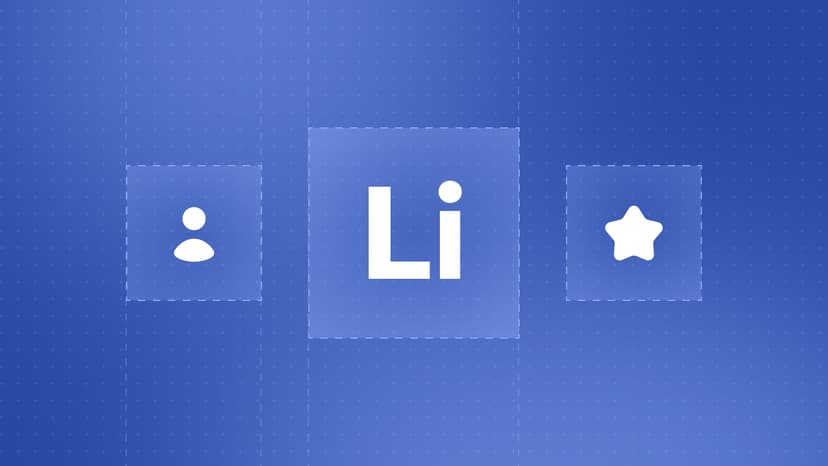
%2Bto%2BMatch%2BYour%2BLinkedIn%2BContent%2BWriting%2BStyle.jpg&w=828&q=75)