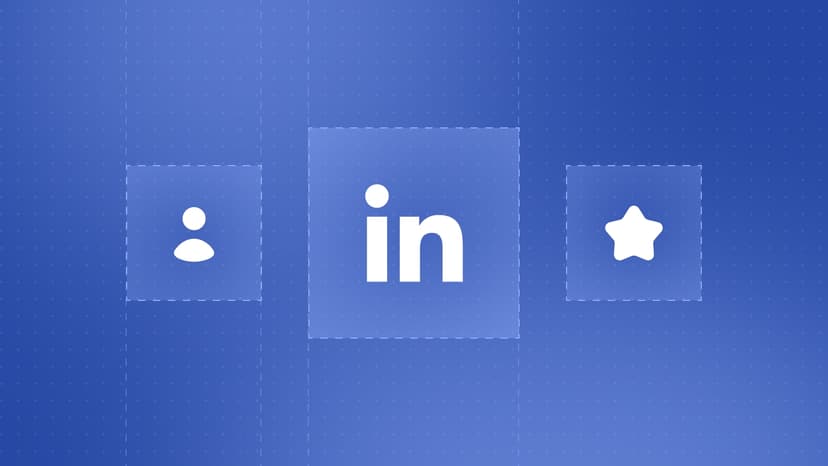LinkedIn is the leading platform for professional networking, prospecting, and outreach. With millions of members worldwide, it offers endless opportunities for businesses, entrepreneurs, and professionals to build meaningful connections, foster relationships, and grow their networks and sales. Whether it’s engaging in thought leadership, exploring potential partnerships, recruiting top talent, or connecting with peers, LinkedIn has become an essential tool for anyone aiming to expand their professional reach and achieve their goals.
However, as the platform grows in popularity, so too does the noise—users are bombarded with generic connection requests, cold messages, and automated outreach. In this environment, standing out becomes more challenging than ever. Enter TexAu’s LinkedIn Voice Message feature: a powerful tool designed to bring a personal, human touch to your outreach strategy while maintaining the scalability of automation.
Voice messages on LinkedIn are revolutionizing how professionals communicate on the platform. While text-based messages often get lost in the noise, voice messages provide a unique, personal experience that resonates with recipients. TexAu’s automation engine ensures that these messages can be sent at scale, giving you the best of both worlds: personalization and efficiency.
This blog will explore the importance of LinkedIn voice messages, why TexAu’s solution stands out, and how to use the platform to supercharge your outreach and improve your reply rates.
What Makes LinkedIn Voice Messages Effective?
Human Touch: Adding Authenticity to Outreach
Voice messages introduce an authentic, human element to LinkedIn outreach, which is often absent in text-based communication. While typing can be quick and efficient, it doesn’t convey the nuance of human interaction—tone, warmth, and emotion are all lost in text. With voice messages, these key aspects are brought back into the conversation, allowing for a more genuine connection with your leads.
When you leave a voice message, recipients can hear the sincerity, enthusiasm, and professionalism in your tone. This creates a sense of familiarity and trust, which is crucial in building relationships in B2B sales or any form of professional outreach. For example, instead of sending a generic message like "Hi, I would love to connect and discuss potential collaboration," a voice message can communicate warmth, intention, and authenticity in a way that text can’t. A simple message such as, “Hi [Name], I’m really excited about the work you’re doing at [Company]. I wanted to personally reach out to connect and explore ways we can work together,” feels much more engaging and human.
Higher Engagement: Response Rates That Speak for Themselves
Studies consistently show that voice messages have significantly higher engagement and response rates than their text counterparts. On LinkedIn, users receive dozens of connection requests and cold messages daily. However, voice messages stand out. According to a LinkedIn study, users are 40% more likely to engage with a voice message compared to a written message. The human element of hearing someone's voice fosters a deeper level of trust, which in turn boosts the likelihood of a positive response.
For instance, if you send a personalized voice message to a lead who has not responded to your text-based outreach, the chances of receiving a reply are much higher. This is particularly useful when re-engaging cold leads or following up with potential clients who may have forgotten about your previous message.
Time-Efficient Communication: Speeding Up Your Outreach Process
In addition to the personal touch, voice messages are faster to produce than text messages. It often takes more time to carefully type out a well-crafted message than it does to record a 30-second voice message. This time-saving factor is especially valuable when you need to send out large volumes of outreach messages.
For example, when you're trying to contact 50 new leads for an upcoming campaign, typing out 50 personalized messages can take hours. However, with voice messages, you can speak your message in a fraction of the time it would take to type it out—while still conveying the same level of personalization and enthusiasm. This ability to save time while increasing impact is one of the key reasons voice messages are such an effective tool for LinkedIn outreach.
Why Choose TexAu for LinkedIn Voice Messages?
Automation at Scale: Personalization Meets Efficiency
While sending personalized voice messages can be extremely effective, the challenge arises when trying to scale this outreach. Manually recording voice messages for hundreds of leads can quickly become impractical. This is where TexAu shines.
TexAu allows users to automate LinkedIn voice messages at scale without sacrificing personalization. Whether you're reaching out to 50, 100, or even 1,000 leads, you can record a single voice message and send it to all of them automatically. TexAu’s automation engine makes sure that each voice message is delivered at the right time, while personalization is maintained by integrating lead data from sources like Google Sheets, ensuring each message is tailored to the recipient’s profile.
Easy Integration: Seamless Setup with LinkedIn
TexAu offers a simple and intuitive interface that integrates smoothly with LinkedIn. Whether you're a seasoned marketer or just starting out with automation tools, TexAu’s user-friendly design ensures a smooth onboarding process. Connecting your LinkedIn account to TexAu is straightforward—simply log in with your LinkedIn credentials or use the Magic Link/Browser extension to link your account.
Once connected, you can easily navigate to the LinkedIn Auto Message tool, select the voice message option, and start setting up your outreach campaign. With TexAu’s integration, you can seamlessly manage your outreach directly from the TexAu dashboard, without ever having to leave the platform.
Customizable Messages: Personalize Your Outreach Using AI Templates
TexAu goes a step further by offering customizable voice message templates powered by AI. This enables you to quickly create voice messages that are both impactful and relevant to your target audience. TexAu’s AI tools suggest dynamic personalization fields (e.g., first name, job title, company name), ensuring that your voice messages are tailored to each lead without the need for manual intervention.
For instance, TexAu can automatically pull lead information such as the recipient's name, job title, and company from a connected Google Sheet and incorporate these details into your voice message. This level of customization ensures that each recipient feels like the message was crafted specifically for them, without the need to manually write out or record individual messages.
How to Use TexAu’s LinkedIn Voice Message Automation: Step-by-Step Guide
Getting started with TexAu’s LinkedIn voice message feature is simple and intuitive. Follow these steps to begin automating your LinkedIn outreach using voice messages:
Step 1: Log in to TexAu and Navigate to LinkedIn Auto Message Tool
After logging into TexAu, you’ll be directed to your main dashboard. From there, navigate to the LinkedIn Auto Message tool to get started. TexAu’s interface is designed to be straightforward, so you can easily find the right tools without getting lost in complex menus.
Step 2: Connect Your LinkedIn Account Using the Magic Link or Browser Extension
TexAu allows for easy integration with LinkedIn. Use the Magic Link feature or install the browser extension to link your LinkedIn account to TexAu. This step ensures that TexAu can access your LinkedIn profile and send messages on your behalf.
Step 3: Select the Voice Message Option and Upload or Record Your Message
Once your LinkedIn account is connected, you’ll have the option to either upload a pre-recorded voice message in .m4a format or record a new voice message directly within the TexAu interface. Recording a message is as simple as clicking the ‘Record’ button and speaking into your microphone.
Step 4: Add Recipient LinkedIn Profile URLs (via Manual Entry, Google Sheets, or CSV File)
TexAu makes it easy to manage large lists of recipients. You can either manually input LinkedIn profile URLs or import them in bulk via Google Sheets or CSV files. This flexibility makes it easy to work with pre-collected lead data from various sources.
Step 5: Schedule Your Messages for Optimal Delivery Times
One of TexAu’s most powerful features is the ability to schedule messages. Choose when and how often your voice messages will be sent. You can optimize delivery times based on time zones, ensuring that your messages reach recipients at the most opportune moments.
Step 6: Run the Automation and Monitor Results in the Dashboard
After scheduling your campaign, click ‘Run’ to activate the automation. TexAu will begin sending voice messages automatically, and you can monitor results directly from the dashboard. The platform tracks metrics like message delivery and engagement rates, so you can optimize future campaigns based on real-time data.
Overcoming Challenges in Voice Messaging with TexAu
Time Consumption:
Recording individual voice messages for hundreds of leads can be time-consuming. However, TexAu eliminates this challenge by automating voice message delivery at scale. You can send personalized messages to a large audience without sacrificing quality or human touch.
Managing Large Outreach Campaigns:
TexAu makes it easy to scale your outreach. Whether you’re targeting 50 or 500 leads, TexAu ensures that each voice message is delivered effectively, maintaining the personalization that drives higher engagement.
Tracking Engagement:
TexAu’s analytics allow you to track who has listened to your voice messages, helping you adjust your outreach strategy accordingly. For instance, if you notice that a particular segment of your audience is engaging more with your messages, you can adjust your follow-up approach or messaging strategy.
Best Practices for LinkedIn Voice Messaging
To maximize the effectiveness of your LinkedIn voice messages, it's essential to follow best practices that help you maintain professionalism while making a personal connection. Here are some strategies to ensure your messages are impactful:
Keep It Short and Clear
The key to an effective LinkedIn voice message is brevity. In a world where professionals are constantly juggling tasks, time is a precious commodity. Keeping your voice messages between 30 to 60 seconds allows you to get your point across efficiently, without overwhelming the recipient. A concise message respects their time and increases the chances that they’ll listen to it fully.
For example, instead of rambling on with an overly long introduction, focus on your core message. Say something like:
"Hi [Name], this is [Your Name] from [Your Company]. I saw your recent post about [topic], and I’d love to discuss how we can collaborate on that. I think we can add significant value to what you’re doing. Let’s schedule a quick call to explore ideas!"
This is short, to the point, and communicates value quickly. Your goal is to leave the recipient with just enough information to spark their curiosity and take action.
Personalize Your Message
Personalization is what differentiates voice messages from text-based outreach. While the voice itself adds a personal touch, you can further enhance the message by tailoring it to the recipient. This could include mentioning their name, referencing something from their LinkedIn profile, or commenting on a post or achievement they’ve shared.
For instance, if you’re reaching out to a marketing director, you could say:
"Hi [Name], I noticed you recently launched a new campaign for [Company], and I wanted to congratulate you on that! I believe our solution can help you amplify your results even further. I’d love to chat about how we can work together."
This makes the message feel more genuine and relevant to the recipient. People are much more likely to respond when they feel that you’ve taken the time to craft a message specifically for them, rather than sending a generic outreach.
Include a Call-to-Action (CTA)
A clear Call-to-Action (CTA) is crucial for guiding the recipient toward the next step. Without a CTA, your voice message may be interesting, but it won’t necessarily lead to the desired outcome. Whether you want the recipient to schedule a meeting, reply with their thoughts, or visit your website, make sure to include a straightforward request for them to take action.
For example:
"If this sounds interesting, let’s set up a 10-minute call. You can book a time directly on my calendar [insert link]. I look forward to connecting!"
By clearly telling the recipient what you want them to do next, you’re increasing the likelihood of them responding positively. Be polite, but firm in your request.
Real-Life Use Cases of TexAu Voice Messaging
TexAu’s LinkedIn voice messaging feature can be applied across a variety of scenarios to help businesses streamline their outreach efforts and increase engagement. Below are some real-life examples of how this tool can be effectively used.
Sales Outreach
Voice messages are a game-changer in sales outreach. For sales teams, the ability to engage warm leads with a personalized voice message can significantly boost response rates. Imagine you’ve connected with a lead but haven’t received a response to your initial text-based outreach. Instead of sending a third email or LinkedIn message, you can send a friendly voice message as a follow-up.
For example, you might say:
"Hi [Name], I hope you’re doing well! I just wanted to personally follow up on our previous conversation regarding [product/service]. I think it could really help you achieve [specific goal]. I’d love to connect and discuss how we can make this happen. Let me know if you’re interested!"
This friendly, personalized approach stands out and often sparks a more meaningful response.
Follow-Ups
Voice messages are particularly useful when following up with unresponsive leads. They offer a refreshing break from the typical follow-up emails or cold messages that people often ignore. Voice messages feel more personal and are more likely to be heard and understood.
Imagine you're following up with someone who hasn’t responded to your last email or message. A voice message could be:
"Hey [Name], it’s [Your Name]. I just wanted to check in and see if you had any feedback on the proposal I sent over last week. If now’s not the right time, that’s totally fine—just wanted to keep the conversation open. Let me know when you have a moment!"
By expressing empathy and understanding, you show that you respect their time and are not just pushing for a sale. This builds rapport and opens the door to further communication.
Event Invitations
If you’re hosting a webinar, virtual event, or online conference, TexAu’s voice message feature can be an excellent way to invite your LinkedIn connections in a personalized manner. Instead of sending a generic invitation, you can speak directly to the recipient, which adds a human touch to your invite and encourages higher attendance rates.
For example:
"Hi [Name], I’m hosting a webinar on [topic] next week, and I thought it would be right up your alley! We’ll be discussing [key takeaways], and I’d love for you to join. Let me know if you’d like me to send you the registration link!"
This personal invitation feels much more compelling than a generic invite sent through an event platform. It makes the recipient feel special and increases the likelihood of them attending your event.
Comparing Text Messages vs. Voice Messages on LinkedIn
While text messages have long been the standard for LinkedIn outreach, voice messages offer distinct advantages that can significantly improve engagement and response rates.
Response Rates
Voice messages consistently outperform text-based outreach in terms of engagement. In fact, voice messages on LinkedIn can lead to response rates that are 40-60% higher than text messages. The personal nature of hearing someone's voice creates an emotional connection that text messages can’t match.
For example, let’s consider two outreach strategies:
- Text Message: "Hi [Name], I noticed your recent post on [topic], and I’d love to discuss how we can collaborate. Let me know if you’re interested!"
- Voice Message: "Hi [Name], I saw your post about [topic] and thought it was really insightful! I’d love to chat with you about how we can collaborate on this. Please let me know if you’re open to a quick chat!"
The second approach, delivered via voice, is more likely to stand out and receive a reply, simply because the recipient feels like the message is more genuine and personal.
Tone and Clarity
One of the major advantages of voice messages is the ability to convey tone, emotion, and nuance—things that are often lost in written communication. In a text message, the recipient can misinterpret the tone, especially if the message is short or lacks context. However, with voice messages, your tone and intent are immediately clear.
For instance, if you’re expressing excitement about a collaboration, a text message like, "I think this is a great opportunity!" may come across as flat. But in a voice message, the enthusiasm in your voice naturally conveys excitement and urgency, which can motivate the recipient to take action.
Personal Connection
Voice messages foster a sense of personal connection that text messages simply cannot replicate. Hearing someone’s voice triggers a stronger emotional response, making it more likely that the recipient will feel comfortable responding. In fact, studies have shown that hearing a person’s voice makes interactions feel more intimate and trustworthy, which is especially important when reaching out to potential leads or business partners.
Consider this scenario: You’ve reached out to a potential lead using a text message, and they haven’t responded. If you follow up with a voice message, they’re more likely to feel as if you’re reaching out personally—rather than as just another anonymous sender. This human connection encourages trust, and when trust is established, responses are more likely.
For example, instead of sending:
"Hi [Name], I saw your post and thought we could collaborate on [topic]."
You could send:
"Hi [Name], I’m [Your Name] and I saw your recent post about [topic]. I’d love to connect and discuss how we could work together to achieve great results. Looking forward to hearing from you!"
The second message, delivered via voice, instantly feels more personal and trustworthy.
Voice messaging on LinkedIn represents a significant shift in how professionals engage with each other on the platform. By adding a human touch to your outreach, voice messages foster deeper connections and improve the chances of eliciting a response. When combined with TexAu’s powerful automation, you can scale your outreach without losing the personal touch.
Whether you're engaging sales leads, following up with prospects, or inviting connections to events, voice messages allow you to stand out in a crowded inbox and build trust with your network. By following best practices, personalizing your outreach, and incorporating clear CTAs, you can increase engagement and move conversations forward more effectively.
Tips to Maximize the Impact of LinkedIn Voice Messaging with TexAu
To get the most out of your LinkedIn voice messages, consider these key strategies:
1. Test Different Scripts: A/B Test Using TexAu’s AI Templates
Use TexAu’s AI templates to test multiple voice message scripts. A/B testing different approaches helps you understand which messaging style resonates most with your audience, whether you focus on value or personal connection. Testing improves engagement by letting you find the most effective message for your target group.
2. Follow Up Strategically: Combine with Other Outreach Methods
Maximize response rates by combining voice messages with other outreach methods, such as LinkedIn text messages or emails. For example, after sending a connection request, follow up with a voice message and, if necessary, send a polite text or email reminder. A multi-channel strategy ensures that your outreach doesn’t get overlooked.
3. Optimize for Mobile Users: Keep Messages Short and Engaging
Since most LinkedIn users access messages on mobile, keep your voice messages brief (30-60 seconds). Focus on key points and be engaging. A concise, clear message is more likely to be listened to and acted upon by busy mobile users.
Conclusion: Enhance Your LinkedIn Outreach with TexAu’s Voice Messaging
TexAu’s LinkedIn voice message feature provides a unique, personalized way to engage with prospects, boost response rates, and scale your outreach efforts. Whether you’re a sales professional looking to engage leads, a marketer aiming to drive event registrations, or an entrepreneur seeking to connect with potential partners, voice messages can be a game-changer.
By leveraging TexAu’s powerful automation platform, you can send personalized, authentic voice messages to hundreds of leads while saving time and increasing engagement. Ready to supercharge your LinkedIn outreach? Sign up for TexAu today and start experiencing the power of LinkedIn voice message feature!