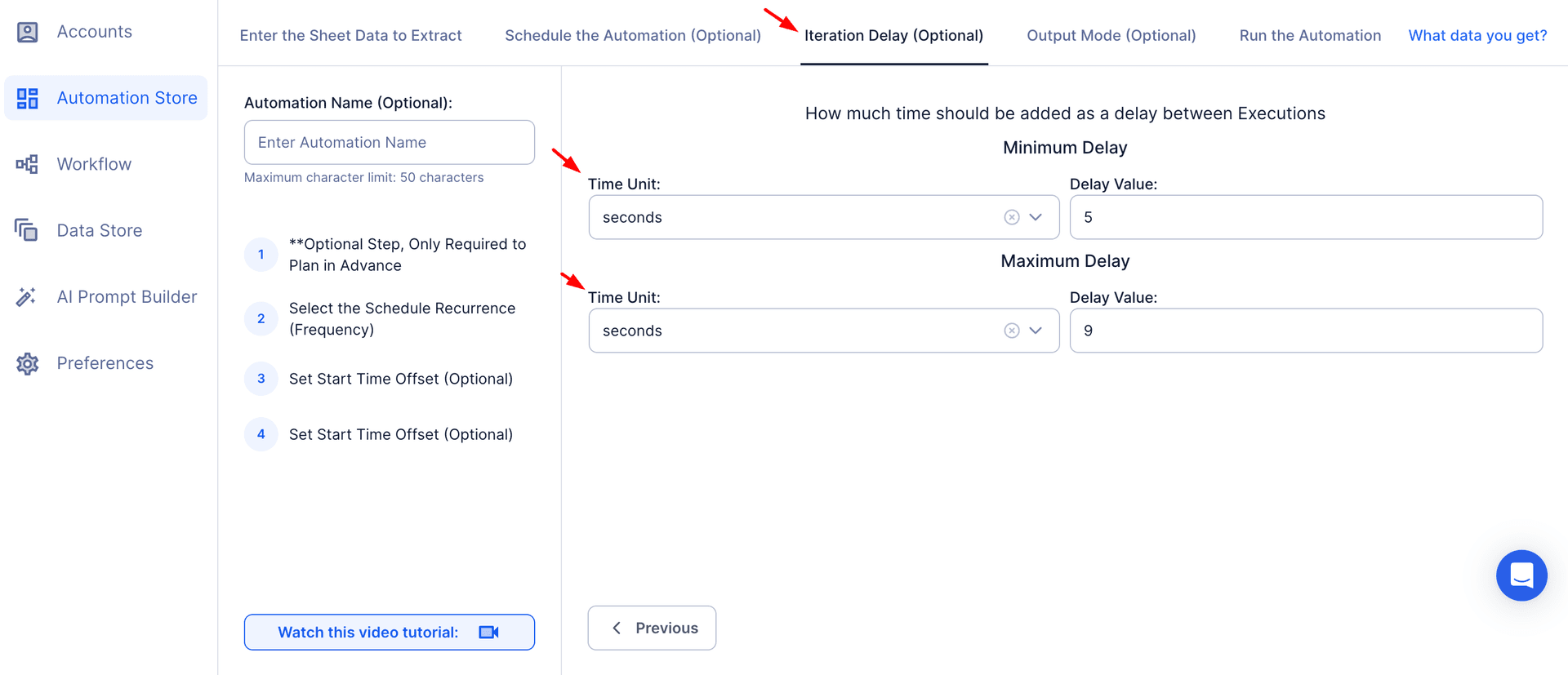LinkedIn is a powerhouse for industry news, competitor updates, thought leadership, and engagement insights. However, manually tracking LinkedIn feed activity is time-consuming and inefficient, especially for businesses, marketers, and recruiters who need real-time data.
TexAu’s LinkedIn Feed Scraper automates the extraction of LinkedIn feed content, allowing users to gather valuable insights without manual effort. By leveraging scraping tools, professionals can efficiently extract LinkedIn post data from public profiles and company profiles, ensuring comprehensive industry analysis. This tool helps professionals stay updated on trending discussions, competitor strategies, and industry movements—all in a structured, actionable format.
Why Monitoring LinkedIn Feeds is Important
Keeping an eye on LinkedIn feeds is crucial for several reasons:
- Tracking Industry Trends – Stay ahead of emerging topics, discussions, and innovations in your field. Using advanced LinkedIn search filters, businesses can refine their searches and pinpoint relevant discussions tailored to their industry needs.
- Monitoring Competitor Activity – Gain insights into competitor engagement strategies, content performance, and brand positioning.
- Discovering Thought Leadership Content – Identify influential voices in your industry and leverage their insights for content strategy.
- Enhancing Engagement Opportunities – Identify high-performing posts where active discussions are happening to engage meaningfully.
TexAu’s LinkedIn Feed Scraper transforms LinkedIn into a real-time data source, empowering professionals to automate content monitoring, streamline research, and make data-driven decisions. Additionally, browser extensions enhance browser interaction by mimicking real user behavior, allowing for seamless data extraction while adhering to LinkedIn’s platform limitations.
Key Features of LinkedIn Feed Scraper
1. Automated LinkedIn Feed Extraction
TexAu automates the process of scraping LinkedIn feed data, enabling real-time collection of posts, articles, and discussions. Instead of manually scrolling and copying information, users can automate data collection at scale. By leveraging scraper tools, professionals can streamline LinkedIn post data extraction while maintaining compliance with rate limits.
2. Comprehensive Post Data Collection
TexAu extracts all essential post details, ensuring that users receive structured and actionable data.
Data Points Collected:
- Post Content: Full text, image, video, link, or article shared in the post.
- Author Details: Name, profile URL, and job title.
- Company Information: Company name, profile link, and industry. Additionally, TexAu can extract company profiles to help users track key business insights and identify growth trends.
- Engagement Metrics: Number of likes, comments, shares, and reactions.
- Post Date & Timestamp: When the post was published for chronological tracking.
3. Bulk Scraping for Large-Scale Data Collection
TexAu allows users to scrape multiple posts at once rather than extracting them one by one, significantly increasing efficiency.
Example Use Case:
A content strategist wants to collect 100+ LinkedIn posts related to SaaS marketing in a single session. Instead of manually extracting content, they use TexAu to automate the process, saving hours of manual work. Since LinkedIn features dynamic content, TexAu's automation tool ensures that real-time updates are captured, reflecting the most current discussions and trends.
4. Advanced Filtering for Targeted Content Extraction
Users can apply custom filters to refine the scraping process and extract only the most relevant content.
Available Filters:
Keywords & Hashtags: Extract posts containing specific keywords like #AI, #SaaS, or #GrowthHacking.
Content Type: Scrape posts based on text, video, polls, articles, or external links.
Engagement Threshold: Define a minimum number of likes, comments, or shares to extract high-performing posts.
Example Use Case:
A LinkedIn strategist wants to find posts in marketing communities that received 500+ likes to identify viral content. By setting engagement filters, they extract only high-impact posts for deeper analysis. To avoid detection and maintain efficiency, users can implement delays between requests, ensuring that scraping activities align with LinkedIn’s guidelines.
5. Export & Integration with Analytics Tools
TexAu allows users to export LinkedIn feed data to various formats for further analysis and reporting.
Export Options:
- Google Sheets for collaborative analysis.
- CSV files for offline data processing.
- CRM platforms for lead tracking and engagement monitoring.
Example Use Case:
A business analyst integrates LinkedIn feed data with Google Data Studio to create a weekly industry trend report, visualizing engagement trends and content performance over time. Exporting a list of people engaging with specific content can further help businesses identify key influencers and potential leads.
6. Scheduling & Automated Scraping
TexAu enables users to schedule recurring scrapes, automating LinkedIn feed monitoring without manual intervention.
Example Use Case:
A B2B marketer sets up TexAu to automatically scrape trending posts in the tech industry every Monday morning, ensuring they start the week with fresh insights. For enhanced efficiency, browser extensions can be used to automate LinkedIn interactions, further optimizing data extraction and monitoring workflows.
Challenges Addressed by LinkedIn Feed Scraper
1. Manually Tracking LinkedIn Trends is Inefficient
LinkedIn is a dynamic platform where industry trends shift rapidly. Manually keeping track of trending posts, thought leadership discussions, and competitor updates requires constant monitoring, which is both time-consuming and inefficient. Professionals often waste hours scrolling through their LinkedIn feeds, trying to identify relevant posts, only to miss out on critical insights due to the overwhelming volume of content. Additionally, LinkedIn’s terms of service and rate limits restrict excessive manual data collection, making automated solutions essential for efficient trend monitoring.
Solution: TexAu’s LinkedIn Feed Scraper automates content monitoring, allowing users to extract and organize relevant posts without manual effort. The tool continuously scans LinkedIn feeds, captures high-value content, and presents it in a structured format, ensuring that no important trend is missed. By using scraper tools, TexAu ensures comprehensive LinkedIn post data extraction while adhering to ethical data collection standards. Instead of relying on sporadic manual tracking, professionals can automate their content discovery process and focus on strategic decision-making.
2. Scattered & Unstructured Post Data
LinkedIn content varies widely in format—text posts, articles, videos, and polls—making it difficult to extract actionable insights in a structured manner. Manually copying and pasting data into spreadsheets is inefficient and does not provide a clear analytical view of trends, engagement levels, or author influence.
Solution: TexAu organizes LinkedIn feed data into a structured format by extracting critical post details, including:
- Post content (text, images, videos, links)
- Author details (name, profile URL, job title)
- Company information (company name, LinkedIn URL, industry)
- Engagement metrics (likes, comments, shares, reactions)
- Post date and timestamp
By exporting this structured data to Google Sheets, CSV, or CRM tools, professionals can easily analyze trends, track engagement patterns, and make data-driven decisions. This automation eliminates the need for manual compilation of company details, allowing businesses to quickly assess market trends and competitor strategies.
3. Missed Insights from Industry Thought Leaders
LinkedIn is home to industry experts, influencers, and thought leaders who share valuable insights. However, manually tracking their posts across multiple profiles is nearly impossible, leading to missed opportunities to engage with key industry conversations. Monitoring public profiles with automation ensures that users gather insights without violating LinkedIn’s terms of service, as the tool mimics real user behavior for ethical data retrieval.
Solution: TexAu’s LinkedIn Feed Scraper automatically captures discussions in real time, ensuring that professionals stay informed about thought leadership trends. Users can:
- Extract posts from industry experts based on keywords, hashtags, or engagement levels.
- Identify emerging conversations in their niche before they become mainstream.
- Track thought leader engagement patterns to refine their own content strategy. To maintain efficiency and avoid detection, TexAu implements delays between requests, ensuring smooth browser interaction while extracting relevant industry insights.
This automation helps marketers, business leaders, and recruiters stay connected with valuable industry insights without the hassle of manual tracking.
Benefits of Using LinkedIn Feed Scraper
1. Real-Time Industry & Market Insights
Staying ahead of industry trends is crucial for professionals looking to maintain a competitive edge. TexAu’s LinkedIn Feed Scraper enables users to monitor trending discussions, track content performance, and identify emerging topics in real time.
Example: A SaaS founder wants to analyze top-performing posts in the SaaS sector to understand what type of content resonates with their target audience. Using TexAu, they:
- Scrape LinkedIn feed data filtered by SaaS-related hashtags (#SaaS, #B2BSoftware, #CloudComputing).
- Analyze engagement metrics to identify the most discussed topics in their industry.
- Refine their content strategy based on what is gaining traction in their market.
By leveraging real-time insights, businesses can align their marketing efforts with industry trends and maintain relevance in competitive markets. Using LinkedIn Sales Navigator alongside TexAu enhances targeting precision by extracting company profiles and refining audience segmentation.
2. Competitive Intelligence & Brand Monitoring
Understanding how competitors engage with their audience is essential for crafting a strong brand strategy. TexAu helps businesses track competitor content, engagement patterns, and audience responses.
Example: A B2B marketer wants to monitor competitor brands’ LinkedIn activity to refine their own engagement approach. Using TexAu, they:
- Extract LinkedIn posts from competing companies in their sector.
- Compare engagement metrics (likes, comments, shares) to see what type of content resonates most.
- Analyze reaction trends to determine whether posts receive more likes, insightful comments, or shares.
By monitoring competitor engagement, businesses can identify content gaps, improve their messaging, and optimize LinkedIn campaigns for better reach. Additionally, scraping tools enable deeper analysis by tracking a list of people engaging with competitor content, providing valuable insights into audience behavior.
3. Enhanced Content Strategy & Engagement Planning
High-performing LinkedIn content follows specific engagement patterns. Understanding which post formats, tones, and topics perform well can help businesses refine their content strategy.
Example: A content marketing team wants to determine whether text posts, videos, or articles generate the highest engagement. Using TexAu, they:
- Scrape LinkedIn posts and categorize them based on content type (text, video, image, article, poll).
- Analyze engagement trends for each format to identify top-performing content types.
- Adjust their LinkedIn content calendar to focus on high-impact formats.
With data-backed insights, content marketers can create LinkedIn posts that drive higher engagement, increase brand awareness, and boost audience interaction. Integrating a profile scraper ensures that content performance is analyzed in relation to author influence, helping marketers identify key opinion leaders in their industry.
4. Efficient Data Collection for Research & Reporting
Manual LinkedIn data collection is slow and prone to errors. Automating the process ensures accurate, consistent, and scalable insights for businesses conducting market research or performance analysis.
Example: A social media manager needs to generate a monthly LinkedIn performance report for their leadership team. Using TexAu, they:
- Extract all LinkedIn posts related to their industry over the past month.
- Export the data to Google Sheets for trend analysis.
- Identify content themes, engagement patterns, and audience behavior from the scraped data.
By automating data collection, professionals can track performance metrics, optimize LinkedIn strategies, and present actionable insights to stakeholders. To maintain compliance, automation tools incorporate rate limits and delays, ensuring ethical data retrieval from LinkedIn’s platform.
5. Time-Saving Automation for Social Listening
Social listening helps businesses track brand mentions, audience sentiment, and industry conversations. However, manually searching for relevant discussions is inefficient. TexAu automates the process, allowing users to extract key insights in minutes.
Example: A PR agency wants to monitor discussions about a client’s brand on LinkedIn. Using TexAu, they:
- Scrape LinkedIn posts mentioning the client’s company name or industry keywords.
- Identify positive, neutral, or negative sentiment based on audience reactions.
- Track engagement spikes to understand when and why brand mentions increase.
By leveraging automated social listening, businesses can respond to audience conversations faster, manage brand reputation, and improve customer engagement. For seamless data tracking, browser extensions can further enhance the efficiency of LinkedIn monitoring by enabling real-time updates directly within the user’s workflow.
Use Cases of LinkedIn Feed Scraper
1. Marketing & Social Media Teams
Identify viral LinkedIn posts and engagement trends
For marketing professionals and social media strategists, understanding what content resonates with LinkedIn audiences is crucial for optimizing engagement and brand reach. However, manually tracking viral posts and engagement trends is time-consuming and inefficient.
How TexAu Helps:
- Extract high-performing LinkedIn posts based on engagement metrics such as likes, comments, and shares.
- Filter content by industry-specific hashtags (e.g., #B2BMarketing, #ContentStrategy, #DigitalMarketing).
- Analyze audience interactions to understand what drives engagement.
**Example:**A social media strategist working in B2B marketing wants to refine their content strategy. Using TexAu’s LinkedIn Feed Scraper, they:
- Scrape the most-liked and shared posts in the B2B marketing sector over the past month.
- Identify common themes, content formats, and post structures that generate high engagement.
- Use this insight to craft more compelling LinkedIn posts, improving their company’s visibility and brand authority.
Result: A data-backed content strategy that enhances LinkedIn engagement and audience reach.
2. Sales & Business Development Teams
Track prospects’ and competitors’ LinkedIn activities
For sales professionals, LinkedIn is a goldmine for lead generation, competitor intelligence, and personalized outreach. However, keeping up with potential customers’ posts and competitor strategies requires manual effort that can slow down outreach processes.
How TexAu Helps:
- Monitor LinkedIn posts from decision-makers, executives, and industry influencers to identify engagement opportunities.
- Track competitor content to refine messaging and sales strategies.
- Identify trending topics in target industries to craft personalized outreach messages.
Example: A sales representative is targeting C-level executives in the SaaS industry. Using TexAu, they:
- Scrape LinkedIn posts from key decision-makers at SaaS companies.
- Analyze their content themes to understand their priorities and pain points.
- Personalize outreach messages based on the executives’ recent posts and interests.
Result: A higher response rate and improved conversions by tailoring outreach efforts to prospects' active discussions.
3. Recruiters & HR Professionals
Discover hiring announcements and talent trends
Recruiters and HR professionals rely on LinkedIn to find top talent, track hiring trends, and monitor job market shifts. However, manually searching for job-related posts can be time-consuming.
How TexAu Helps:
- Extract LinkedIn posts mentioning job openings and hiring announcements.
- Monitor industry-specific hiring trends to identify talent movement.
- Find job-seeking professionals by tracking engagement on hiring-related posts.
Example: A recruiter in the fintech sector wants to find companies actively hiring for tech roles. Using TexAu, they:
- Scrape LinkedIn posts mentioning “We’re hiring,” “Join our team,” or “Looking for a developer” in the fintech industry.
- Identify companies with ongoing hiring trends and reach out to candidates for relevant job openings.
- Track hiring managers’ engagement to understand workforce expansion in the industry.
Result: A proactive hiring approach that ensures recruiters stay ahead of talent acquisition trends.
4. Growth Hackers & Consultants
Gather industry insights for lead generation and business scaling
For growth hackers and consultants, LinkedIn is an invaluable resource for identifying industry discussions, networking opportunities, and potential clients. However, engaging with the right conversations at the right time is challenging without an automated solution.
How TexAu Helps:
- Extract posts with high engagement in target industries to find active discussions.
- Identify thought leaders and influencers driving key conversations.
- Track trending growth hacking strategies to leverage for business scaling.
- **Example:**A business consultant specializing in B2B growth strategies wants to increase networking opportunities. Using TexAu, they:
- Scrape LinkedIn posts with high comment engagement in the B2B sector.
- Identify pain points, challenges, and trending solutions discussed by industry professionals.
- Engage with highly active discussions to build relationships and position themselves as an expert.
Result: More networking opportunities, increased visibility, and better lead generation.
Best Practices for Using LinkedIn Feed Scraper
To maximize the effectiveness of TexAu’s LinkedIn Feed Scraper, follow these best practices:
Use Keyword & Hashtag Filters:
- Focus on industry-specific keywords and hashtags to extract only the most relevant content.
- Example: Scraping posts using #AI, #GrowthHacking, #SalesAutomation to refine insights.
Schedule Regular Scraping:
- Set up daily, weekly, or monthly scraping sessions to stay updated with the latest LinkedIn trends.
- Example: A marketer schedules weekly scrapes to monitor the top-performing posts in their niche.
Analyze Engagement Metrics:
- Identify which LinkedIn posts generate the most interactions (likes, shares, comments).
- Example: A content strategist studies engagement trends to adjust their content calendar accordingly.
By implementing these best practices, users can ensure efficient, relevant, and actionable LinkedIn data collection.
Metrics and Tracking with LinkedIn Feed Scraper
To measure the effectiveness of LinkedIn content and optimize strategies, users should track key performance indicators (KPIs).
Engagement Growth Trends:
- Measure how engagement on LinkedIn posts evolves over time to identify industry shifts.
- Example: A B2B firm notices a 20% increase in LinkedIn discussions around AI automation over three months.
Competitor Strategy Analysis:
- Compare engagement levels between competitors’ LinkedIn posts to understand content effectiveness.
- Example: A fintech startup tracks how their competitor’s webinar promotions receive more engagement and adjusts their approach.
Industry-Specific Insights:
- Identify top-performing content categories (videos, articles, polls) within your industry.
- Example: Thought leadership posts generate 40% more engagement than standard promotional content in the SaaS industry.
Tracking these metrics ensures users can make informed decisions and continuously refine their LinkedIn engagement strategy.
Tips for Maximizing Results with LinkedIn Feed Scraper
Use Hashtag & Keyword Filters to extract only the most relevant LinkedIn posts.
- Avoid unnecessary data by focusing on industry-specific keywords and hashtags.
- Example: A SaaS marketer scrapes posts with #ProductMarketing to analyze trends.
Schedule Weekly Scraping to maintain an updated database of trending posts.
- Automate LinkedIn feed tracking to consistently stay ahead of trends.
- Example: A sales team monitors weekly LinkedIn activity for lead generation opportunities.
Combine with Engagement Metrics to track content resonance in your industry.
- Use engagement data to identify what works best for content strategy optimization.
- Example: A content strategist analyzes engagement spikes to determine the best posting times.
By following these tips, professionals can optimize their LinkedIn strategy and drive meaningful results.
TexAu’s LinkedIn Feed Scraper is a powerful tool for marketing, sales, recruitment, and consulting professionals looking to extract valuable LinkedIn insights effortlessly. By automating content tracking, engagement analysis, and data extraction, users can stay ahead of industry trends, refine outreach strategies, and improve brand engagement.
Conclusion: Automate LinkedIn Insights with TexAu
TexAu’s LinkedIn Feed Scraper simplifies data collection, provides real-time insights, and helps businesses track trends, monitor competitors, and optimize engagement strategies effortlessly. Try TexAu today and take control of your LinkedIn feed insights!