Reddit Posts Search Export
The Reddit Posts Search Export automation helps extract Reddit posts using keywords, subreddits, or custom parameters. Perfect for tracking trends, monitoring discussions, and analyzing engagement, this tool supports bulk processing, scheduling, and seamless exports to Google Sheets or CSV.
Tutorial
Overview
The Reddit Posts Search Export automation allows you to extract posts from Reddit based on keywords, subreddits, or custom parameters. This tool is invaluable for founders, marketers, sales managers, growth hackers, and researchers who want to monitor trends, analyze discussions, or gather data for campaigns. Use this guide to configure the automation, including exporting results to Google Sheets or CSV, and running it on the cloud or desktop.
Step 1: Log in to TexAu and Search a Specific Automation
Log in to your TexAu account at v2-prod.texau.com. Navigate to the Automation Store on TexAu. Use the search bar to find Reddit Posts Search Export automation.

Step 2: Select Your Input Source
Choose how to specify the Reddit posts you want to extract. TexAu provides the following input options:
Enter Keywords or Subreddits Manually: Use this option for quick searches. Enter the keyword(s) or subreddit name(s) in the input field.
Google Sheets: Ideal for bulk operations. Create a Google Sheet with a list of keywords or subreddits in separate rows. Link your Google account to enable TexAu to access the sheet.
Optional Advanced Feature:
Loop Mode: Enable Loop Mode to re-process the Google Sheet from the beginning once all rows are completed. This is useful for tasks that require recurring updates.
Watch Row (Optional)
Watch Row settings by selecting an update frequency and an execution timeframe.
Watch Row Schedule
- None
- Scheduling Intervals (e.g., every 15 minutes, every hour)
- One-Time Execution
- Daily Execution
- Weekly Recurrence (e.g., every Tuesday and Friday)
- Monthly Specific Dates (e.g., 8th and 24th)
- Custom Fixed Dates (e.g., September 18)
By default, Watch Row scans every 15 minutes and runs for five days unless changed.
With Watch Row, workflows stay dynamic and data-driven.
CSV File: For large-scale searches, upload a CSV file containing keywords or subreddit names. This is useful for processing extensive lists efficiently.
Tip: Use Google Sheets or CSV for managing and running multiple searches in one go.

Step 3: Execute Automations on TexAu Desktop or Cloud
- Open the automation setup and select Desktop Mode.
- Click Choose a Desktop to Run this Automation.
- From the platform, select your connected desktop (status will show as "Connected") or choose a different desktop mode or account.
- Click “Use This” after selecting the desktop to run the automation on your local system.
- Alternatively, if you wish to run the automation on the cloud, click Run directly without selecting a desktop.

Step 4: Schedule the Automation (Optional)
Set up a schedule to scrape Reddit comment replies regularly. Click Schedule and configure the start date and recurrence frequency:
- None
- At Regular Intervals (e.g., every 8 hours)
- Once
- Every Day
- On Specific Days of the Week (e.g., every Monday and Wednesday)
- On Specific Days of the Month (e.g., the 5th and 20th)
- On Specific Dates (e.g., January 15)
Tip: Scheduling automations helps you track changes and new replies in real time.
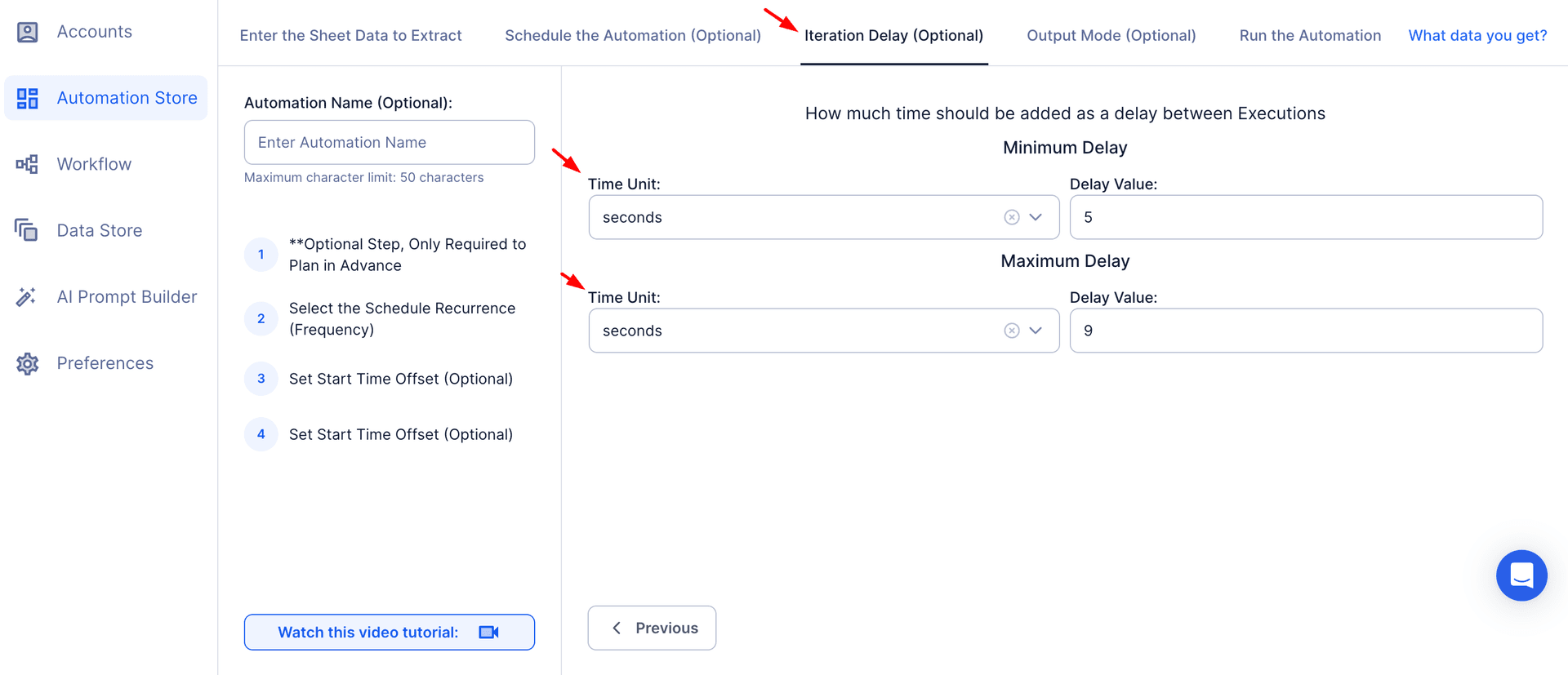
Step 5: Set an Iteration Delay (Optional)
Avoid detection and simulate human-like activity by setting an iteration delay. Choose minimum and maximum time intervals to add randomness between actions. This makes your activity look natural and reduces the chance of being flagged.
- Minimum Delay: Enter the shortest interval (e.g., 10 seconds).
- Maximum Delay: Enter the longest interval (e.g., 20 seconds).
Tip: Random delays keep your automation safe and reliable.
Screenshot Suggestion: Include a screenshot of the Iteration Delay settings, showing fields for Minimum Delay, Maximum Delay, and time units.

Step 6: Choose Your Output Mode (Optional)
Choose how to save and manage the extracted alumni data. TexAu provides the following options:
Append (Default): Adds new results to the end of existing data, merging them into a single CSV file.
Split: Saves new results as separate CSV files for each automation run.
Overwrite: Replaces previous data with the latest results.
Duplicate Management: Enable Deduplicate (Default) to remove duplicate rows.
Tip: Google Sheets export makes it easy to collaborate with your team in real time, particularly useful for alumni network management and analysis.
Screenshot Suggestion: Show the Output Mode settings with options for Google Sheets, CSV, Append, Split, and Deduplicate.

Step 7: Access the Data from the Data Store
After the automation completes, go to the Data Store section in TexAu to view or download the extracted replies. Locate the Reddit Posts Search Export entry and click See Data to access your results.

The Reddit Posts Search Export automation empowers professionals to gather and analyze Reddit discussions quickly and efficiently. By offering flexible input options, scheduling, and seamless data export to Google Sheets or CSV, this tool is a must-have for marketers, growth hackers, and researchers aiming to leverage insights from one of the internet's most active communities.
Recommended Automations
Explore these related automations to enhance your workflow
Reddit Domain Search Export
The Reddit Domain Search Export automation tracks Reddit posts mentioning specific domains. Perfect for marketers and growth hackers, it enables automated tracking, scheduling, and export to Google Sheets or CSV, simplifying brand monitoring and competitor analysis.
Reddit Subreddit Posts Export
TexAu's Reddit Subreddit Posts Export automation extracts detailed data from subreddit posts, including titles, authors, engagement metrics, and timestamps. Perfect for analyzing trends, monitoring discussions, or gathering insights for outreach and content strategies. Ideal for marketers, researchers, and community managers, TexAu simplifies data collection to help you leverage Reddit for impactful audience engagement and growth.
Reddit Trends Export
The Reddit Trends Export automation extracts trending posts and topics from Reddit. Track trends using keywords, subreddits, or custom criteria. Export results to Google Sheets or CSV with options for scheduling and cloud or desktop execution.

Start your 14-day free trial today, no card needed
TexAu updates, tips and blogs delivered straight to your inbox.

