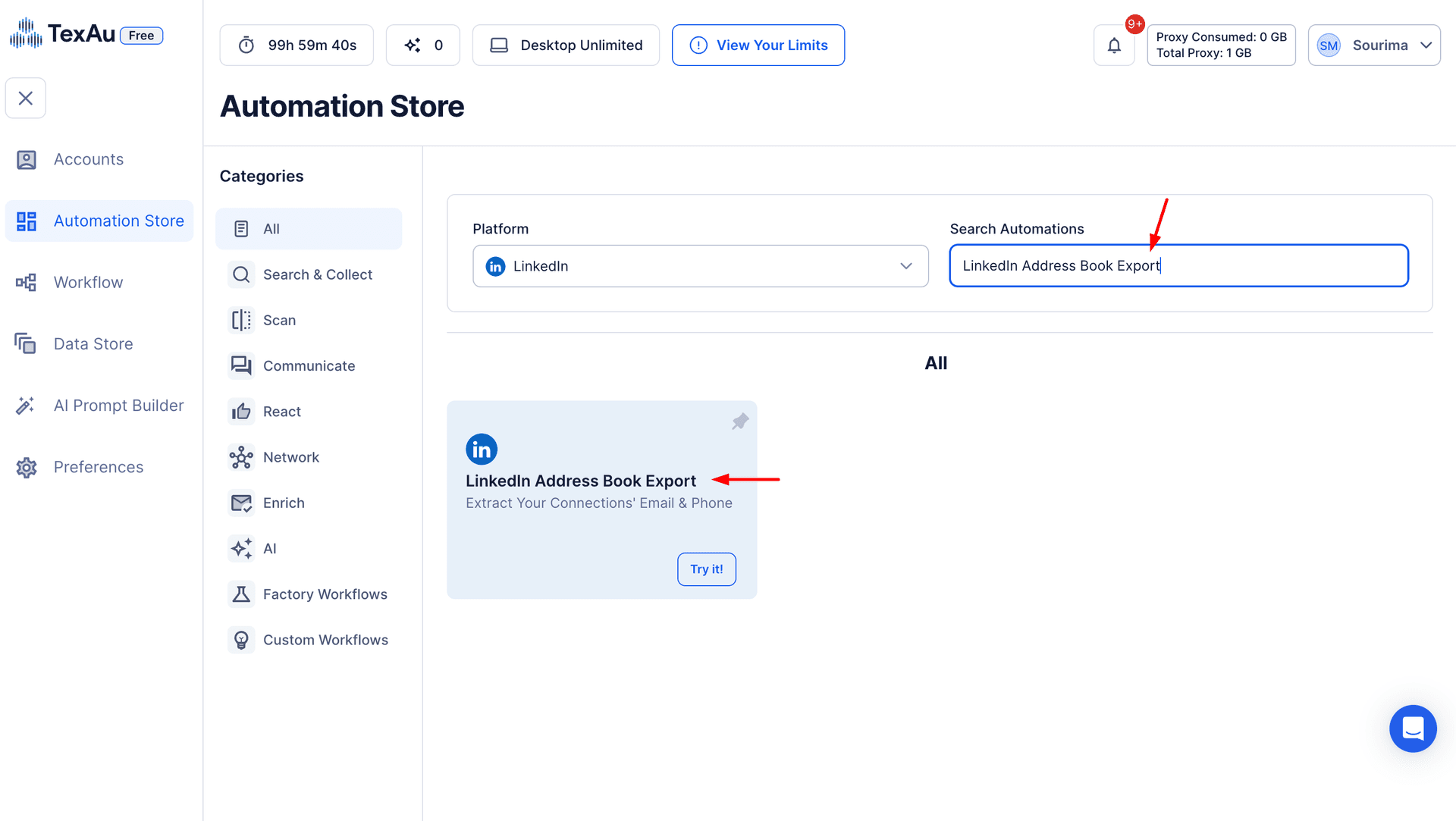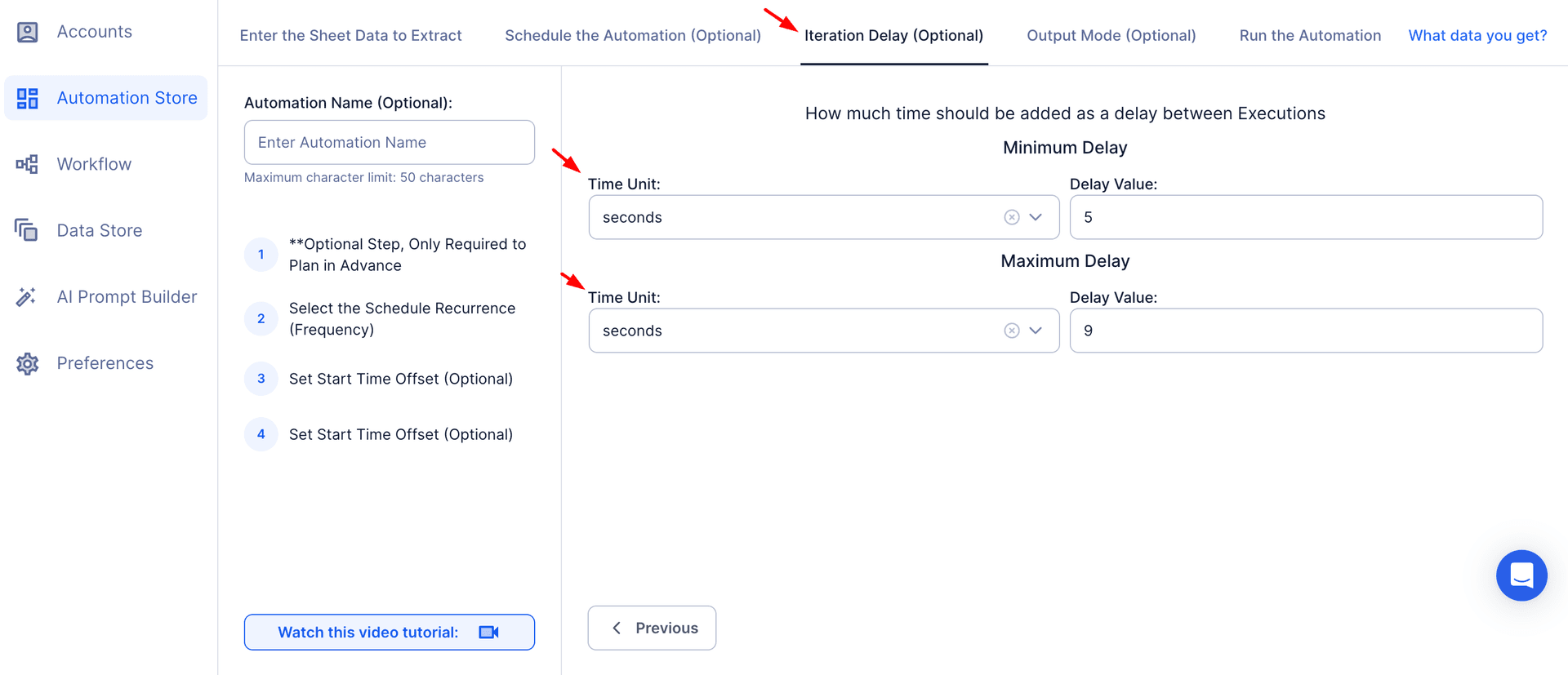LinkedIn is an unparalleled platform for accessing professional and organizational data. It offers unique insights into career trajectories, industry trends, and leadership dynamics across fast-growing companies and tech companies. For businesses, understanding LinkedIn Company Profiles and tracking senior hires at organizations can be instrumental in analyzing business metrics, business potential, and identifying strategic directions competitors might be taking.
Gathering insights on senior hires—such as new C-level executives or senior managers—provides valuable data for data-driven decision-making and aligning with broader business functions. For example, hiring a Chief Marketing Officer (CMO) could indicate a company’s increased focus on business growth and brand visibility, while appointing a Chief Technology Officer (CTO) might signify an emphasis on effective business operations and digital transformation.
However, manually tracking company details and senior hires across list of companies and industries is time-consuming, especially when analyzing large datasets. TexAu’s LinkedIn Company Senior Hire Insights Extractor automates this process, ensuring team efficiency and saving valuable time while providing structured, actionable data. Whether you’re involved in marketing teams, recruitment, market research, or competitor analysis, this tool enhances your ability to make informed decisions and respond swiftly to changes in the business landscape.
Key Features: A Deep Dive into Senior Hire Data
1. Comprehensive Senior Hire Data Extraction
TexAu enables you to extract detailed information about senior hires directly from LinkedIn. You can gather data such as names, job titles, LinkedIn profiles, hiring dates, previous roles, and company information. This level of granularity makes it easy to map leadership trends and understand the professional background of new hires.
Example Scenario: A talent acquisition manager at a multinational company uses TexAu to gather data on recently hired CFOs at competing firms. By analyzing their profiles, the manager gains insights into the skills and experience competitors prioritize for financial leadership. This information informs the company’s recruitment strategy, ensuring they attract candidates with similar qualifications.
How It Helps:
- Provides complete and accurate information on senior hires.
- Offers visibility into the career progression of leaders in your industry.
- Helps track leadership changes that may signal strategic shifts in competitors.
2. Customizable Filters for Targeted Insights
TexAu’s customizable filters allow you to extract insights based on specific criteria such as job title, industry, location, or hiring date. This ensures you focus only on the data relevant to your objectives, whether it’s identifying new decision-makers, tracking competitor trends, or analyzing industry dynamics.
Example Scenario: A recruitment agency specializing in technology roles filters senior hire data to focus on CTOs hired in the last six months within the fintech industry. This targeted approach helps the agency identify trends in the type of candidates fintech companies are hiring, enabling them to refine their search strategies for similar roles.
How It Helps:
- Filters out irrelevant data, saving time and effort.
- Aligns data extraction with specific business goals.
- Provides a clearer picture of trends in specific sectors or geographies.
3. Bulk Data Export for Efficiency
TexAu allows you to extract and export data for multiple senior hires across companies simultaneously. This is particularly beneficial for large-scale analyses or when working with extensive datasets.
Example Scenario: A consulting firm tasked with conducting a leadership study for a client exports data on senior hires across 50 companies in the retail sector. The bulk export feature enables them to compile the data quickly, analyze hiring patterns, and provide actionable recommendations for the client.
How It Helps:
- Streamlines the data collection process for large-scale projects.
- Enables easy comparison and benchmarking across multiple companies.
- Saves hours of manual work, allowing more time for analysis.
4. Export Formats for Seamless Integration
Extracted data can be downloaded in CSV or Excel formats, making it easy to integrate with tools like CRMs, HR platforms, or analytics software.
Example Scenario: A sales team imports senior hire data into their CRM to create a dedicated pipeline of new decision-makers at target companies. This integration helps them personalize outreach campaigns and track engagement metrics.
How It Helps:
- Simplifies data integration with existing tools and workflows.
- Facilitates collaboration across departments using the extracted insights.
- Makes data analysis more efficient and actionable.
Challenges Addressed by TexAu
1. Manual Research
Tracking senior hires manually can take days or weeks, especially when monitoring multiple companies or industries. TexAu automates this labor-intensive process, delivering results in minutes.
Example Scenario: A market researcher spends hours each week compiling data on leadership changes in the healthcare sector. By using TexAu, they automate the process and complete the task in a fraction of the time, freeing them to focus on analysis and reporting.
2. Scattered Data Sources
Senior hire data is often dispersed across LinkedIn profiles, press releases, and company updates. TexAu consolidates this information into a single, structured dataset, making it easy to analyze and act upon.
Example Scenario: A recruitment agency tracking leadership turnover across multiple industries uses TexAu to create a centralized database of senior hires. This organized format improves efficiency and ensures no critical data is overlooked.
3. Missed Opportunities
Without timely access to senior hire data, businesses may miss opportunities to engage with new leaders or capitalize on leadership changes. TexAu ensures you have up-to-date insights, helping you act quickly.
Example Scenario: A sales team identifies a newly appointed VP of Procurement at a target company. Acting promptly, they reach out with a tailored proposal, securing a meeting before competitors.
Strategic Advantages for Recruiters, Marketers, Sales Teams, and Business Owners
Recruiters: Sourcing Executive Talent Through Insightful Data
Recruiters are often tasked with finding high-caliber candidates for executive roles. Tracking senior hires and analyzing talent movement allows them to identify potential candidates transitioning between companies. By monitoring these patterns, recruiters can target professionals who are actively exploring new opportunities or recently vacated roles.
Example Scenario: A recruitment agency specializing in C-suite positions uses TexAu to track senior-level talent moving within the technology sector. They identify a VP of Operations who has recently left a competitor. Acting quickly, the agency reaches out to offer tailored opportunities in a similar role, successfully placing the candidate with one of their clients. This proactive approach not only fills the position faster but also establishes the agency’s reputation for sourcing top talent.
How It Helps Recruiters:
- Identifies professionals transitioning out of senior roles for outreach.
- Helps track leadership changes at competitors, creating opportunities for talent acquisition.
- Builds a pipeline of high-potential candidates for future executive openings.
2. Marketers: Reaching Decision-Makers with Targeted Campaigns
Marketers often aim to engage senior leaders who have purchasing power or influence in decision-making processes. Senior hire data allows marketers to focus their campaigns on these decision-makers, ensuring that their efforts are targeted and effective. Campaigns tailored to newly hired executives are especially impactful as these individuals often have the authority and urgency to implement new solutions.
Example Scenario: A software company offering healthcare management tools uses TexAu to identify newly appointed Chief Medical Officers (CMOs) at hospitals and healthcare organizations. By targeting these executives with personalized marketing campaigns, the company highlights how their product can improve hospital efficiency and patient outcomes. This targeted approach increases the likelihood of product adoption, leading to higher conversion rates.
How It Helps Marketers:
- Ensures campaigns are directed at high-impact individuals, such as C-suite executives.
- Increases engagement by tailoring messaging to the priorities of decision-makers.
- Enhances ROI by focusing resources on campaigns with a greater likelihood of success.
3. Sales Teams: Engaging New Decision-Makers in Target Organizations
Senior hires often signify a shift in priorities or strategies within an organization, making it a prime opportunity for sales teams to engage with these new decision-makers. By leveraging TexAu’s senior hire insights, sales professionals can identify and connect with newly hired executives, offering solutions tailored to their organization’s needs.
Example Scenario: A B2B sales team at a procurement software company identifies recently hired procurement heads at target organizations. They use this information to send personalized LinkedIn messages congratulating the executives on their new roles and introducing their software solution as a tool to streamline procurement processes. This timely and relevant outreach helps establish a strong connection and leads to several successful deals.
How It Helps Sales Teams:
- Pinpoints new decision-makers, enabling timely and relevant outreach.
- Builds relationships with leaders who are likely to have immediate needs or goals.
- Improves lead conversion rates by focusing on high-potential prospects.
4. Business Owners: Monitoring Leadership Trends for Market Insights
For business owners, keeping track of leadership trends is vital for understanding market shifts and uncovering collaboration opportunities. Senior hire insights provide a clear picture of how companies are evolving, helping owners identify potential partners, competitors, or industry trends.
Example Scenario: A business owner in the tech sector monitors senior hires at emerging startups using TexAu. By observing leadership appointments such as CTOs and Product Managers, the owner identifies startups that are actively investing in technology and innovation. This leads to partnership discussions with two companies, resulting in successful collaborations that expand the owner’s market reach.
How It Helps Business Owners:
- Reveals trends in leadership hiring, highlighting market shifts or areas of growth.
- Identifies companies with aligned goals for potential partnerships or collaborations.
- Provides early indicators of industry developments, helping shape strategic decisions.
Best Practices: Maximizing the Impact of Senior Hire Insights
1. Set Clear Objectives: Define Your Purpose
Before using TexAu’s Senior Hire Insights, it’s essential to define your goals. Whether your focus is on recruitment, market research, competitor analysis, or sales, having a clear purpose ensures you collect and use data effectively.
Example Scenario: A recruitment agency defines its objective as sourcing candidates for executive roles in the manufacturing sector. With this clarity, they use TexAu to extract data on newly hired COOs and Directors of Operations, ensuring the data aligns with their purpose.
Why It Matters:
- Helps you focus on extracting the most relevant data.
- Ensures insights are actionable and aligned with your strategy.
- Prevents wasted effort by narrowing the scope to your specific goals.
2. Target Strategically: Use Filters to Refine Insights
TexAu’s customizable filters enable you to target specific roles, industries, or locations, ensuring the data you collect is relevant to your objectives. Strategic targeting allows you to focus your efforts on high-impact areas, maximizing the value of the insights gathered.
Example Scenario: A sales team targets procurement leaders in the retail industry who have been hired within the past six months. Using TexAu’s filters, they extract data on these decision-makers, refining their outreach campaigns with personalized messaging that resonates with this audience.
Why It Matters:
- Increases the relevance of extracted data to your business goals.
- Improves the efficiency of your outreach efforts by focusing on high-priority targets.
- Provides a clearer understanding of specific market segments.
3. Act on Insights Quickly: Capitalize on Timely Opportunities
Senior hires often represent new decision-makers who are looking to make an impact early in their roles. Acting promptly on these insights allows you to build relationships, secure opportunities, and establish a competitive edge before others approach them.
Example Scenario: A consulting firm identifies a newly hired Chief Strategy Officer (CSO) at a target company and immediately reaches out with a personalized proposal. By being the first to engage, the firm secures a meeting and lands a consulting contract within weeks.
Why It Matters:
- Timely outreach increases the likelihood of engagement.
- Helps you stand out from competitors by being the first to connect.
- Capitalizes on the momentum of new leadership changes.
By following these best practices and leveraging TexAu’s Senior Hire Insights, professionals across industries can uncover valuable opportunities, strengthen their strategies, and drive meaningful results. Whether you’re a recruiter sourcing talent, a marketer targeting decision-makers, or a business owner exploring collaborations, TexAu provides the tools you need to succeed.
Benefits of TexAu’s LinkedIn Company Senior Hire Insights Extractor
1. Talent Mapping: Identifying Leadership Trends
TexAu helps you track the movement of top talent across industries, enabling you to identify leadership trends and prioritize recruitment efforts.
Example: A talent acquisition manager discovers that several competitors are hiring for Chief Sustainability Officer roles, signaling an industry-wide shift toward environmental responsibility. This insight prompts the company to create a similar role, positioning themselves as a forward-thinking brand.
2. Competitor Analysis: Understanding Strategic Focus
Tracking senior hires at competitor organizations can provide clues about their strategic priorities. For instance, an influx of hires in R&D leadership may indicate a focus on innovation.
Example: A business consultancy tracks senior hires at a rival firm and notices an increase in leadership positions related to digital transformation. This insight helps the consultancy refine its service offerings to address the same demand among its clients.
3. Market Research: Spotting Industry Trends
Monitoring leadership changes across industries can highlight growing sectors or emerging opportunities.
Example: A SaaS startup identifies a surge in leadership hires for AI-focused roles in healthcare, indicating a growing market. This prompts them to pivot their product development to cater to this demand.
4. Recruitment Planning: Targeting the Right Talent
Senior hire data helps recruiters identify companies experiencing leadership turnover, making them ideal targets for recruitment outreach.
Example: A recruitment agency identifies a company with significant C-level turnover, signaling a need for stable leadership. They approach the company with a pool of qualified candidates, securing a lucrative contract.
5. Strategic Networking: Building Relationships with Leaders
Using senior hire data, businesses can identify and connect with influential leaders in their industry.
Example: A sales team identifies a newly hired Chief Procurement Officer at a target company. They send a personalized message congratulating the executive on their new role, establishing a relationship that later leads to a partnership.
Real-Life Applications of TexAu
Case Study 1: Recruitment Success
A recruitment agency specializing in executive placements faced challenges in identifying high-caliber candidates for C-level roles. Manually tracking senior hires across industries was labor-intensive and often delayed their outreach efforts. By adopting TexAu’s Senior Hire Insights tool, they automated the process of tracking leadership changes at target companies.
With accurate and up-to-date data on senior hires, the agency identified executives transitioning between roles or recently leaving companies. This allowed them to build a pipeline of candidates proactively, reducing hiring time for C-level roles by 30%. Clients appreciated the efficiency and quality of the agency’s placements, significantly improving satisfaction and retention rates.
Key Results:
- Reduced time-to-hire by 30%.
- Improved client satisfaction due to timely and targeted placements.
- Strengthened reputation as a proactive and effective recruitment partner.
Case Study 2: Competitor Benchmarking
A business consultancy focused on helping clients refine their market strategies wanted to better understand competitors’ strategic priorities. Using TexAu’s Senior Hire Insights tool, the consultancy tracked leadership changes at competitor firms, specifically monitoring the hiring of roles such as Chief Strategy Officers, Chief Technology Officers, and Directors of Innovation.
The data revealed key trends, such as an increased focus on digital transformation and sustainability among competitors. Armed with this information, the consultancy adjusted its own service offerings to cater to these emerging priorities. By presenting clients with tailored solutions, the consultancy not only refined its market positioning but also attracted new clients seeking expertise in these areas.
Key Results:
- Gained a deeper understanding of competitors’ strategic focus.
- Adjusted service offerings to align with market trends.
- Increased client acquisition through specialized and informed consulting services.
Metrics and Tracking: Measuring the Impact of TexAu’s Insights
1. Hiring Trends: Monitoring Leadership Changes Across Industries
Tracking the frequency and roles of senior hires across industries provides valuable insights into growth opportunities and market dynamics. Companies experiencing rapid leadership changes often indicate sectors with high demand for talent or those undergoing significant transformations.
Example Scenario: A tech recruiter uses TexAu to track hiring trends in AI startups. The data reveals that several companies are hiring Chief Data Scientists and AI-focused CTOs, signaling rapid growth in this niche. Acting on this information, the recruiter targets these startups, successfully placing candidates in leadership roles and building a reputation as an industry expert.
Why It Matters:
- Identifies industries with increasing demand for leadership talent.
- Highlights companies undergoing expansion or strategic shifts.
- Helps organizations align their strategies with emerging opportunities.
2. Outreach Success Rates: Measuring Campaign Effectiveness
TexAu’s insights allow businesses to track the effectiveness of their outreach campaigns targeting senior hires. Metrics such as response rates, engagement levels, and conversions help refine strategies and improve future campaigns.
Example Scenario: A sales team measures the effectiveness of their LinkedIn outreach to recently hired COOs by tracking responses to personalized messages. They discover that congratulatory messages with a brief introduction to their product have a 25% higher response rate compared to generic outreach. Based on these insights, the team refines its approach, resulting in a significant increase in meeting bookings.
Why It Matters:
- Provides actionable insights to improve outreach messaging.
- Enhances the ROI of campaigns by focusing on effective strategies.
- Helps businesses build stronger connections with new decision-makers.
3. Industry Insights: Identifying Leadership Transitions by Sector
Analyzing leadership transitions across industries helps businesses identify sectors experiencing rapid growth or transformation. This data is particularly useful for recruitment firms, market researchers, and business consultants looking to stay ahead of industry trends.
Example Scenario: An HR consultancy uses TexAu to monitor leadership changes in renewable energy companies. The data reveals a significant increase in roles related to sustainability, such as Chief Sustainability Officers and Directors of Environmental Impact. Recognizing the growing demand for expertise in this area, the consultancy develops a new service offering tailored to these roles, securing several new clients in the renewable energy sector.
Why It Matters:
- Highlights sectors with growing leadership needs or opportunities.
- Provides insights into emerging roles and their impact on industries.
- Enables businesses to adapt and align their strategies with market demands.
TexAu’s Senior Hire Insights tool empowers businesses to stay informed about leadership changes and capitalize on emerging opportunities. Whether you’re a recruiter sourcing executive talent, a marketer targeting decision-makers, or a sales team building relationships with new leaders, TexAu provides the data and tools to drive meaningful results.
Conclusion: Transform Your Strategy with TexAu
TexAu’s LinkedIn Company Senior Hire Insights Extractor is a game-changer for recruitment, market research, and strategic decision-making. By automating the process of gathering senior hire data, it empowers businesses to act on valuable insights quickly and effectively.
Start leveraging TexAu today to stay ahead of leadership trends, strengthen your recruitment strategies, and gain a competitive edge in your industry.