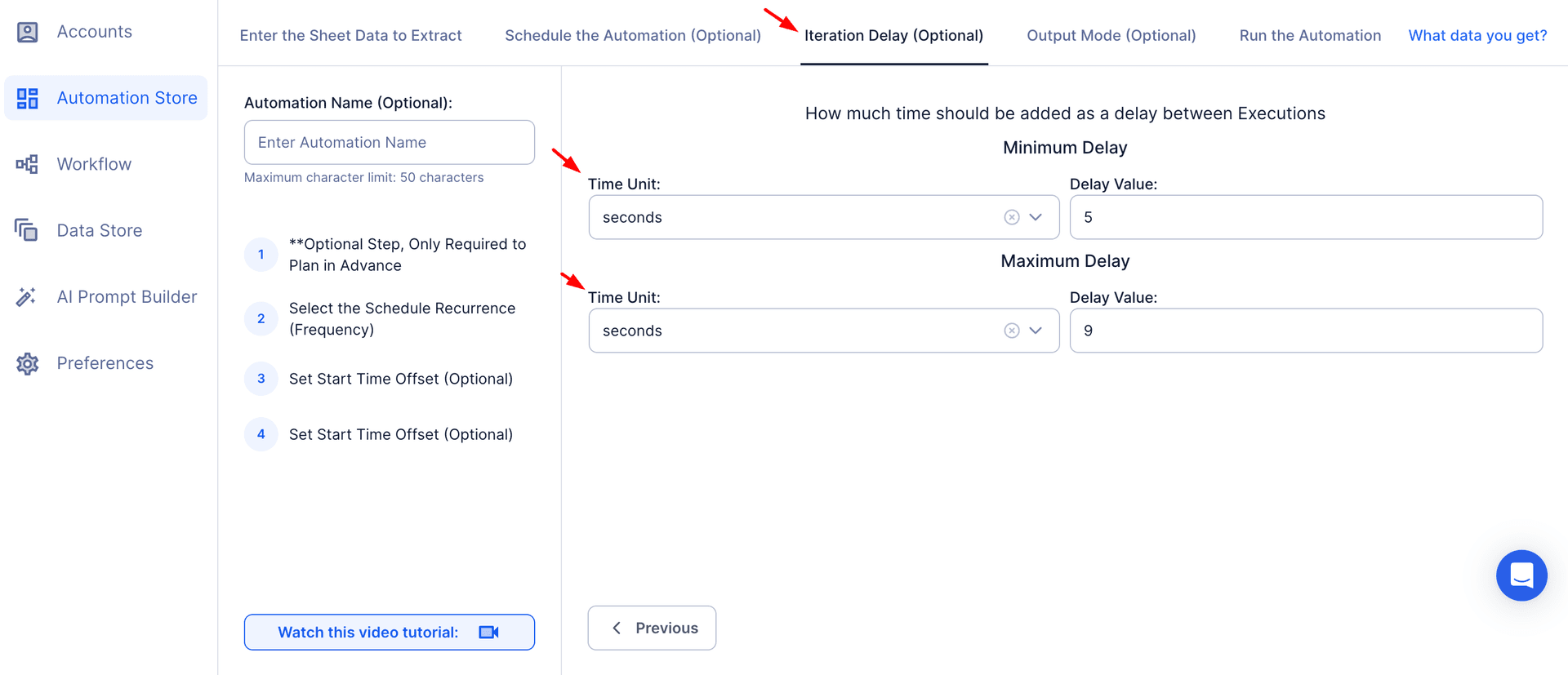LinkedIn Groups are virtual hubs where professionals gather to share insights, discuss industry trends, and network with like-minded individuals. With millions of professionals engaging in niche discussions, these groups offer unparalleled opportunities for networking, lead generation, and outreach efficiency. Whether you're a marketer seeking to identify potential customers, a recruiter sourcing top candidates, or a business owner exploring potential partners and new markets, LinkedIn Groups serve as valuable ecosystems for connection and collaboration.
However, manually extracting meaningful data, such as email addresses, company details, and educational backgrounds, from these groups can be tedious, time-consuming, and prone to errors. This is where TexAu’s LinkedIn Group Members Extractor comes in. By automating the extraction process, TexAu ensures accurate, structured, and up-to-date member data, including valid emails and LinkedIn Profile Scraper insights, in just minutes. This empowers users to build clean lists for efficient outreach automation tools, enhancing conversion rates and supporting informed decisions for lead generation, market research, and outreach strategies.
Key Features of LinkedIn Group Members Extractor
1. Comprehensive Member Data Extraction
TexAu enables you to extract critical details about LinkedIn group members, including their:
- Full name
- Job title
- Company name
- Location
- LinkedIn profile URL
- Activity level within the group
Example Scenario: Imagine you're a B2B marketer targeting potential customers in companies undergoing “digital transformation.” With TexAu, you can extract a list of leads actively discussing digital transformation strategies. This allows you to identify key decision-makers and craft personalized follow-up messages that address their interests and pain points, boosting conversion rates.
2. Customizable Filters for Precision
TexAu offers a variety of filters to refine your data extraction process. You can target group members based on job title, industry, location, or activity level, ensuring that your results align with your outreach efforts.
Example Scenario: Suppose you're looking to engage only with marketing professionals. TexAu allows you to filter group members based on job titles such as "Marketing Manager," "Content Strategist," or "Social Media Specialist." You can further refine your search to focus on active contributors who frequently post or comment within the group. This ensures your outreach automation tool reaches the most relevant target audience.
3. Bulk Member Extraction for Large-Scale Campaigns
Manually extracting member data from multiple groups can take days, if not weeks. TexAu’s bulk extraction feature allows you to pull data from multiple LinkedIn groups simultaneously, enhancing outreach efficiency.
Example Scenario: A healthcare startup planning to launch a new telemedicine product can extract member data from 10+ LinkedIn groups focused on healthcare professionals. In a single session, TexAu gathers details of thousands of potential leads, saving countless hours of manual effort and optimizing the enrichment process.
4. Flexible Export Formats
TexAu provides data in structured CSV or Excel formats, ensuring compatibility with CRMs, email marketing tools, or other platforms for streamlined outreach campaigns.
Example Scenario: A recruiter sourcing candidates for IT roles imports the extracted data into their applicant tracking system (ATS) to build a clean list of candidates. Similarly, a sales team uses the data to populate an email marketing platform, sending personalized campaign messages to improve conversion rates.
5. Real-Time Updates for Data Accuracy
TexAu ensures the data you extract is always up-to-date, reflecting the latest member additions, job changes, and activity levels in the group, which enhances your lead-generation efforts.
Example Scenario: A SaaS company targeting startup founders schedules weekly extractions to capture newly added members in relevant groups. This ensures their database remains fresh and actionable, enabling timely and effective outreach strategies.
Challenges Addressed by TexAu
1. Manual Data Collection: A Tedious and Error-Prone Process
Manually gathering LinkedIn Group Members data can be an overwhelming task, especially for groups with thousands of members. The process of scrolling through profiles, copying details like names, job titles, and companies, and pasting them into spreadsheets is both time-consuming and prone to errors, such as typos or missing information.
TexAu eliminates this inefficiency with its automation tool, enabling users to extract valuable connections in a structured and reliable format. This saves loads of time, ensuring accurate and actionable insights for outreach campaigns and strategic decision-making.
Example Scenario: Imagine a digital marketer working on a campaign targeting tech industry professionals. Manually extracting details for 2,000 members would take days. By using TexAu’s LinkedIn Group Members Extractor, they automate the process, creating a structured dataset in minutes. This allows the marketer to focus on content strategies and impactful outreach efforts instead of repetitive tasks.
2. Data Inconsistency: A Roadblock to Analysis and Decision-Making
Incomplete or inconsistent data creates challenges for effective analysis and decision-making. In manual processes, it’s common to miss critical details like LinkedIn profile URLs or company details, leading to gaps that hinder personalization and segmentation.
TexAu ensures data-driven insights by extracting comprehensive and structured data. From email addresses to job titles and activity levels, the tool captures everything required for accurate trend analysis and efficient lead management. This consistency facilitates personalized campaign messages and helps identify potential leads seamlessly.
Example Scenario: A recruiter sourcing candidates for a leadership role needs accurate professional contacts to prioritize outreach. TexAu’s automation guarantees that every profile includes vital details like educational backgrounds and activity trends, empowering the recruiter to make informed decisions and improve conversion rates.
3. Missed Opportunities Due to Volume
LinkedIn groups often have hundreds or even thousands of members, making it challenging to manually analyze all potential connections. Without automation, it’s easy to miss key decision-makers, active contributors, or profiles aligned with your outreach strategy.
TexAu’s customizable filters ensure no relevant profile is overlooked. Whether you’re focusing on target companies, specific job titles, or industries, TexAu allows precise segmentation for efficient business outreach.
Example Scenario: A SaaS company targeting CEOs in the healthcare sector might miss high-value prospects while manually extracting group data. With TexAu’s advanced search filters, the company applies precise criteria to include only decision-makers in the healthcare industry, maximizing the effectiveness of their lead-generation efforts.
Benefits of LinkedIn Group Members Extraction
1. Lead Generation: Building a Database of Qualified Prospects
LinkedIn groups often host professionals who actively discuss challenges, trends, and innovations within their industries. Extracting member data from relevant groups allows you to create a tailored database of qualified leads.
Example Scenario: A logistics company focusing on supply chain optimization can use TexAu to target supply chain managers and directors in LinkedIn groups discussing logistics and distribution. By extracting their details—such as names, job titles, and LinkedIn URLs—the company can reach out with personalized messages addressing specific pain points, such as reducing delivery times or optimizing warehouse management.
The result? More meaningful conversations with high-potential leads and a greater likelihood of converting them into clients.
2. Market Research: Gaining Strategic Insights
LinkedIn groups provide a unique opportunity to analyze member demographics, industries, and job roles. By studying this data, you can uncover emerging trends, identify market gaps, and gain insights that inform your business strategy.
Example Scenario: A green energy startup might extract member data from sustainability-focused LinkedIn groups to identify which industries are showing increased interest in renewable energy. If the analysis reveals significant participation from the construction and real estate sectors, the company can refine its strategy to focus on these markets.
This kind of targeted market research enables businesses to stay ahead of industry trends and make data-driven decisions.
3. Targeted Outreach: Enhancing Engagement Rates
Generic outreach messages often fail to resonate with audiences, leading to low engagement rates. TexAu’s LinkedIn Group Members Extractor allows you to craft highly personalized messages by providing detailed insights into group members' profiles.
Example Scenario: A consulting firm targeting small business owners in the finance sector could extract data from LinkedIn groups discussing financial challenges. They can significantly improve engagement rates by tailoring their outreach to address specific pain points—such as cash flow management or scaling operations.
Personalized communication captures attention and builds trust, increasing the likelihood of conversions.
4. Efficient Data Collection: Saving Time and Resources
One of the most significant advantages of TexAu is its ability to automate data extraction, saving hours—or even days—of manual labor. This allows professionals to focus on strategic activities rather than spending time on repetitive tasks.
Example Scenario: Suppose you’re tasked with extracting data for 5,000 members of a LinkedIn group dedicated to marketing technology. Manually collecting this information could take an entire week. With TexAu, the same task can be completed in minutes, freeing up valuable time for other high-impact activities, such as crafting outreach campaigns or analyzing trends.
This efficiency enables businesses to scale their efforts without increasing operational overhead.
5. Community Building: Strengthening Your Network
LinkedIn groups are not just for prospecting—they’re also excellent platforms for building relationships with industry influencers, thought leaders, and active contributors. By connecting with these members, you can expand your professional network and foster collaborations.
Example Scenario: An HR consultant managing recruitment campaigns can use TexAu to identify and connect with active contributors in HR-focused LinkedIn groups. Engaging with these influencers—through comments, direct messages, or content sharing—can help the consultant establish credibility, gain referrals, or discover partnership opportunities.
Building strong relationships with active members not only boosts your network but also enhances your visibility and authority within the group.
TexAu’s LinkedIn Group Members Extractor is a transformative tool for professionals looking to maximize the value of LinkedIn groups. By automating data collection, ensuring accuracy, and providing actionable insights, TexAu empowers users to achieve their goals—whether it’s lead generation, market research, targeted outreach, or community building.
With features like customizable filters, real-time updates, and bulk member extraction, TexAu ensures that no opportunity is missed. It’s the ultimate solution for professionals seeking to save time, improve efficiency, and drive impactful results.
Use Cases for LinkedIn Group Members Extractor
Marketers: Unlock New Opportunities Through Group Data Extraction
Marketers are always on the lookout for ways to identify potential clients, collaborators, or partners. LinkedIn groups are goldmines of valuable data, with niche audiences discussing topics directly related to your industry. By extracting this data using TexAu, marketers can strategically target their outreach efforts.
Example: Imagine you’re promoting an analytics software targeted at digital marketing professionals. Using TexAu’s LinkedIn Group Members Extractor, you can extract the names, job titles, companies, and activity levels of members in a group dedicated to digital marketing tools. Once you have this data, you can personalize your outreach messages, highlighting how your software addresses their specific challenges. For instance, you could craft an email campaign focusing on members who actively discuss analytics and tracking issues.
By leveraging such insights, marketers can dramatically improve response rates and engagement, as their messaging is tailored to the audience’s needs.
Recruiters: Source Top Talent Effortlessly
Finding the right candidates for open positions can be a time-intensive process. LinkedIn groups often house professionals with specific skill sets, making them ideal pools for recruitment. TexAu simplifies this process by extracting comprehensive member data, allowing recruiters to focus on building meaningful connections with potential candidates.
Example: Suppose your organization needs experienced IT professionals. Using TexAu, you can extract member data from technology-focused LinkedIn groups, filtering for roles such as "Software Developer" or "IT Manager." You can further refine the search by location or industry to identify candidates who match your exact requirements.
This automated approach allows recruiters to build a curated list of candidates within minutes, freeing them from the laborious task of manually sifting through profiles. Moreover, personalized outreach to group members increases the likelihood of responses, enhancing your recruitment strategy.
Business Owners: Discover Prospects and Collaborators
Business owners can use LinkedIn groups to identify potential prospects, collaborators, or even investors. By analyzing member demographics, TexAu enables businesses to build targeted strategies that drive growth and foster valuable partnerships.
Example: Consider a business owner running a SaaS company focused on helping startups streamline operations. Extracting data from entrepreneurship-focused LinkedIn groups can help you identify startups discussing challenges related to scaling. With TexAu, you can filter group members based on their industries, company sizes, or job titles.
Using this information, you can create tailored outreach campaigns that position your solution as the perfect fit for their needs. Whether it's a collaboration opportunity or a direct sale, the insights gained through TexAu will give you a competitive edge.
Community Managers: Enhance Group Engagement
For community managers, understanding the composition of their LinkedIn groups is crucial for fostering engagement. TexAu’s extraction tool provides detailed insights into member demographics, enabling community managers to create content and strategies that resonate with their audience.
Example: Suppose you manage a LinkedIn group focused on HR practices. By analyzing the extracted data, you find that most members are from the tech industry, but there’s limited representation from healthcare. This insight allows you to target healthcare professionals for group invitations, diversifying your audience.
Additionally, identifying active contributors in the group can help you engage with these members more effectively, encouraging them to participate in discussions or share their insights. Such personalized interactions not only boost engagement but also create a vibrant and thriving community.
Best Practices for Effective Data Extraction
Set Clear Objectives
Before initiating the data extraction process, define your goals clearly. Are you looking to generate leads, conduct market research, or source talent? Having a focused objective ensures that you extract data aligned with your priorities.
Tip: For lead generation, target decision-makers such as managers or directors. For market research, focus on analyzing industries or roles. Clarity in objectives will streamline your strategy and maximize outcomes.
Use Filters Wisely
TexAu’s customizable filters are powerful tools for narrowing down your search. Use filters like job titles, industries, and activity levels to extract data relevant to your goals.
Tip: If your goal is to engage active contributors, filter members based on recent activity, such as those who commented or posted in the last month. This ensures your outreach efforts are timely and effective.
Engage Responsibly
While TexAu provides extensive data, it’s essential to use it ethically and responsibly. Focus on building genuine connections and adding value to your interactions rather than overwhelming members with generic messages.
Tip: Craft personalized outreach messages that address the specific challenges or interests of group members. For instance, referencing a recent discussion or post can make your message more engaging and relevant.
Metrics and Tracking for Better Insights
1. Engagement Trends
Understanding member activity levels is key to identifying influencers or active contributors within a group. These individuals can help amplify your outreach efforts by engaging with your content or sharing it with their network.
Example: A marketer targeting professionals in a LinkedIn group on digital transformation can focus on members who frequently comment or initiate discussions. These active members are more likely to engage with personalized outreach or content, making them valuable leads.
2. Industry Representation
Tracking the representation of various industries within a group helps you align your strategy with relevant sectors.
Example: Suppose you’re promoting a green energy solution. Analyzing industry representation in sustainability-focused groups can reveal which sectors, such as manufacturing or real estate, are most engaged. This insight enables you to tailor your campaigns for maximum impact.
Advanced Features for Enhanced Precision
1. Keyword-Based Filtering
TexAu allows you to extract members based on specific keywords in their profiles or activity. This feature is particularly useful for targeting niche audiences.
Example: A recruiter searching for data scientists can use the keyword "data scientist" to extract profiles from tech-focused groups. This ensures that their candidate list is highly relevant, saving time and effort.
2. Activity-Based Insights
Focusing on members who are actively engaging in discussions or have recently joined a group can improve the effectiveness of your outreach.
Example: If you’re a SaaS provider targeting HR professionals, you might focus on members who have commented on recent posts about employee engagement tools. These members are more likely to be interested in your solution and responsive to outreach.
Conclusion: Drive Results with TexAu
TexAu’s LinkedIn Group Members Extractor is a powerful solution for professionals across industries. By automating the data extraction process, TexAu saves time, ensures accuracy, and unlocks valuable insights. Whether you’re a marketer generating leads, a recruiter sourcing candidates, a business owner exploring partnerships, or a community manager enhancing engagement, TexAu provides the tools you need to succeed.
Start leveraging TexAu today to transform LinkedIn group data into actionable insights. With its advanced features, customizable filters, and ethical approach to data handling, TexAu empowers you to achieve impactful results in record time.