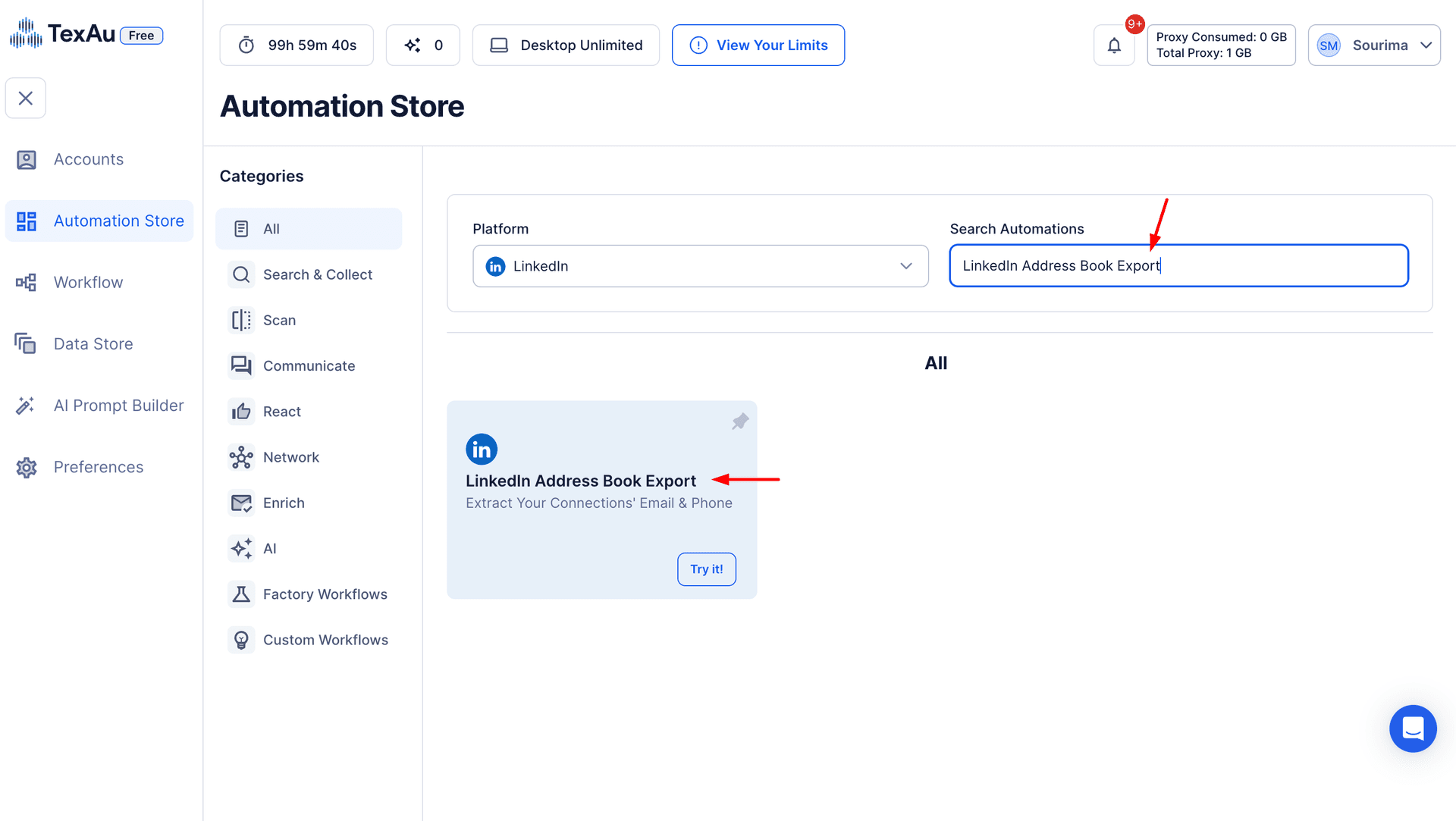LinkedIn Sales Navigator is one of the most powerful tools for account-based sales, lead generation, and strategic prospecting. With its advanced search filters, relationship intelligence, and real-time insights, sales and marketing professionals can identify and engage with high-value prospects. However, manually organizing, tracking, and exporting target accounts can be a time-consuming and inefficient process.
This is where TexAu’s Sales Navigator Account List Export comes in. It automates the process of extracting and structuring company data from LinkedIn Sales Navigator, allowing businesses to scale their outreach efforts and improve efficiency. Whether you’re a sales team looking for high-intent accounts, a marketing professional executing an Account-Based Marketing (ABM) campaign, or a recruiter tracking hiring trends, this automation tool simplifies the process and ensures you never miss valuable opportunities.
In this guide, we’ll explore the key features, challenges addressed, benefits, use cases, best practices, and advanced strategies to maximize the impact of exporting Sales Navigator account lists with TexAu.
Key Features: Automating and Enhancing Account Data Extraction
1. Automated Account List Extraction
Sales Navigator provides access to an extensive database of company profiles, but manually extracting account details can be tedious. TexAu’s Sales Navigator Account List Export automates the extraction process, enabling users to export structured lists of company accounts from Sales Navigator searches or saved lists.
**Example Scenario:**A SaaS company targeting fintech startups with recent Series B funding wants to build a targeted account list. Instead of manually copying each company’s details, the sales team can automate the extraction of 500+ fintech startups in minutes, ensuring a data-driven approach to prospecting. For those looking to go beyond account-level data, TexAu also offers the Sales Navigator Lead Scraper, which allows users to extract detailed lead-level data from Sales Navigator, enabling precise targeting of decision-makers.
2. Comprehensive Account Data Collection
Beyond just company names, TexAu’s automation tool extracts detailed company insights, including:
- Company Name
- Industry
- Employee Count
- Headquarters Location
- Website URL
- LinkedIn Profile URL
**Example Scenario:**A sales manager at a recruitment software company wants to target top SaaS companies hiring for sales roles. By exporting account data, the team gains insights into hiring patterns and can prioritize outreach to businesses expanding their sales teams.
3. Bulk Account Export
Rather than exporting accounts one by one, TexAu allows users to scrape hundreds or thousands of accounts in bulk, making large-scale prospecting seamless.
**Example Scenario:**A B2B sales agency looking to sell automation tools wants to contact 1,000+ enterprise businesses. Instead of manually gathering account data, they use TexAu to extract thousands of relevant accounts from their saved Sales Navigator lists.
4. Customizable Filters for Precision Targeting
Sales Navigator offers advanced filters, and TexAu enhances the process by extracting filtered account lists based on specific business needs. Users can apply filters such as:
- Company size (e.g., 50-500 employees, 500-10,000 employees)
- Industry (e.g., Fintech, Healthcare, SaaS)
- Revenue range
- Hiring trends (e.g., companies hiring in sales, engineering, or leadership roles)
- Funding stage (e.g., Seed, Series A, Series B)
**Example Scenario:**A digital agency wants to target eCommerce brands that have recently hired 50+ employees. By applying hiring trend filters, they can build a high-value list of businesses in growth mode, increasing the chances of conversion. For sales teams who need to engage leads immediately after export, Sales Navigator Auto Message allows users to automate personalized LinkedIn messaging, ensuring instant outreach to key decision-makers.
5. Export Formats for Seamless Integration
TexAu enables users to download account lists in CSV or Excel format, making it easy to import data into CRM platforms and sales tools like:
- Salesforce
- HubSpot
- Outreach.io
- Apollo.io
- Pipedrive
**Example Scenario:**A sales team at an email marketing company exports 1,500 account records and imports them into HubSpot. This allows their SDRs to seamlessly integrate the list into their outreach sequences.
6. Real-Time Updates for Data Accuracy
Manually saved lists can become outdated as companies evolve. TexAu helps ensure exported account lists reflect the latest company insights, including:
- Recent hiring trends
- Revenue changes
- Office expansions or relocations
**Example Scenario:**A SaaS sales team tracking fast-growing tech startups refreshes their account lists monthly to ensure outreach is always targeted at active and expanding companies.
Challenges Addressed: Overcoming Sales Prospecting Inefficiencies
1. Manual Account Research is Time-Consuming
Sales professionals, marketers, and recruiters rely on LinkedIn Sales Navigator to identify potential leads and target accounts. However, manually extracting, organizing, and analyzing account data can be a time-consuming and tedious process.
- Searching for company profiles, copying data, and structuring it into a spreadsheet can take several hours per day.
- Manually transferring information increases the risk of incomplete or outdated data.
- With sales teams often handling hundreds or thousands of prospects, manual research slows down the sales cycle.
How TexAu Solves This
TexAu automates the entire account research process by extracting key company details directly from Sales Navigator within minutes. Instead of spending hours copying and pasting company information, sales teams can instantly generate structured lists, saving valuable time and effort.
**Example Scenario:**A B2B sales executive targeting fintech startups needs to extract 500+ companies from Sales Navigator. Without automation, this process could take 8+ hours. Using TexAu, the same data is exported in just a few minutes, allowing the executive to focus on outreach and closing deals. TexAu’s Sales Navigator Lead Scraper enhances this process by extracting high-value lead data from accounts, making prospecting even more precise and effective.
2. Scattered Account Information Leads to Inefficiency
Many sales and marketing teams track account data manually, using spreadsheets, notes, or CRM tools. However, these methods create inefficiencies:
- Data inconsistency: Different team members may record account details in different formats.
- Lost opportunities: Important information like hiring trends, funding rounds, or key decision-makers may be missing.
- Lack of organization: Without a centralized and structured format, prospecting efforts become unstructured.
How TexAu Solves This
TexAu extracts and consolidates all relevant company data into a single, structured format (CSV or Excel). This ensures that sales, marketing, and recruiting teams have access to accurate and organized information, making prospecting more efficient.
**Example Scenario:**A SaaS company targeting enterprise clients compiles prospect data from multiple sources, resulting in duplicated and outdated entries. By using TexAu to extract Sales Navigator account data, they create a clean, structured, and up-to-date list of high-value prospects, ensuring smooth outreach operations.
3. Missed Sales Opportunities Due to Limited Research
Without an efficient and automated way to collect and analyze account data, sales teams may overlook valuable prospects. Some challenges include:
- Incomplete research: Manual methods often miss companies that match ideal customer profiles (ICP).
- Delayed outreach: If sales teams take too long to identify opportunities, competitors might close deals first.
- Lack of visibility: Companies with high growth potential might not appear in manually curated lists.
How TexAu Solves This
TexAu ensures that sales teams never miss potential high-value accounts by extracting and analyzing data in real time. By leveraging automation, teams can identify and target more relevant accounts faster and more effectively.
**Example Scenario:**A software company wants to target eCommerce brands expanding into international markets. Manual research only identifies a fraction of the total market. Using TexAu, they extract a complete and updated list of growing eCommerce companies, ensuring that no sales opportunity is missed.
Benefits: Why Automate Sales Navigator Account Exports?
1. Accelerated Account-Based Selling
Account-Based Selling (ABS) relies on precise, high-quality account data. However, manual prospecting slows down the sales process, reducing efficiency. Automating account list exports with TexAu enables:
- Faster prospecting – Sales teams can increase outreach speed by 60%.
- Better targeting – Extracting relevant account lists ensures engagement with ideal prospects.
- Higher efficiency – Reps can focus on selling, rather than spending time on research.
**Example Scenario:**A SaaS company selling enterprise healthcare solutions needs to identify the top 200 hospital networks for targeted sales. With TexAu, they automate the extraction of relevant hospital accounts, accelerating their outreach campaign from days to minutes.
2. Higher Lead Conversion Rates
The quality of account data directly impacts lead conversion rates. Sales reps need to engage with high-intent accounts that match their Ideal Customer Profile (ICP). However, outdated or incomplete data leads to low response rates.
TexAu helps improve lead conversion by:
- Ensuring accuracy – Extracting fresh, real-time account data for outreach.
- Targeting the right companies – Identifying businesses with active hiring, funding, or expansion.
- Reducing wasted effort – Preventing outreach to low-intent or inactive companies.
**Example Scenario:**A cybersecurity firm needs to target B2B SaaS companies hiring for IT security roles. By using TexAu to extract accounts that fit this profile, their outreach is timely and relevant, leading to higher engagement rates.
3. Improved Market Research & Competitive Insights
Sales teams need industry intelligence to stay ahead of competitors. TexAu enables:
- Tracking industry trends – Monitoring hiring patterns, revenue growth, and funding rounds.
- Identifying high-growth sectors – Spotting industries with rapid expansion.
- Understanding competitor moves – Analyzing competitor activity and strategic growth.
**Example Scenario:**An investor is looking for biotech startups raising Series C funding. Instead of manually researching company financials, they use TexAu to automate the extraction of funding data from Sales Navigator, allowing them to track potential acquisition targets in real time. For deeper insights into individual leads within accounts, teams can leverage Sales Navigator Lead Scraper to track decision-makers’ career changes, skills, and LinkedIn activity, improving market intelligence.
4. Seamless CRM & Sales Tool Integration
For sales teams, integrating LinkedIn Sales Navigator data into CRM platforms is crucial for smooth operations. Manually entering data into a CRM can lead to errors, inefficiencies, and outdated records.
TexAu solves this by:
- Enabling bulk exports – Extracting hundreds or thousands of accounts at once.
- Providing structured data – CSV or Excel formats allow easy CRM import.
- Syncing with sales tools – Supporting seamless integration with Salesforce, HubSpot, Apollo.io, Outreach.io, and Pipedrive.
**Example Scenario:**A sales team at an automation software company extracts 1,500+ account records and imports them into Salesforce. Each account is automatically assigned to an SDR, ensuring a structured and efficient sales outreach process.
Manually extracting, organizing, and analyzing account data from Sales Navigator is slow, inefficient, and prone to errors. TexAu’s Sales Navigator Account List Export eliminates these challenges by:
- Automating account list extraction – No more manual copying and pasting.
- Ensuring high-quality data – Extracting real-time insights for better decision-making.
- Boosting sales efficiency – Allowing reps to focus on outreach and conversion.
- Integrating seamlessly – Syncing with CRM tools for structured prospecting.
Whether you’re a sales leader, marketer, recruiter, or investor, automating your account list exports helps you stay ahead of competitors, close deals faster, and target high-value opportunities with precision.
Use Cases: Who Benefits from Sales Navigator Account List Export?
1. Sales Teams: Identify High-Value Target Accounts for Outbound Prospecting
For sales teams, identifying qualified leads is a critical step in driving revenue. Manually finding and organizing potential accounts is time-consuming and often leads to incomplete or outdated data. TexAu solves this by automating bulk account extraction and providing structured data that aligns with outbound prospecting strategies.
Key Benefits for Sales Teams:
- Accelerate lead generation by extracting hundreds or thousands of accounts in minutes.
- Ensure precision targeting by filtering accounts based on industry, company size, funding stage, and hiring trends.
- Boost outreach efficiency by integrating exported data with CRM and sales engagement platforms.
**Example Scenario:**A B2B SaaS sales team is launching a premium AI-driven automation product for enterprises. They need to build a list of 200+ high-value companies that fit their Ideal Customer Profile (ICP). Using TexAu, they extract enterprise clients from Sales Navigator, filter them by industry and company size, and integrate the list into Salesforce for immediate outreach. For full sales team efficiency, combining Sales Navigator Lead Scraper with Sales Navigator Auto Message enables both lead extraction and automated LinkedIn outreach, ensuring no valuable prospect goes uncontacted.
2. Marketing Teams: Leverage Account Lists for Account-Based Marketing (ABM) Campaigns
Marketing teams, especially those using Account-Based Marketing (ABM), need accurate and up-to-date account lists to execute targeted campaigns. TexAu helps marketers gather structured company data that aligns with their ABM strategy, ensuring campaigns reach the right businesses at the right time.
Key Benefits for Marketing Teams:
- Create highly targeted ABM campaigns with precise company data.
- Segment accounts based on industry, company size, revenue, and hiring activity.
- Improve campaign performance by focusing on high-intent companies.
**Example Scenario:**A fintech startup launching a digital payments solution wants to target Series A and Series B fintech companies in North America. Instead of manually searching for these accounts, they use TexAu to extract a list of fintech startups, filter by funding stage, and launch a highly targeted email and LinkedIn ad campaign.
3. Recruiters & HR Professionals: Track Hiring Trends to Identify Top Employers or Candidates
Recruiters and HR professionals rely on hiring trends to identify companies that are expanding or seeking specialized talent. Sales Navigator provides insights into company growth and hiring activity, but extracting and organizing this data manually is inefficient. TexAu simplifies this by automating hiring trend analysis and delivering structured company data.
Key Benefits for Recruiters & HR Teams:
- Identify top employers hiring in specific roles or industries.
- Track company growth trends to predict talent demand.
- Export structured company data for easy recruitment analysis.
**Example Scenario:**A tech recruiter is looking for startups actively hiring software engineers. They use TexAu to extract account lists from Sales Navigator, filtering for tech startups hiring 10+ engineers in the past three months. The recruiter then reaches out to these companies to offer recruitment services.
4. Investors & Business Owners: Research Potential Acquisition Targets, Partnerships, or Investment Leads
Investors and business owners need comprehensive market data to make informed decisions about acquisitions, partnerships, and investments. Finding and organizing relevant companies manually can be challenging, especially in fast-moving industries. TexAu automates the process, helping investors track funding rounds, industry trends, and high-growth companies.
Key Benefits for Investors & Business Owners:
- Track startups raising new funding rounds (Series A, B, C, etc.).
- Monitor industry trends to spot emerging opportunities.
- Identify potential acquisition targets with real-time company insights.
**Example Scenario:**A venture capital firm wants to track biotech startups raising Series C funding to identify potential investment opportunities. Using TexAu, they extract a list of biotech companies that recently secured funding, analyze growth metrics, and reach out to founders for investment discussions.
Best Practices & Advanced Features for Maximum Efficiency
To get the most out of TexAu’s Sales Navigator Account List Export, follow these best practices and leverage advanced features:
1. Refine Search Filters for Accurate Lists
Using precise filters in Sales Navigator ensures that you extract only the most relevant accounts.
- Filter by industry, company size, revenue, funding stage, hiring trends, and location.
- Avoid broad searches to prevent irrelevant or low-value accounts in your list.
- Combine multiple filters to narrow down highly targeted accounts.
- Example: A SaaS sales team targeting mid-size tech startups should filter by:1.Industry: Software & IT
Company Size: 50-500 employees3. Funding Stage: Series A or B4. Hiring Trends: Actively hiring for sales or engineering
For refined search results at the individual lead level, consider using Sales Navigator Lead Scraper to export targeted LinkedIn profiles from Sales Navigator search results.
2. Export Regularly to Keep Data Updated
Company details, hiring trends, and funding rounds change frequently. Ensure you refresh your account lists periodically to maintain up-to-date prospect data.
Example: A sales team exporting account lists every 30 days to ensure they always have fresh company insights for outreach.
3. Segment Account Lists for Targeted Outreach
Grouping accounts by industry, size, funding stage, or hiring activity allows for more personalized and effective prospecting.
- Example: A marketing team creating separate account lists for:1.Enterprise clients (500+ employees)
2. High-growth startups (Series A & B funding)
3. Companies hiring actively in the past three months
Advanced Features: Unlock Additional Sales Intelligence
1. AI-Based Account Scoring for Prioritized Targeting
TexAu enables AI-driven ranking of accounts based on hiring trends, revenue growth, and company expansion.
Example: A SaaS sales team prioritizing companies expanding their leadership teams, as they are more likely to invest in new solutions.
2. Competitor Tracking for Market Intelligence
Monitor competitor activity by tracking their hiring patterns, funding rounds, and expansion trends.
Example: A SaaS company tracking startups competing with their automation product to stay ahead in the market.
3. Automated Data Refreshing for Real-Time Insights
Schedule monthly or quarterly updates to keep account lists aligned with market changes.
Example: A B2B sales team setting up automatic data refreshes every 30 days to track fast-growing tech startups.
Tips for Maximizing Results
Segment Account Lists –
Organize by industry, funding stage, or hiring activity for better targeting.
Regularly Update Data –
Keep your lists fresh to reflect market trends and prevent outdated outreach.
Combine with Personalized Outreach –
Use insights from extracted data to craft highly relevant LinkedIn messages and emails.
Example: A sales rep exporting a list of Series B fintech companies and using TexAu’s data to send personalized LinkedIn InMails about their payment automation software.
TexAu’s Sales Navigator Account List Export helps sales, marketing, recruiting, and investment teams extract, organize, and analyze account data efficiently.
By automating account research, targeting, and segmentation, professionals can save time, improve outreach precision, and close more deals faster.
Conclusion: Scale Your Sales & Marketing with TexAu
TexAu’s Sales Navigator Account List Export transforms manual prospecting into a scalable, data-driven process. Whether you’re in sales, marketing, HR, or investment, automating account list exports ensures smarter outreach, better insights, and higher conversions.
Get started today and elevate your prospecting game with TexAu!