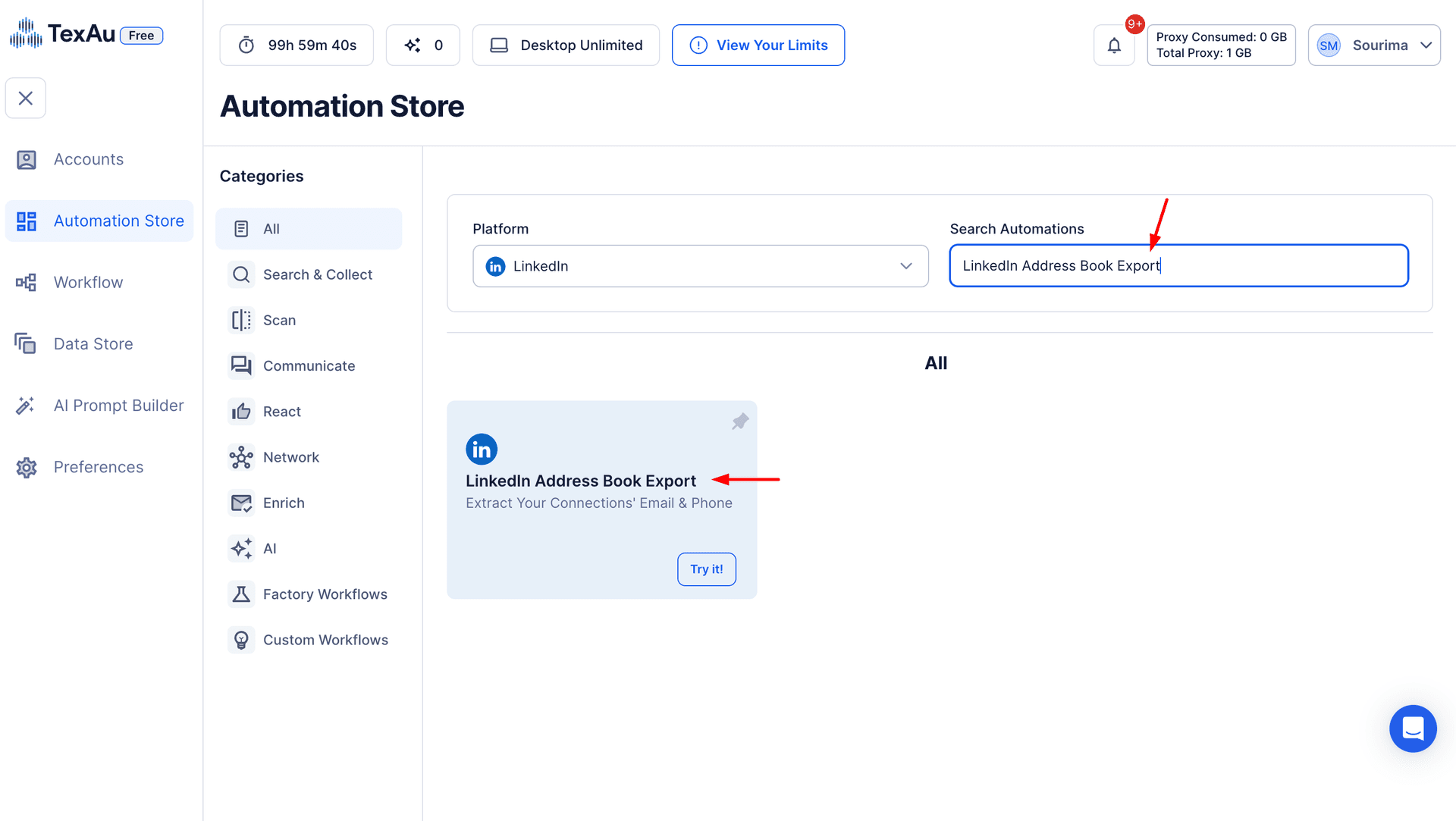LinkedIn Sales Navigator is an essential platform for B2B professionals looking to streamline lead generation, prospecting, and relationship-building. With advanced search filters, targeted recommendations, and messaging capabilities, Sales Navigator helps sales teams engage with potential leads efficiently.
However, while Sales Navigator enables direct messaging to prospects, managing LinkedIn inbox conversations can be challenging. Sales teams often struggle with tracking messages, organizing follow-ups, and integrating conversations with their CRM systems.
Manually tracking conversations in Sales Navigator is inefficient and time-consuming. Important messages can get buried, leading to missed sales opportunities and poor response management. Automating inbox management ensures that:\
- No conversation is overlooked.
- Follow-ups are timely and organized.
- Message data is structured for analysis and CRM integration.
TexAu’s Sales Navigator Inbox Scraper automates the extraction of LinkedIn messages, allowing users to export and analyze inbox conversations effortlessly. This tool helps sales teams, marketers, and recruiters track responses, improve engagement, and integrate LinkedIn conversations into their workflow.
Key Features of TexAu’s Sales Navigator Inbox Scraper
1. Automated Message Extraction
TexAu enables users to extract all conversations from their LinkedIn Sales Navigator inbox automatically. Instead of manually copying and pasting messages, users can export them in bulk for easier tracking and follow-ups.
Example: A sales team wants to analyze all messages exchanged with potential SaaS clients over the past three months. TexAu extracts the entire message history, allowing them to assess conversation effectiveness and prioritize warm leads.
2. Comprehensive Inbox Data Collection
TexAu captures essential details from each LinkedIn conversation, ensuring structured and actionable data:
🔹 Sender Name🔹 Receiver Name🔹 Company Name🔹 Job Title🔹 LinkedIn Profile URL🔹 Message Content🔹 Date & Timestamp
Example: A B2B sales rep extracts messages from 50+ prospects, including names, job titles, and timestamps, helping them identify which leads require immediate follow-up.
3. Bulk Message Extraction
Sales and marketing teams often deal with thousands of LinkedIn messages. Manually tracking and exporting these messages is not feasible. TexAu allows users to process and extract large volumes of messages quickly.
Example: A SaaS company exports 2,000+ LinkedIn messages in one go, eliminating the need for manual tracking and enabling seamless CRM integration.
4. Advanced Filtering for Targeted Conversations
TexAu provides advanced filters to extract only relevant messages based on specific criteria:
- Keywords in message content – Extract messages containing specific keywords like “pricing,” “demo,” or “follow-up.”
- Conversation status – Filter messages based on whether they are open, unread, replied, or ignored.
- Date range selection – Extract conversations from a specific time frame (e.g., last week, last month, last year).
Example: A sales manager wants to track all messages where prospects mentioned “pricing.” TexAu extracts only relevant messages, allowing the team to prioritize leads who have shown buying intent.
5. Export Formats for Easy Integration
Users can download their LinkedIn message data in CSV or Excel format, making it easy to analyze and sync with CRM tools like Salesforce, HubSpot, or Pipedrive.
Example: A sales team exports LinkedIn conversations into an Excel sheet, categorizing messages based on lead status for better follow-up planning.
6. Real-Time Message Updates
TexAu allows users to track new LinkedIn messages as they arrive, ensuring no important conversation is missed. This feature helps sales teams respond to inquiries faster and maintain high engagement.
Example: A recruiter tracks all unread messages from candidates applying for a tech position, ensuring they respond quickly to top applicants.
Challenges Addressed by TexAu’s Inbox Scraper
1. Manual Tracking is Inefficient
Manually searching through LinkedIn messages is a time-consuming and error-prone process. Sales teams often have to scroll through numerous conversations, making it difficult to locate important messages, follow-ups, and lead interactions. This inefficiency can result in missed opportunities and wasted time that could have been spent engaging with prospects.
TexAu automates the extraction of LinkedIn messages, ensuring that all conversations are stored in an organized and accessible manner. This eliminates the need for manual tracking, reducing human error and saving valuable time for sales teams.
2. Missed Sales Opportunities
Disorganized and unstructured messages can lead to missed sales opportunities. Without a systematic way to track and manage LinkedIn conversations, potential leads might slip through the cracks. Sales reps may forget to follow up with high-value prospects, reducing the chances of closing deals.
Example: A sales representative who was juggling multiple leads lost track of a promising conversation with a decision-maker. With TexAu’s automated message extraction, they rediscovered the conversation, sent a follow-up, and successfully closed a deal that would have otherwise been lost.
By ensuring that all conversations are properly structured and easily retrievable, TexAu helps sales teams maximize every opportunity.
3. Scattered Conversation Data
Many sales teams attempt to track LinkedIn conversations manually by copying and pasting messages into spreadsheets. This approach is inefficient, as it requires constant updates, manual sorting, and coordination between different team members. As a result, follow-ups become inconsistent, and valuable context may be lost.
TexAu consolidates all LinkedIn messages into a structured format, making it easier to track, analyze, and act on them. Instead of maintaining multiple spreadsheets, teams can have all their LinkedIn conversations integrated into a CRM or a single database.
Example: A B2B SaaS company uses TexAu to export all LinkedIn messages to their CRM. This ensures that every sales rep has real-time access to lead interactions, making it easier to provide personalized follow-ups and maintain a clear sales pipeline.
Benefits of Using TexAu’s Sales Navigator Inbox Scraper
1. Better Lead Management & Follow-Ups
Organized LinkedIn conversations allow sales teams to manage leads efficiently and follow up at the right time. With TexAu, sales reps can categorize messages based on priority, set reminders for follow-ups, and never lose track of a potential deal.
Example: A sales executive filters unread messages from high-value prospects and prioritizes those follow-ups. As a result, they respond quickly to key leads, increasing their chances of closing deals faster.
2. Increased Sales & Engagement Rates
Timely and structured follow-ups improve response rates and overall engagement with prospects. By leveraging automation, sales teams can ensure that no message is left unanswered, leading to better conversion rates.
Example: A company noticed that many LinkedIn messages from prospects went unnoticed due to the high volume of inbound inquiries. After implementing TexAu, they were able to promptly follow up on unread messages, leading to a 30% increase in their LinkedIn response rate.
3. Time-Saving Automation
Instead of manually reviewing and tracking LinkedIn conversations, sales teams can extract and analyze messages within seconds using TexAu. This automation reduces administrative workload and allows teams to focus on revenue-generating activities.
Example: A recruiter used to spend over five hours per week manually sorting and categorizing LinkedIn messages from job candidates. With TexAu, they automated the process, saving valuable time while ensuring no candidate interaction was missed.
4. Improved CRM Integration
Integrating LinkedIn messages with a CRM ensures seamless lead tracking and better sales pipeline management. TexAu allows businesses to automatically sync LinkedIn conversations with their CRM, eliminating the need for manual data entry.
Example: A sales manager uses TexAu to update CRM records with LinkedIn conversation history. This integration ensures that sales reps always have up-to-date lead information, enabling them to tailor their outreach and increase deal closure rates.
5. Deeper Conversation Insights
Analyzing extracted messages can provide businesses with valuable insights into prospect behavior, common objections, and engagement patterns. These insights help refine sales and marketing strategies for better conversion rates.
Example: A marketing team analyzed LinkedIn messages extracted by TexAu to identify recurring objections raised by prospects before booking a demo. By addressing these objections proactively in their outreach, they increased demo bookings by 25%.
TexAu’s Sales Navigator Inbox Scraper is a powerful automation tool that helps sales teams manage LinkedIn conversations more effectively. By eliminating manual tracking, reducing missed opportunities, and providing deep insights, TexAu enables businesses to improve lead management, boost engagement rates, and save valuable time.
Use Cases for TexAu’s Sales Navigator Inbox Scraper
1. Sales Teams
Sales teams rely on LinkedIn to connect with potential clients, nurture leads, and close deals. However, tracking multiple conversations manually can be overwhelming, leading to missed follow-ups and lost sales opportunities. TexAu automates LinkedIn message extraction, ensuring that sales reps can easily organize, prioritize, and act on high-intent conversations.
Example: A SaaS company uses TexAu to extract LinkedIn conversations where prospects inquire about pricing. By identifying and segmenting these high-intent leads, the sales team focuses their efforts on prospects who are more likely to convert, accelerating the sales cycle.
2. Marketing Teams
Marketers frequently use LinkedIn for outreach campaigns, webinar invitations, and brand engagement. However, measuring the effectiveness of these efforts can be challenging without structured data. TexAu enables marketing teams to track responses, analyze engagement levels, and refine their messaging strategies based on real-time insights.
Example: A B2B marketing agency exports LinkedIn messages from users who received a webinar invitation. By analyzing responses, the team identifies interest levels, determines the most effective messaging, and adjusts future outreach campaigns for better engagement.
3. Recruiters & HR Professionals
Hiring professionals use LinkedIn extensively for sourcing and engaging with candidates. Managing dozens—or even hundreds—of conversations manually can be inefficient and lead to missed hiring opportunities. TexAu streamlines this process by extracting and categorizing messages, allowing recruiters to prioritize top candidates and speed up the hiring process.
Example: A recruiter exports messages from LinkedIn applicants and filters them based on role suitability. By quickly identifying and prioritizing the most relevant candidates, they reduce response time and improve the overall hiring experience.
4. Business Owners & Consultants
Entrepreneurs, consultants, and business executives often use LinkedIn for networking, managing client inquiries, and discussing potential investments. Keeping track of these critical conversations is essential for business growth. TexAu automates LinkedIn message tracking, ensuring no important discussion gets lost in a cluttered inbox.
Example: A startup founder extracts LinkedIn messages from potential investors. By tracking funding discussions in an organized manner, they can follow up strategically and improve their chances of securing investment.
Best Practices for Using TexAu’s Inbox Scraper
To get the most out of TexAu’s Sales Navigator Inbox Scraper, it’s essential to follow best practices that optimize workflow, improve response rates, and enhance team collaboration.
Regularly Export Conversations
One of the most effective ways to manage LinkedIn messages is to schedule frequent extractions. By regularly exporting conversations, businesses can maintain an organized and up-to-date record of all LinkedIn interactions. This prevents important messages from being lost in a cluttered inbox and ensures that sales, marketing, and recruitment teams always have access to the latest communications.
Why It’s Important:
- Prevents missed follow-ups on high-value conversations.
- Reduces the risk of losing important messages when LinkedIn automatically archives older conversations.
- Helps teams track ongoing discussions without relying on manual searches.
Example: A sales manager schedules weekly LinkedIn message extractions to monitor ongoing conversations with potential clients. By keeping an updated record, their team never loses track of a warm lead and ensures timely follow-ups.
Integrate with CRM
Syncing extracted LinkedIn messages with a CRM system is a game-changer for businesses that rely on LinkedIn for lead generation and customer engagement. When messages are stored directly in a CRM, sales teams can track interactions, prioritize prospects, and ensure smooth transitions between different stages of the sales funnel.
Why It’s Important:
- Ensures all team members have real-time access to lead interactions.
- Allows sales reps to view past LinkedIn conversations within their CRM for better context.
- Reduces manual data entry, improving efficiency.
Example: A tech startup integrates TexAu with its CRM, automatically updating lead records with LinkedIn conversation history. This ensures that all sales reps have a complete view of prospect interactions, allowing them to tailor their outreach more effectively.
Analyze Message Trends
Understanding message patterns can help businesses refine their outreach strategies and improve engagement rates. By analyzing trends in LinkedIn conversations, businesses can identify common objections, evaluate the effectiveness of different messaging styles, and optimize their approach to increase response rates.
Why It’s Important:
- Helps identify the best-performing messaging strategies.
- Allows businesses to adjust their approach based on common objections or questions.
- Improves overall outreach efficiency by focusing on what works.
Example: A marketing team analyzes responses from LinkedIn outreach campaigns and notices that prospects frequently ask about pricing before committing to a demo. They adjust their messaging to highlight pricing information upfront, increasing demo bookings by 20%.
Real-Life Applications of TexAu’s Inbox Scraper
Many businesses across different industries have successfully used TexAu to automate LinkedIn message tracking and improve efficiency. Here are some real-world examples of how companies have benefited from TexAu’s Inbox Scraper:
Case Study 1: Sales Acceleration
A fast-growing SaaS company struggled to keep track of LinkedIn conversations, leading to delayed follow-ups and lost sales opportunities. By implementing TexAu’s Inbox Scraper, they automated the extraction of LinkedIn messages and structured them based on prospect intent. This allowed sales reps to focus on high-value leads, resulting in a 30% increase in LinkedIn response rates and faster deal closures.
Case Study 2: Hiring Efficiency
A recruitment agency handling large volumes of LinkedIn messages from job applicants faced challenges in tracking unread messages and responding promptly. By using TexAu, the agency automated message categorization, allowing recruiters to filter and prioritize top candidates. As a result, they cut candidate response time in half, improving their hiring process and reducing time-to-hire.
Case Study 3: Customer Support
A B2B services company needed a way to manage LinkedIn inquiries from clients more efficiently. Manually tracking messages led to delays and missed responses. After integrating TexAu, the company automated LinkedIn message tracking, ensuring that all client inquiries were logged and responded to in a timely manner. This resulted in better customer satisfaction and improved response times.
Tips for Maximizing Results with TexAu
To achieve the best possible outcomes using TexAu, businesses should apply these strategies:
Segment Conversations
Not all LinkedIn messages hold the same level of importance. To prioritize engagement effectively:
- Use filters to categorize conversations by priority level (e.g., warm leads, unread inquiries, job applicants).
- Focus on high-intent conversations where prospects have shown genuine interest in your product or service.
- Automate follow-ups for unanswered messages to keep potential leads engaged.
Example: A sales team filters messages to focus on prospects who have requested a demo. By prioritizing these conversations, they close more deals in less time.
Export Weekly
Regular data exports ensure that teams always have access to the latest LinkedIn conversations. Weekly exports help businesses stay proactive with follow-ups, keeping their pipeline fresh and preventing potential leads from going cold.
Example: A recruiter exports LinkedIn messages every Friday to review new applications and set up interviews for the following week, keeping the hiring process organized and efficient.
Analyze Message Trends
Understanding the effectiveness of different conversation strategies can significantly impact outreach success. By reviewing LinkedIn messages, businesses can:
- Identify common prospect concerns and objections.
- Determine which types of messages generate higher response rates.
- Adjust messaging styles to improve engagement and conversion rates.
Example: A marketing team discovers that casual, personalized messages get a higher response rate than formal, templated outreach. They tweak their approach and see a 15% increase in engagement.
By implementing TexAu’s Sales Navigator Inbox Scraper, businesses can:\
- Eliminate manual message tracking and automate the organization of LinkedIn conversations.
- Improve sales, marketing, and hiring efficiency by structuring LinkedIn data for better decision-making.
- Enhance engagement rates by analyzing trends and optimizing messaging strategies.
TexAu is a powerful tool that helps businesses stay ahead in LinkedIn outreach, ensuring no important conversation goes unnoticed. By following these best practices and strategies, companies can maximize their results, improve lead management, and streamline operations effortlessly.
Conclusion
TexAu’s Sales Navigator Inbox Scraper is a game-changer for sales, marketing, and recruitment teams. By automating message extraction and follow-ups, businesses can improve engagement, boost efficiency, and close deals faster.
Start using TexAu today to streamline your LinkedIn messaging workflow!