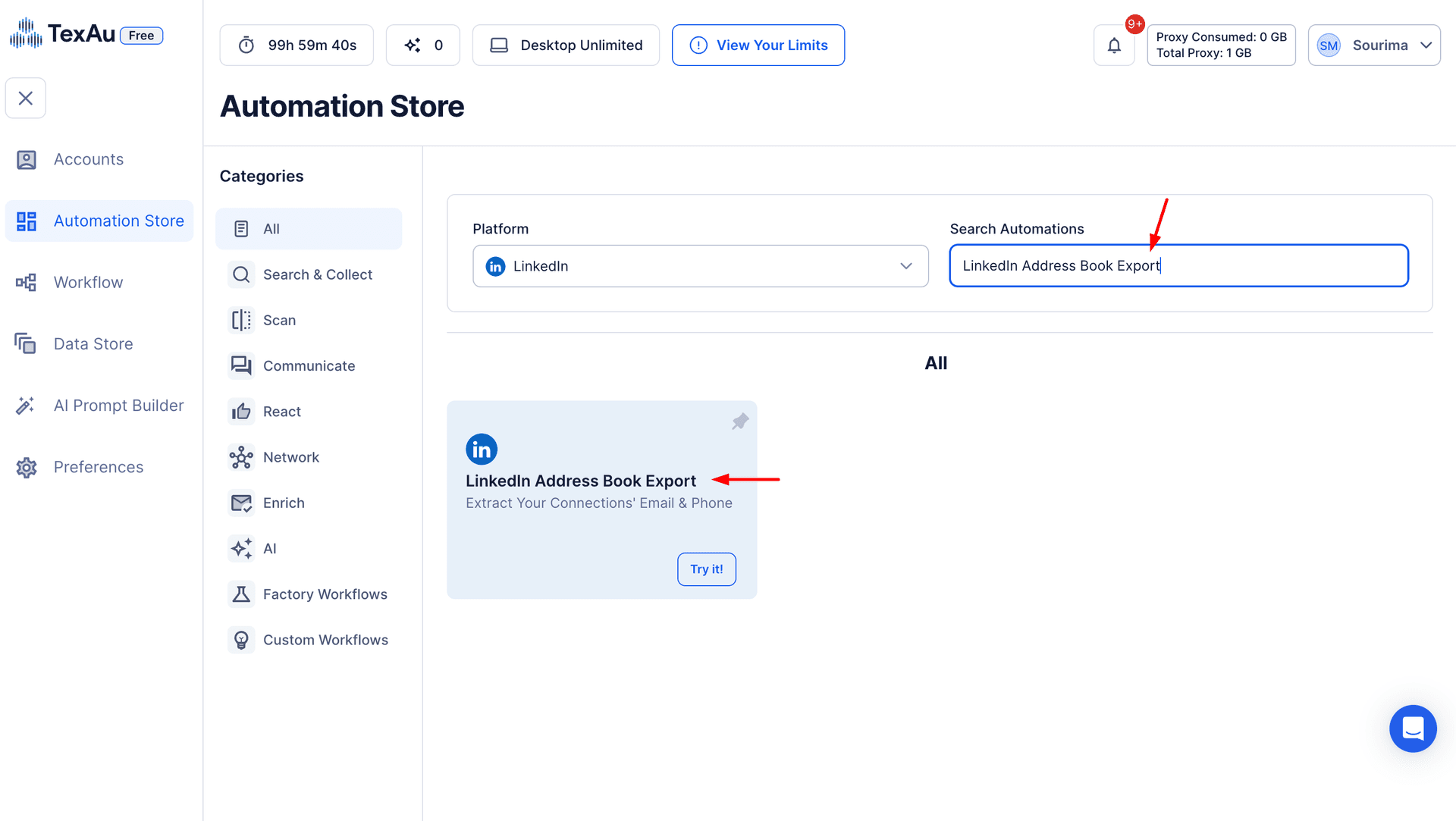LinkedIn Sales Navigator is a powerful premium tool designed for B2B lead generation, prospecting, and account-based sales. It provides advanced search and filtering options, allowing sales teams, marketers, and recruiters to identify high-value prospects with precision. Sales Navigator enables users to build lead lists, track potential clients, and engage with decision-makers, making it a must-have for sales-driven professionals.
However, while Sales Navigator offers rich data, extracting and managing lead information manually can be time-consuming and inefficient. This is where automation tools like TexAu’s Sales Navigator Lead Scraper come in.
Manually searching for leads, saving profiles, and copying data into spreadsheets takes hours, if not days. Automation eliminates this tedious process, allowing businesses to focus on outreach and conversion instead of data collection. TexAu’s Sales Navigator Lead Scraper automates lead extraction, helping businesses:
- Quickly export structured lead lists for targeted prospecting.
- Organize lead data efficiently for CRM integration.
- Improve targeting and outreach with comprehensive, up-to-date information.
TexAu streamlines lead generation by automating the process of extracting, organizing, and optimizing LinkedIn lead data. Instead of manually sifting through profiles, TexAu scrapes high-quality lead data, ensuring businesses have structured and actionable insights at their fingertips.
Key Features of TexAu’s Sales Navigator Lead Scraper
1. Automated Lead Data Extraction
TexAu automates the process of extracting high-quality leads from Sales Navigator searches, lead lists, and saved accounts. Instead of manually copying and pasting information, the scraper pulls data instantly.
Example: A B2B SaaS company looking to target marketing executives can extract 500+ qualified leads from Sales Navigator in minutes.
2. Comprehensive Lead Data Collection
TexAu captures essential lead details, allowing businesses to build well-informed outreach strategies. The scraped data includes:
- Full Name – Identify key decision-makers.
- Job Title – Target the right roles for sales or recruitment.
- Company Name & Industry – Align offerings with industry needs.
- Location & Company Size – Optimize outreach based on business scale.
- Years in Role – Prioritize leads based on experience and tenure.
- LinkedIn Profile URL – Easily connect and engage with prospects.
Example: A cybersecurity software vendor looking to connect with C-suite executives can extract and organize relevant leads based on job titles and industry focus.
3. Bulk Lead Scraping
Instead of manually saving each profile, TexAu enables bulk lead scraping, extracting hundreds or even thousands of leads in a single run.
Example: A recruitment agency can scrape 1,500+ LinkedIn profiles of senior software engineers in the AI sector, reducing manual effort and boosting efficiency.
4. Advanced Filtering for Targeted Scraping
TexAu’s advanced filters help businesses scrape highly targeted leads based on:
- Seniority Level (CXO, VP, Director, Manager, etc.)
- Company Revenue or Growth Rate
- Industry (Fintech, SaaS, Healthcare, etc.)
- Recent Activity (Job Change, Post Engagement, etc.)
- Geographical Targeting (Country, State, City, etc.)
Example: A fintech company can scrape HR leaders from recently funded startups in Europe to target companies expanding their workforce. To further improve outreach efficiency, businesses can leverage Sales Navigator Auto Message to automate personalized LinkedIn messages to freshly extracted leads.
5. Export Formats for Seamless Integration
TexAu allows users to download lead data in CSV or Excel formats, ensuring smooth integration with CRM and sales automation tools.
Example: A sales team can import lead lists directly into Salesforce, HubSpot, Outreach, or Apollo.io for personalized follow-ups.
6. Real-Time Lead Data Updates
TexAu ensures that extracted lead data stays up to date by tracking job changes and role movements, making sure users engage with the right prospects at the right time.
Example: A sales rep can track when a key decision-maker moves to a new company, ensuring timely outreach for new business opportunities.
Challenges Addressed by TexAu’s Lead Scraper
1. Eliminating Manual Lead Collection
Manually searching, selecting, and saving leads from LinkedIn Sales Navigator is an exhausting and time-consuming process. Sales professionals often spend hours scrolling through search results, copying lead information, and organizing it in spreadsheets. This not only slows down the prospecting workflow but also leaves room for human errors such as duplicate entries, missing information, or outdated data.
TexAu eliminates this challenge by automating the entire lead collection process. With a single automated run, users can extract hundreds or even thousands of leads in minutes. This allows sales teams to redirect their time towards high-value tasks like personalized outreach and closing deals.
Example: A B2B sales team targeting mid-size tech startups previously spent 15+ hours per week manually collecting leads. By automating the process with TexAu, they reduced their lead collection time by over 80%, allowing them to focus on sales calls and relationship-building instead. For high-volume lead generation, businesses can combine Sales Navigator Lead List Export with TexAu’s automation suite to create and manage structured lead lists effortlessly.
2. Consolidating Scattered Lead Information
One of the biggest challenges in lead generation is that data is often scattered across multiple platforms. Without an automated system, businesses have to manually collect and compile data from LinkedIn profiles, company websites, emails, and CRM entries. This lack of structure leads to inefficiencies, data silos, and difficulties in segmentation and outreach.
TexAu solves this issue by consolidating LinkedIn lead data into well-organized, structured lists. It scrapes essential details—such as name, job title, company, location, industry, and LinkedIn profile URL—and compiles them into a CSV or Excel file. This structured format makes it easier to analyze and integrate with sales and marketing tools.
Example: A B2B marketing agency needed to create a LinkedIn outreach campaign targeting CMOs in the eCommerce sector. With TexAu, they extracted a well-structured list of 1,200 CMOs, segmented by company size, funding stage, and geographic location—making their campaign far more targeted and effective.
3. Preventing Missed Sales Opportunities
Many high-value prospects go unnoticed simply because sales teams are unable to keep up with LinkedIn’s ever-changing data. Manual searches often overlook critical updates such as job changes, promotions, and new company funding rounds—all of which can signal prime opportunities for outreach.
TexAu ensures no sales opportunity is missed by continuously extracting and updating LinkedIn lead data. Users can track lead movements, stay informed about key industry changes, and engage with prospects at the perfect time.
Example: A financial services provider wanted to connect with CFOs right after a funding round announcement. TexAu allowed them to automatically track CFOs in funded startups, ensuring their outreach was timely and relevant, leading to higher response rates.
Benefits of Using TexAu’s Sales Navigator Lead Scraper
1. Accelerated Lead Generation
Lead generation is the foundation of sales success, but manually searching and collecting leads is inefficient. TexAu automates lead discovery and extraction, allowing businesses to generate hundreds or thousands of leads in a fraction of the time. This significantly speeds up the prospecting process and ensures sales teams always have a fresh pipeline of potential customers.
Example: A SaaS sales team previously spent 20+ hours per week gathering leads from Sales Navigator. By using TexAu, they cut their research time by 70%, enabling them to focus on booking more sales meetings and closing deals faster.
2. Higher Lead Conversion Rates
Success in sales isn’t just about collecting leads—it’s about collecting the right leads. TexAu’s advanced filtering capabilities ensure businesses extract only high-intent, relevant leads based on seniority, industry, location, and engagement history. This improves the quality of outreach and leads to higher conversion rates.
Example: A SaaS company targeting CFOs of fast-growing startups used TexAu to scrape leads based on recent funding announcements. By reaching out to CFOs at the right time, their response rate increased by 45%, resulting in more product demos and closed deals.
3. Improved Market Research & Lead Segmentation
Understanding market trends and audience behavior is crucial for tailoring sales and marketing strategies. TexAu enables businesses to extract real-time industry insights, such as hiring activity, leadership changes, and company growth. This allows teams to segment leads more effectively and craft personalized outreach campaigns.
Example: A fintech company used TexAu to analyze hiring trends in newly funded startups. By identifying companies expanding their finance teams, they were able to pinpoint CFOs in need of financial management software, leading to a 30% increase in deal closures.
4. Seamless CRM & Sales Tool Integration
Manually entering lead data into CRM platforms is time-consuming and prone to errors. TexAu exports data in structured formats (CSV, Excel) that integrate seamlessly with CRM and sales automation tools like Salesforce, Pipedrive, Zoho, and Apollo.io. This ensures leads are immediately available for follow-ups and outreach sequences.
Example: A B2B sales team automated their lead flow from TexAu to Salesforce, allowing sales reps to instantly assign and track leads. This improved team efficiency, reduced lead response times, and led to faster deal closures.
5. Time-Saving Automation
One of the biggest pain points for sales teams is the manual process of copying and pasting LinkedIn profile data into spreadsheets or CRM tools. TexAu completely eliminates this hassle by extracting thousands of LinkedIn profiles within minutes, ensuring businesses don’t waste valuable time on data entry.
Example: A business development team needed to gather 2,000+ LinkedIn leads for a global expansion campaign. By using TexAu, they extracted all necessary data in a single run, saving days of manual work and accelerating their go-to-market strategy.
TexAu’s Sales Navigator Lead Scraper is a game-changer for B2B sales teams, marketers, and recruiters looking to streamline lead generation, improve targeting, and enhance outreach effectiveness.
By automating lead extraction, consolidating scattered data, and integrating seamlessly with CRM systems, TexAu empowers businesses to generate high-quality leads efficiently and at scale.
- Save time, eliminate manual effort, and boost productivity.
- Increase lead conversion rates with highly targeted prospecting.
- Enhance market research and stay ahead of industry trends.
- Seamlessly integrate lead data with CRM and sales tools.
Use Cases: Who Can Benefit from TexAu’s Lead Scraper?
1. Sales Teams: Identify High-Value Prospects & Build Structured Lead Lists
For sales professionals, finding and reaching out to the right decision-makers is crucial for closing deals. Manually searching for potential clients on LinkedIn Sales Navigator can be time-consuming, and missing key prospects is a common issue. TexAu automates this process by extracting highly targeted lead lists from LinkedIn in minutes.
How Sales Teams Benefit:
- Automated lead extraction: Identify and export leads based on job titles, industries, company sizes, and geographic locations.
- Data structuring: Organize lead information systematically for easier CRM integration and outreach.
- Improved targeting: Filter leads by decision-making authority, seniority, and engagement activity.
Example: A B2B SaaS sales team wants to target IT directors in mid-sized fintech companies for their cloud security solution. Using TexAu, they extract a list of 1,000+ IT directors in fintech, along with their LinkedIn URLs and company details. This allows them to launch a personalized LinkedIn and email outreach campaign, leading to a 40% increase in booked sales demos.
2. Marketing Teams: Leverage Scraped Lead Data for Account-Based Marketing (ABM) & Email Campaigns
Marketing teams rely on high-quality prospect data to create personalized campaigns that drive engagement. TexAu allows marketers to extract LinkedIn lead lists that match their ideal customer profiles (ICP), enabling them to run targeted ad campaigns, webinars, and email sequences.
How Marketing Teams Benefit:
- Enhanced ABM: Extract leads from high-value target accounts for personalized outreach.
- Precision targeting: Segment leads based on industry, job title, and company growth for highly relevant messaging.
- Seamless integration: Sync lead lists with marketing automation tools like HubSpot, Marketo, and Pardot.
Example: A med-tech company is hosting a webinar on AI-driven diagnostics for hospitals. Using TexAu, they scrape a list of hospital executives and medical directors in the US and run a LinkedIn ad campaign targeting them. As a result, they increase webinar sign-ups by 35% and generate 50+ high-value leads for follow-up. Marketing teams targeting specific accounts can leverage Sales Navigator Lead List Export to extract complete lead lists for LinkedIn ad targeting and email campaigns.
3. Recruiters & HR Professionals: Automate Talent Sourcing & Candidate Tracking
Recruiters and HR professionals often spend hours manually searching LinkedIn for qualified candidates. TexAu simplifies this by automating talent sourcing, allowing recruiters to build customized candidate pools based on skills, experience, and job changes.
How Recruiters Benefit:
- Automated talent search: Scrape LinkedIn profiles based on job roles, experience, and industry.
- Real-time updates: Keep track of job changes and talent movement.
- Efficient hiring pipeline: Export lists directly into recruitment CRMs like Greenhouse or Lever.
Example: A hiring manager at a tech startup is looking for software engineers with 5+ years of AI experience. Instead of searching manually, they use TexAu to scrape a list of 500+ AI engineers in relevant industries. The scraped data includes LinkedIn profile URLs, job titles, and companies, allowing the recruiter to immediately reach out to qualified candidates—reducing hiring time by 60%.
4. Business Owners & Consultants: Discover Clients, Investors & Strategic Partners
For business owners, consultants, and investors, building the right connections is essential for growth. TexAu enables users to discover potential clients, investors, and partners by scraping LinkedIn data and tracking industry movements.
How Business Owners & Consultants Benefit:
- Identify potential clients: Extract decision-makers in specific industries for outreach.
- Find investors & partners: Target angel investors, VCs, and industry leaders.
- Track business opportunities: Monitor leadership changes and company expansions.
Example: A business consultant specializing in eCommerce wants to connect with C-level executives in high-growth online retail brands. By using TexAu, they extract a list of 1,200+ eCommerce executives and send personalized LinkedIn connection requests. This approach leads to multiple consulting engagements and strategic partnerships.
Best Practices for Maximizing TexAu’s Lead List Export
To achieve the best results from TexAu, follow these best practices:
1. Use Advanced Filters for Precision Targeting
- Apply LinkedIn Sales Navigator filters to extract only the most relevant leads.
- Target leads based on job title, seniority level, company revenue, funding stage, and geographic location.
Example: Instead of scraping all marketing professionals, filter leads by CMOs in funded SaaS startups to maximize outreach relevance. For refined search results at the individual lead level, consider using Sales Navigator Lead List Export to export targeted LinkedIn profiles from Sales Navigator search results.
2. Regularly Scrape & Update Lead Data
- LinkedIn profiles frequently change—scrape and refresh lead lists at least once a month.
- Ensure your lead data is always up-to-date and accurate for better outreach results.
Example: A sales team targeting VPs of Sales refreshes their lead list every 30 days to track job changes and leadership shifts.
3. Sync with CRM & Outreach Tools
- Automate lead tracking by integrating TexAu’s exported data into Salesforce, Pipedrive, or HubSpot.
- Use the data to trigger automated email and LinkedIn sequences.
Example: A recruiter integrates TexAu-scraped candidate lists into Greenhouse for automated follow-up reminders. For end-to-end automation, teams can integrate Sales Navigator Lead List Export with Sales Navigator Auto Message to ensure that every exported lead receives timely LinkedIn outreach.
Advanced Features of TexAu’s Sales Navigator Lead Scraper
1. AI-Based Lead Scoring
TexAu ranks leads based on LinkedIn activity, job changes, and engagement levels, helping users prioritize high-value prospects.
Example: A sales team prioritizes outreach to decision-makers recently promoted to leadership roles, as they are more likely to explore new solutions.
2. Competitor Monitoring
Monitor hiring trends and track talent movement within competing firms to identify new business opportunities.
Example: A recruitment agency tracks employees leaving major competitors, allowing them to target top industry talent for new job openings.
3. Automated Data Refreshing
TexAu ensures lead data remains accurate and up-to-date by automatically refreshing lead lists every 30 days.
Example: A company targeting CFOs ensures they always have the latest contact data for outreach.
Real-Life Applications: Case Studies
Case Study 1: Sales Growth
A SaaS company used TexAu to scrape and target decision-makers in 1,500+ companies, increasing outbound sales by 50% in three months.
Case Study 2: Talent Acquisition
A recruitment firm used TexAu to extract candidate profiles, reducing hiring time by 60% and placing twice as many candidates in open positions.
Case Study 3: Market Research
A consulting agency identified 1,000+ potential business partners in three months using TexAu’s automated lead extraction and segmentation.
TexAu’s Sales Navigator Lead Scraper is an essential tool for sales, marketing, recruiting, and business development teams looking to automate lead generation, improve targeting, and maximize efficiency.
- Save time by eliminating manual LinkedIn searches.
- Improve targeting with advanced filtering and AI-powered lead scoring.
- Enhance outreach by integrating lead data with CRMs and email tools.
- Gain a competitive edge by tracking industry trends and competitor movements.
Conclusion
TexAu’s Sales Navigator Lead Scraper is a game-changer for sales, marketing, and recruitment teams. By automating lead extraction, businesses can scale their prospecting efforts, improve targeting accuracy, and increase conversion rates.
Leverage TexAu to streamline your lead generation process and gain a competitive edge in your industry.