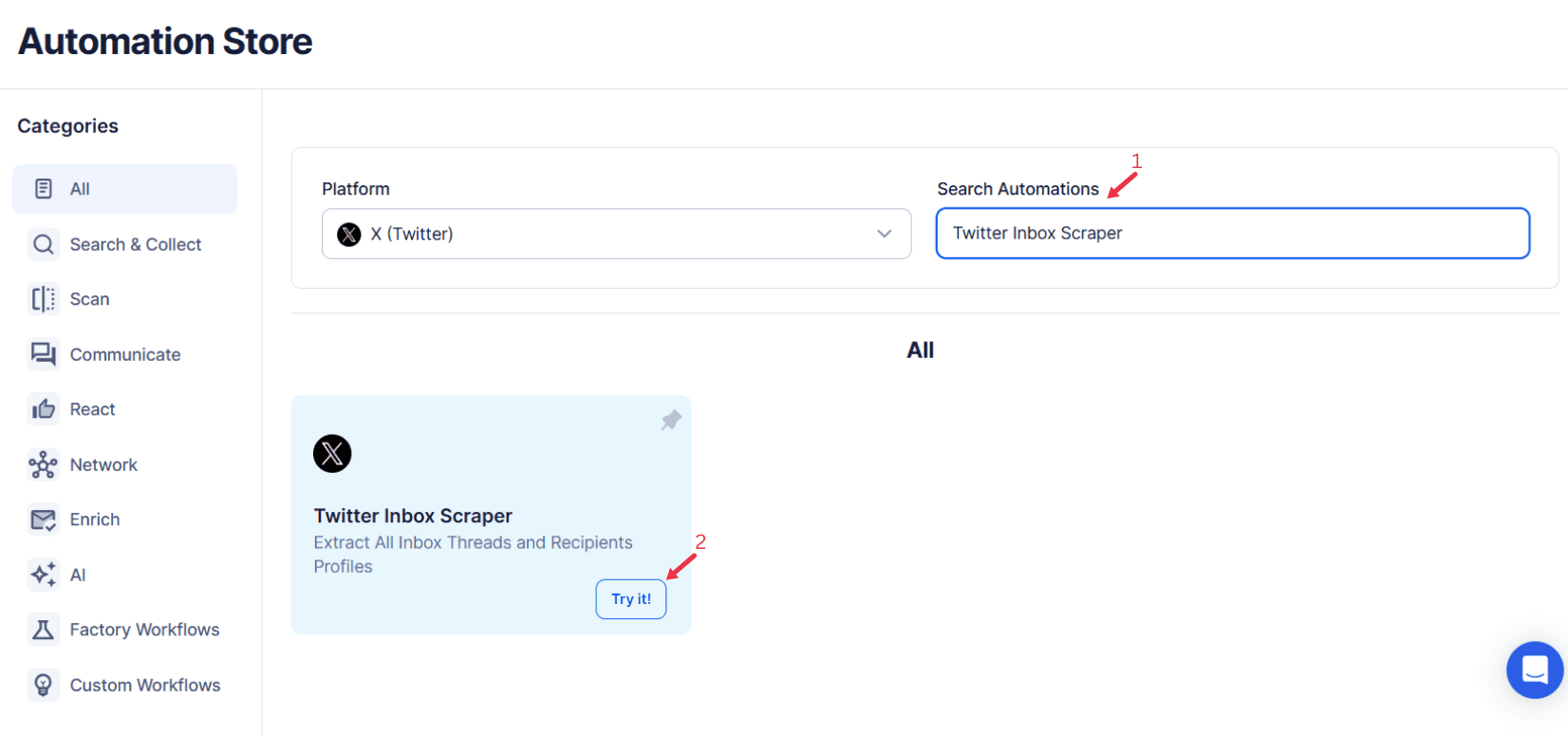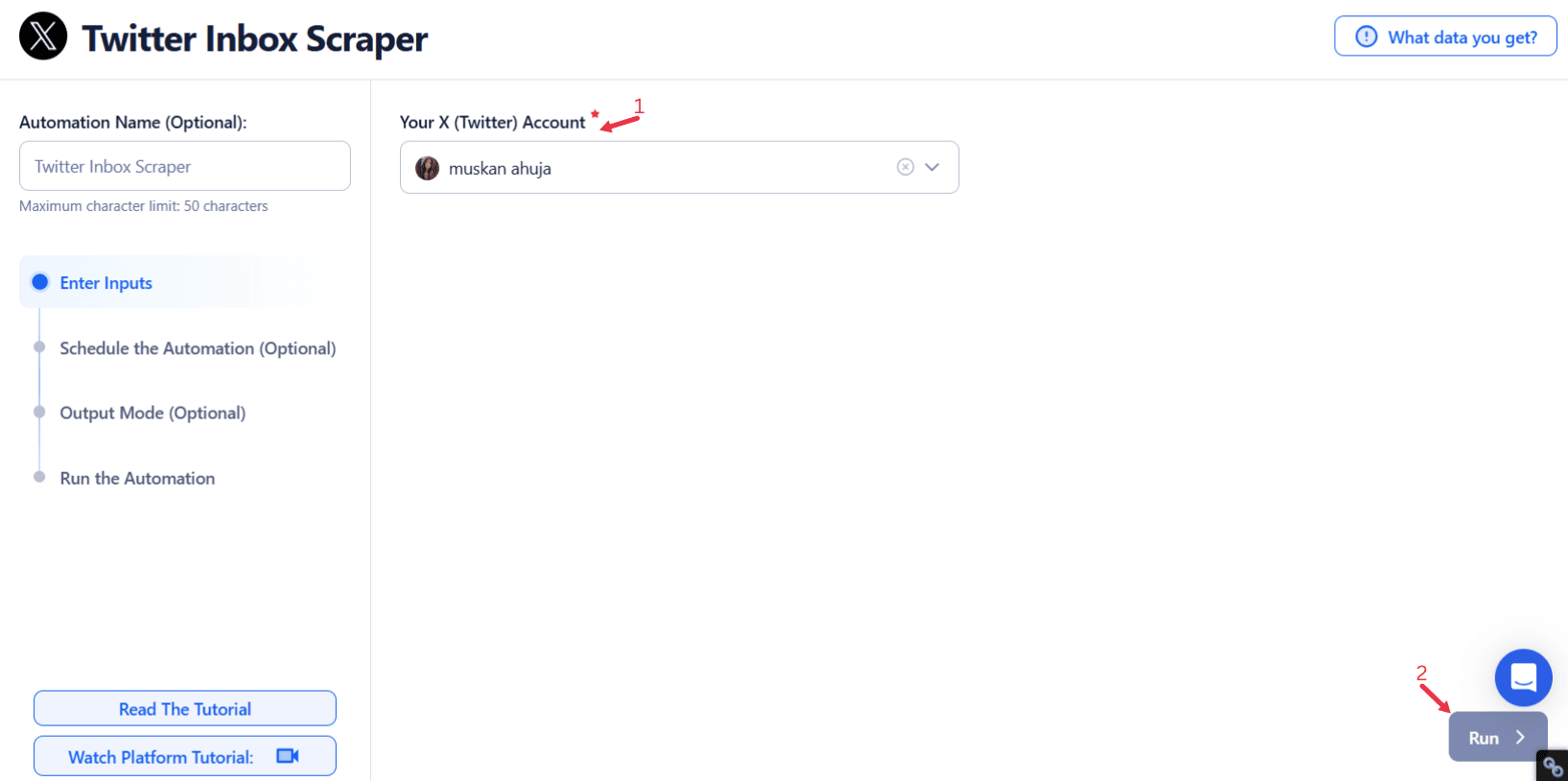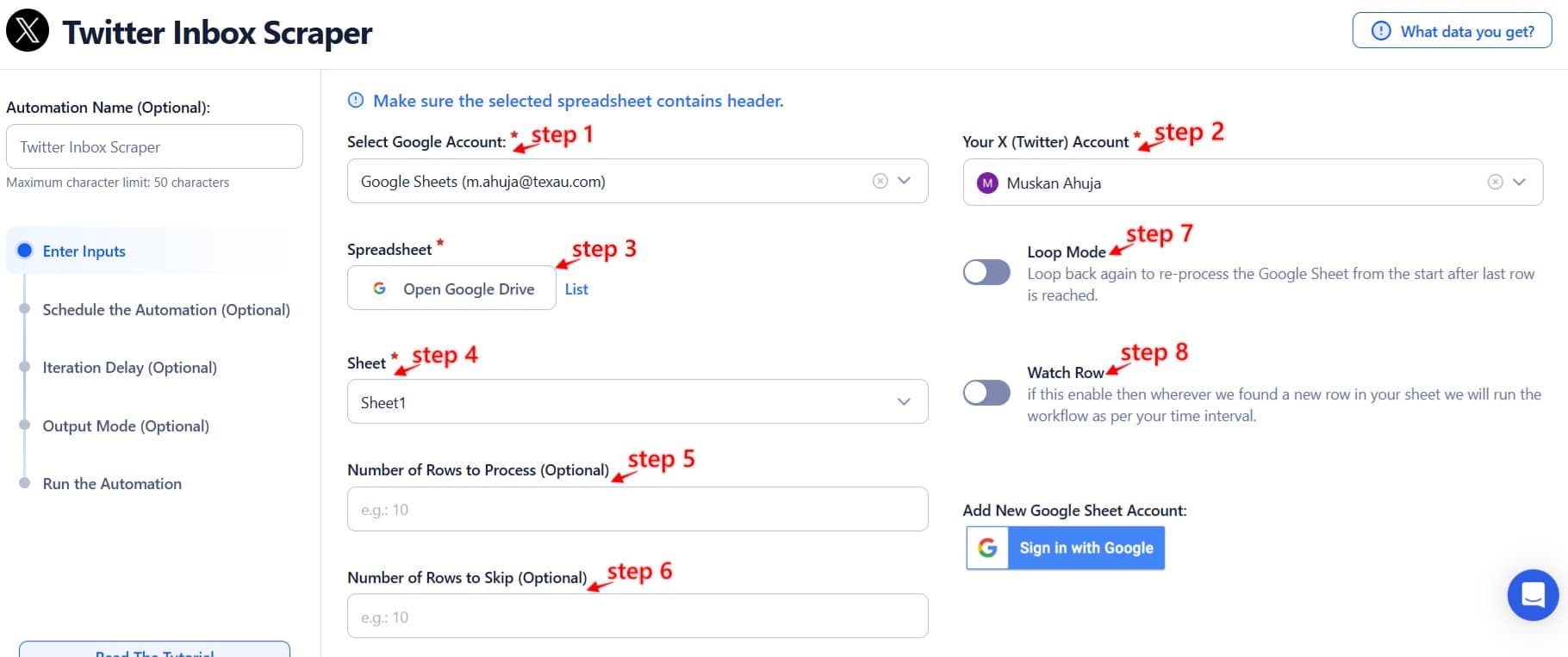In the rapidly evolving digital landscape, Twitter Direct Messages (DMs) have become essential tools for seamless personal and professional communication. From nurturing client relationships to addressing customer inquiries, the importance of managing these interactions cannot be overstated. However, as engagement grows, so does the complexity of maintaining an organized inbox.
Manually retrieving and organizing Twitter DMs can be a time-consuming and cumbersome process, especially for active accounts that receive hundreds or even thousands of messages. The limitations of Twitter’s native interface further complicate this task, leaving users overwhelmed and at risk of missing critical information. The lack of efficient management tools, such as filtering or customizable workflows, adds to this challenge.
Enter TexAu's Twitter Inbox Scraper—a powerful automation solution designed to revolutionize how you manage your Twitter inbox. By enabling bulk DM export, advanced filtering, and multi-account compatibility, this automation empowers users to efficiently manage their inboxes, saving time and effort while unlocking valuable insights. Whether you’re a business looking to enhance customer support, an influencer tracking collaboration opportunities, or a professional managing industry connections, TexAu’s automation offers a seamless way to stay organized and proactive.
The Value of Scraping Twitter Inbox: Beyond Basic Management
Efficient Communication Management
For individuals and organizations alike, Twitter DMs often serve as a hub for essential conversations. Manually scrolling through countless messages to find a specific thread can be tedious and inefficient. TexAu’s Twitter Inbox Scraper provides a streamlined solution, enabling users to efficiently manage and prioritize interactions. With the ability to quickly access important conversations, users can foster stronger relationships with clients, followers, or collaborators. For instance, a business handling multiple customer inquiries during a product launch can use the scraper to organize and export DMs, ensuring no message is overlooked while maintaining efficient management.
Enhanced Customer Support
Customer interactions often provide critical feedback and reveal areas for improvement. By archiving and analyzing support-related Direct Messages, businesses can track resolution timelines, analyze recurring issues, and prepare for future inquiries. For example, a tech support team could export lists of messages from a busy month to identify common problems, enabling proactive measures and improved customer satisfaction. This approach ensures that customer services are data-driven, efficient, and focused on solving key issues.
Insights for Strategy Development
Your Twitter inbox data offers a goldmine of insights. By analyzing trends in DMs—such as frequently asked questions, recurring issues, or campaign-related messages—users can refine their strategies for better engagement. For instance, a brand running a promotional campaign might use sentiment analysis to determine which offers resonated most with their audience, based on message trends. This valuable feedback allows for real-time adjustments and data-driven decision-making, empowering growth hackers to achieve better results. Additionally, the ability to export workflows provides actionable insights for strategy refinement and social media success.
TexAu Twitter Inbox Scraper: Features That Set It Apart
Bulk DM Export for Time-Saving Efficiency
One of the standout features of TexAu’s Twitter Inbox Scraper is its ability to export DMs in bulk. This capability is particularly valuable for high-volume accounts seeking efficient management of Direct Messages. For instance, a customer support team can extract a month’s worth of messages in one go, streamlining the export workflows and enhancing response efficiency. By handling large volumes of Twitter comments and inquiries effortlessly, this feature ensures that no crucial interaction is overlooked.
Filter-Based Scraping for Precision
Not all DMs hold equal value, which is why TexAu enables users to apply advanced filters based on criteria such as keywords, date ranges, or sender profiles. A marketing agency might use this feature to extract messages containing a specific campaign hashtag, enabling focused analysis of Twitter trends and audience engagement. This efficient management of inbox data helps businesses pinpoint insights without sifting through irrelevant content.
Multi-Account Compatibility for Seamless Management
Managing multiple Twitter profiles can be challenging, especially for social media managers handling diverse Twitter accounts for clients. TexAu simplifies this by enabling inbox scraping across multiple accounts simultaneously. For example, an agency managing multiple Twitter followers for a brand portfolio can consolidate Twitter DMs from various client accounts into one report, saving time and ensuring comprehensive analysis.
Data Export Formats for Versatile Use
TexAu supports data exports in formats like CSV and JSON, allowing for seamless integration with analytics tools. For instance, a company can import CSV data into an analytics platform to identify patterns in Twitter interactions or trends in customer feedback. This versatility makes the tool ideal for automation-safe workflows, ensuring compatibility with various growth hackers' platforms and enabling actionable insights.
Overcoming Challenges in Manual Inbox Management
The Time-Intensive Nature of Manual Processes
Managing a busy Twitter inbox manually can quickly become a time-intensive task, draining resources and productivity. Scrolling through extensive threads to locate specific messages, conversations, or details often takes hours, especially for accounts receiving high volumes of Direct Messages (DMs). This repetitive process diverts attention from critical tasks like engaging with Twitter followers, addressing customer inquiries, or strategizing future campaigns. For example, a support team manually sorting through a month’s worth of Twitter interactions to identify recurring issues might lose track of priority cases.
TexAu’s Twitter Inbox Scraper eliminates these inefficiencies by automating inbox management. With its bulk DM export capabilities, users can retrieve hundreds of messages in seconds, allowing them to focus on actionable tasks rather than mundane navigation. Whether you're a business, influencer, or professional, this feature provides the efficient management needed to work smarter, not harder.
Limited Search Capabilities on Native Platforms
Twitter's native search functions offer limited search bar capabilities, making it challenging to retrieve specific messages, particularly older or highly specific queries. Searching for DMs related to a campaign hashtag from a year ago can feel like finding a needle in a haystack. These limitations hinder timely decision-making and the ability to plan effective strategies.
TexAu addresses this challenge with advanced search features that allow users to narrow searches by keywords, date ranges, or sender profiles. Imagine a brand running a seasonal campaign: with TexAu, they can extract all DMs containing the hashtag for instant access to relevant conversations. This feature enables more targeted analysis of Twitter metrics, improving content strategy and reporting accuracy.
Risk of Data Loss
Relying solely on Twitter’s interface poses a risk of data loss, as conversations may become buried under newer threads or inaccessible due to accidental deletions or platform limitations. Losing critical messages can affect operations, lead to missed opportunities, or create compliance challenges.
By regularly scraping and archiving inbox data with TexAu, users ensure that every message export is securely stored and readily accessible. For instance, a business can maintain an organized archive of all customer inquiries, safeguarding key Twitter comments and enabling easy retrieval when needed. This proactive approach minimizes the risk of loss while enhancing data reliability.
Tailored Use Cases for Every User
Businesses: Elevating Customer Support and Feedback Analysis
Businesses can leverage TexAu’s automation to archive customer interactions, enabling better follow-ups and support. For example, a SaaS company might analyze DMs to identify recurring feature requests, shaping future product development.
Influencers: Streamlining Collaboration Management
For influencers, keeping track of brand proposals and audience feedback is essential. TexAu allows them to maintain a record of partnership-related conversations, simplifying future negotiations and enhancing relationship management.
Professionals: Refining Networking Strategies
Professionals aiming to organize their networking efforts can use TexAu to archive DMs with industry peers or recruiters. They can refine communication strategies and nurture valuable connections by analyzing their inbox data.
Best Practices for Maximizing TexAu’s Potential
Defining Clear Objectives
The first step to leveraging TexAu’s Twitter Inbox Scraper is setting clear and actionable goals. Without a focused approach, the extracted Direct Messages (DMs) might overwhelm rather than assist you. Begin by asking: What is the primary purpose of this data? Are you tracking customer inquiries to improve response times, organizing collaboration-related conversations, or archiving DMs for compliance purposes? Each objective requires a tailored strategy.
For example:
- Businesses can analyze DMs to identify customer pain points and refine their customer service strategies. For instance, tracking complaint-related messages can highlight areas requiring operational improvements.
- Influencers may prioritize tracking brand proposals or audience feedback to maintain a record of potential collaborations and partnerships.
- Compliance-driven organizations can focus on archiving all DMs to ensure every interaction is documented for regulatory purposes.
Defining specific objectives ensures that your scraping efforts align with your organizational needs. By setting measurable goals, such as improving response times, identifying common customer issues, or organizing potential leads, you’ll maximize the value of TexAu. This clarity enables you to use the tool more effectively, whether for enhancing communication, refining Twitter marketing strategies, or maintaining legal records.
Scheduling Regular Scrapes
Consistent inbox scraping is essential for maintaining up-to-date records and generating actionable insights. Automating the scraping process at regular intervals—daily, weekly, or monthly—ensures no Twitter interactions are missed while enabling you to monitor trends over time.
For example:
- Businesses running campaigns can schedule weekly scrapes to track audience engagement during promotional events. This real-time data allows teams to adjust strategies for better outcomes.
- Customer support teams can automate weekly scrapes to compile recurring queries, enabling them to address common concerns more efficiently.
- Marketing teams can use regular extractions to evaluate the performance of a social media campaign, identifying what resonates with their audience.
Scheduling scrapes also reduces the risk of data loss, as older messages can easily become buried in a busy inbox. TexAu’s automation ensures that important conversations are archived systematically, providing a reliable source for future reference. Moreover, frequent scraping allows for easy tracking of patterns, helping teams refine their approaches proactively. For instance, identifying spikes in inquiries during specific times can inform better staffing or content scheduling decisions.
By integrating regular scraping into your Twitter workflows, you ensure that data collection and analysis remain consistent, empowering your team to act decisively and strategically.
Maximizing Value from Scraped Data: Analysis and Engagement
Analyzing and Acting on Data
Data is only as valuable as the insights it provides. After using TexAu's Twitter Inbox Scraper to export your inbox data, the next critical step is thorough analysis. By examining the extracted Direct Messages (DMs), you can uncover patterns, trends, and actionable insights to improve your communication strategy.
- Identifying Audience Preferences: Reviewing campaign-related DMs can reveal which products or offers generate the most interest. For example, a retail brand might notice increased inquiries about limited-edition collections, signaling demand that could guide future promotions.
- Optimizing Customer Support: Support teams can analyze DMs to pinpoint recurring issues or frequently asked questions. These insights can be used to update FAQ pages or refine employee training materials, improving response times and customer satisfaction.
- Converting High-Value Leads: Businesses can identify high-value customer inquiries, such as those regarding premium services, and create tailored follow-ups to nurture leads into loyal clients. For example, a SaaS company could prioritize queries from enterprise-level prospects, ensuring prompt and customized responses.
By using the actionable insights derived from your exported data, you can refine strategies, enhance engagement, and optimize communication systems. For instance, if the data reveals that responses containing specific keywords lead to higher engagement quality, you can integrate these keywords into future messaging to strengthen relationships and boost interaction rates.
Unlocking the Full Potential of Scraped Inbox Data
Once you've exported your inbox data, its utility extends far beyond basic analysis. Leveraging this resource allows you to improve engagement, enhance campaign effectiveness, and ensure compliance.
Improving Engagement Through Insights
- By analyzing recurring queries or common themes in your DMs, you can craft tailored follow-ups that enhance customer engagement.
- Example: A startup might identify frequent inquiries about its return policy. Using this insight, the company could create an automated response or a dedicated FAQ page to streamline support and boost customer satisfaction.
Enhancing Campaign Effectiveness
- Campaign-related DMs often provide direct feedback from your audience. By examining these messages, marketers can determine what resonates most with their target audience and refine future strategies accordingly.
- Example: A beauty brand may notice an influx of DMs expressing enthusiasm about a newly launched skincare product. This feedback can be used to prioritize marketing efforts around the product's unique features, driving higher interest and sales.
Archiving for Compliance and Transparency
- In industries like finance, healthcare, or legal services, maintaining detailed records of all communications is critical for regulatory compliance.
- Example: A law firm could use TexAu to archive inbox data securely, ensuring all client communications are stored for audits, compliance checks, or dispute resolution. This proactive approach protects businesses while fostering transparency.
Performance Monitoring: Tracking Outcomes and Refining Strategies
Tracking Scraping Outcomes
Monitoring the volume and type of Direct Messages (DMs) over time offers critical insights into engagement trends and campaign performance.
- Campaign Effectiveness: Tracking DM spikes during promotional periods can provide measurable insights.
- Example: If a business notices a significant increase in DMs during a product launch, it can correlate this spike with website traffic, sales conversions, or other metrics to gauge campaign success.
- Assessing Engagement Trends: Regular tracking highlights inbox growth and audience interaction patterns.
- Example: A startup observing a consistent rise in inquiries could interpret this as growing brand awareness and interest in its offerings. Conversely, a decrease in activity might indicate a need for more engaging content or targeted outreach strategies.
Monitoring these outcomes enables businesses to adjust campaigns in real-time, ensuring continued relevance and engagement.
Refining Communication Strategies
Exported inbox data serves as a valuable resource for evaluating and enhancing communication approaches.
- Optimizing Responses: Analysis of DMs can uncover frequently used keywords or common concerns, helping businesses craft more relevant and impactful replies.
- Example: If customers often inquire about "shipping times," businesses can include preemptive information in replies or website FAQs, improving efficiency and satisfaction.
- Improving Tone and Content: Identifying recurring sentiments or phrases in DMs allows businesses to adjust their tone and content to better align with customer expectations.
- Example: If DMs indicate frustration over delayed responses, businesses could implement faster automation safe reply mechanisms or provide real-time updates for improved satisfaction.
By continuously monitoring performance and refining strategies, businesses can adapt to audience needs, fostering stronger connections and driving sustained engagement.
Conclusion: Make TexAu Your Communication Ally
TexAu’s Twitter Inbox Scraper is more than just a automation—it’s a gateway to efficient communication and actionable insights. By automating inbox management, extracting valuable data, and enabling strategic analysis, TexAu empowers users to stay organized and proactive. Whether you’re a business, influencer, or professional, integrating this automation into your workflow can transform how you manage and utilize Twitter DMs, unlocking new opportunities for growth and success.